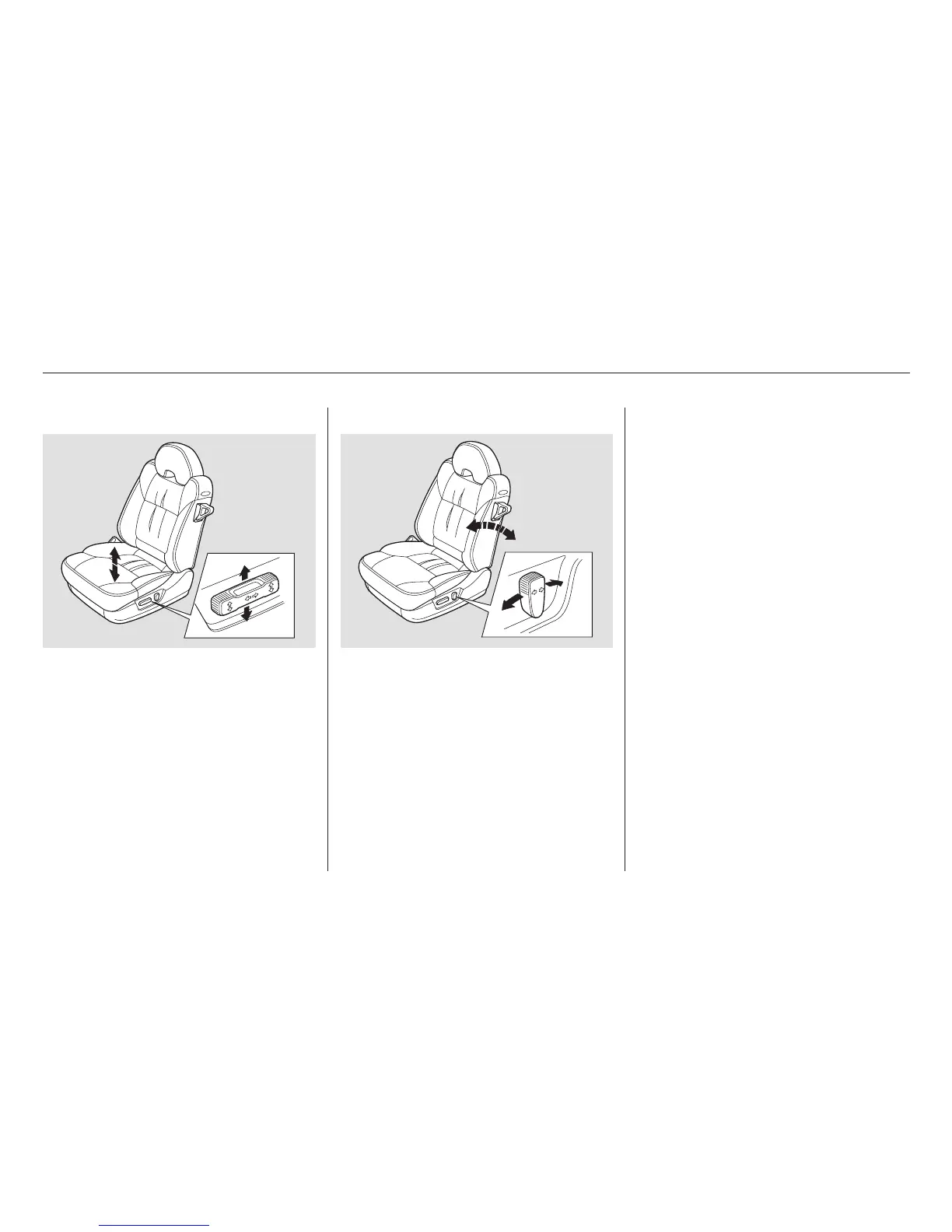Pull the center of the horizontal
switch up to raise the seat. Push it
down to lower the seat.
Adjust the seat-back angle by
pushing the rear switch in the
direction you want to move.
The driver’s seat includes a memory
feature. Two seat positions can be
stored in separate memories. You
canthenselectamemorizedposition
by pushing the appropriate memory
button or using the remote
transmitter. Refer to page for
how to memorize and select seat
positions.
100
Seat Adjustments
Instruments and Controls
92
02/01/09 14:06:42 31S3M620 0095
