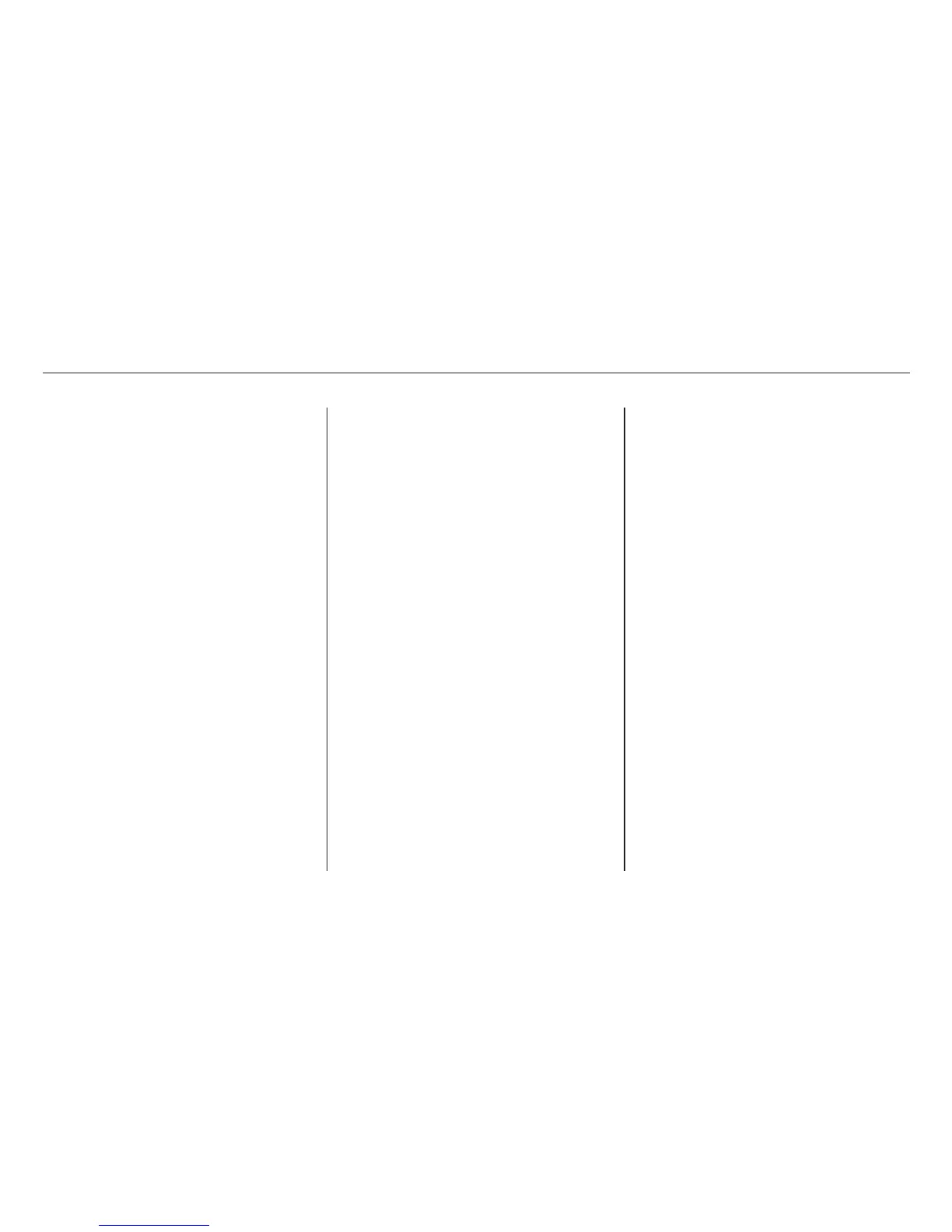Make sure all windows, mirrors,
and outside lights are clean and
unobstructed. Remove frost, snow,
or ice.
Check that the hood and trunk are
fully closed.
Check the adjustment of the
inside and outside mirrors (see
page ).
Check the adjustment of the
steering wheel (see page ).
Make sure the doors are securely
closed and locked.
Fasten your seat belt. Check that
your passengers have fastened
their seat belts (see page ).
Turn the ignition switch ON (II).
Check the indicator lights in the
instrument panel.
Start the engine (see page ).
Check the gauges and indicator
lights in the instrument panel (see
page ).
Visually check the tires. If a tire
looks low, use a gauge to check its
pressure.
Check that any items you may be
carrying with you inside are stored
properly or fastened down
securely.
Youshoulddothefollowingchecks
and adjustments every day before
you drive your car.
Check the adjustment of the seat
(see page ).
1.
2.
3.
4.
5.
6.
7.
8.
9.
15
10.
11.
12.
91
98
76
193
57
Preparing to Drive
Driving
192
02/01/09 14:22:16 31S3M620 0195
