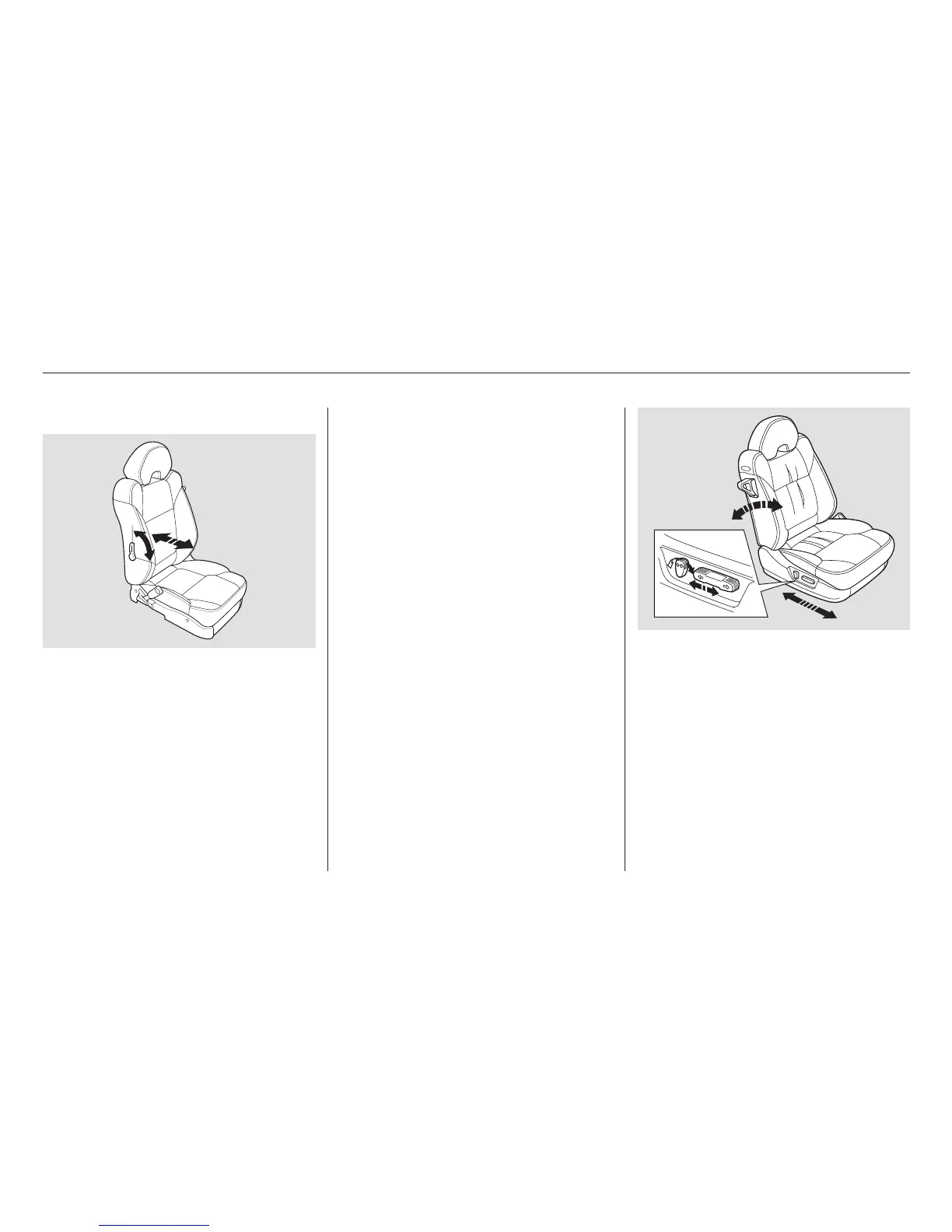−
The seat adjustment switches are on
the outside edge of the seat bottom.
Push the long horizontal switch
forward or backward to move the
seat bottom in that direction.
Adjust the seat-back angle by
pushing the vertical switch in the
direction you want to move.
Make all seat adjustments before
you start driving.
Vary the lumbar support by moving
the lever on the right side of the
seat-back. Move the lever forward or
backward to adjust the lumbar
support through its full range.
You can adjust the seat with the
ignition switch in any position.
See pages for important safety
information and warnings about how to
properly position seats and seat-backs.
13
14
Driver’s Lumbar Support Front Passenger’s Seat
Adjustments
Seat Adjustments
Instruments and Controls
93
02/01/09 14:06:51 31S3M620 0096
