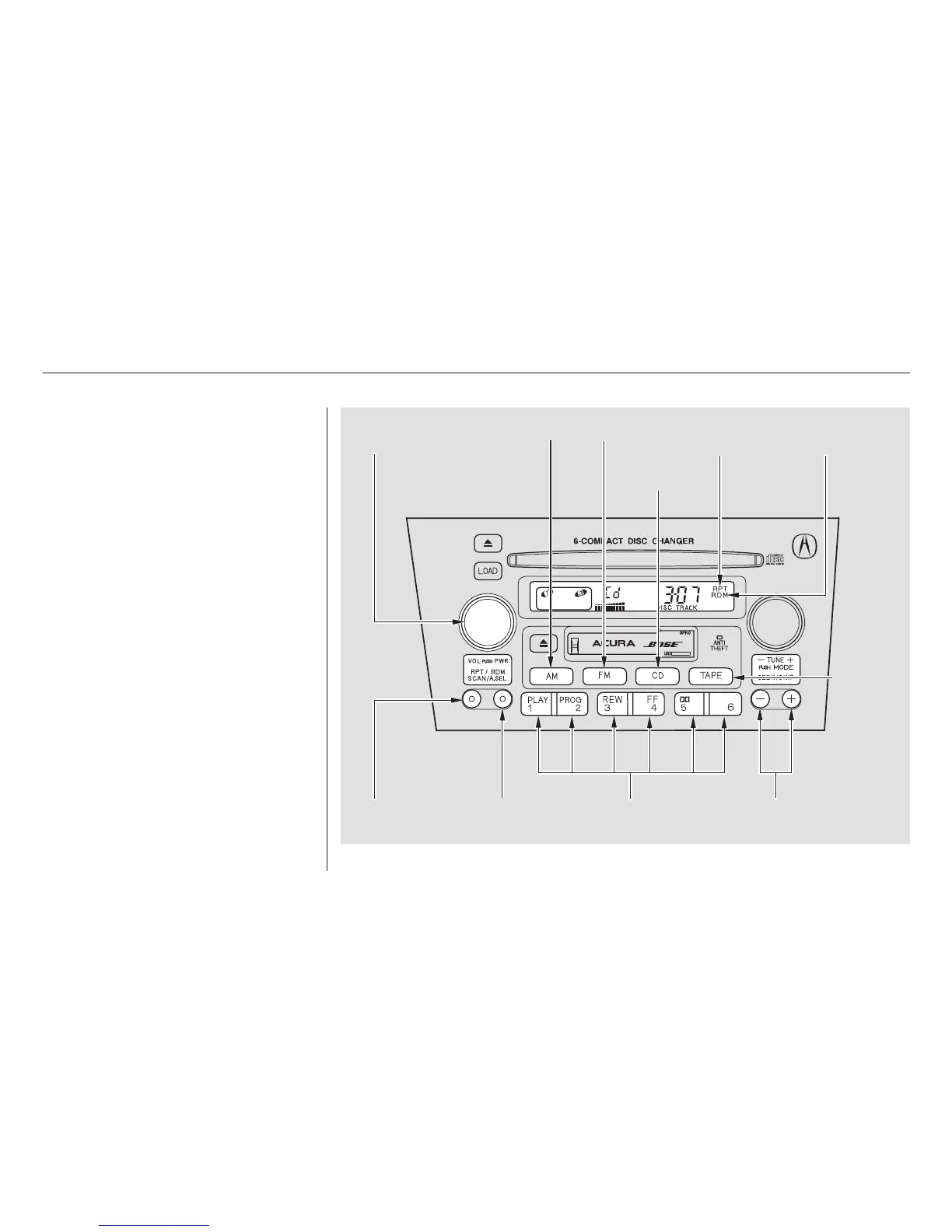CONTINUED
To take the system out of CD mode,
press the AM or FM button, or insert
a cassette in the player. If a tape is
already in the cassette player, press
the TAPE button. When you return
to CD mode by pressing the CD
button, play will continue at the same
point that it left off.
If you turn the system off while a CD
is playing, either with the PWR/VOL
knob or the ignition switch, play will
continue at the same point when you
turn it back on.
Audio System
Comfort and Convenience Features
151
PPRREESSEETT BBUUTTTTOONNSS SSKKIIPP BBUUTTTTOONNSSRRPPTT BBUUTTTTOONN RRDDMM
BBUUTTTTOONN
RRDDMM
IINNDDIICCAATTOORR
RRPPTT
IINNDDIICCAATTOORR
PPWWRR//VVOOLL
KKNNOOBB
AAMM BBUUTTTTOONN FFMM BBUUTTTTOONN
CCDD
BBUUTTTTOONN
TTAAPPEE
BBUUTTTTOONN
02/01/09 14:15:04 31S3M620 0154
