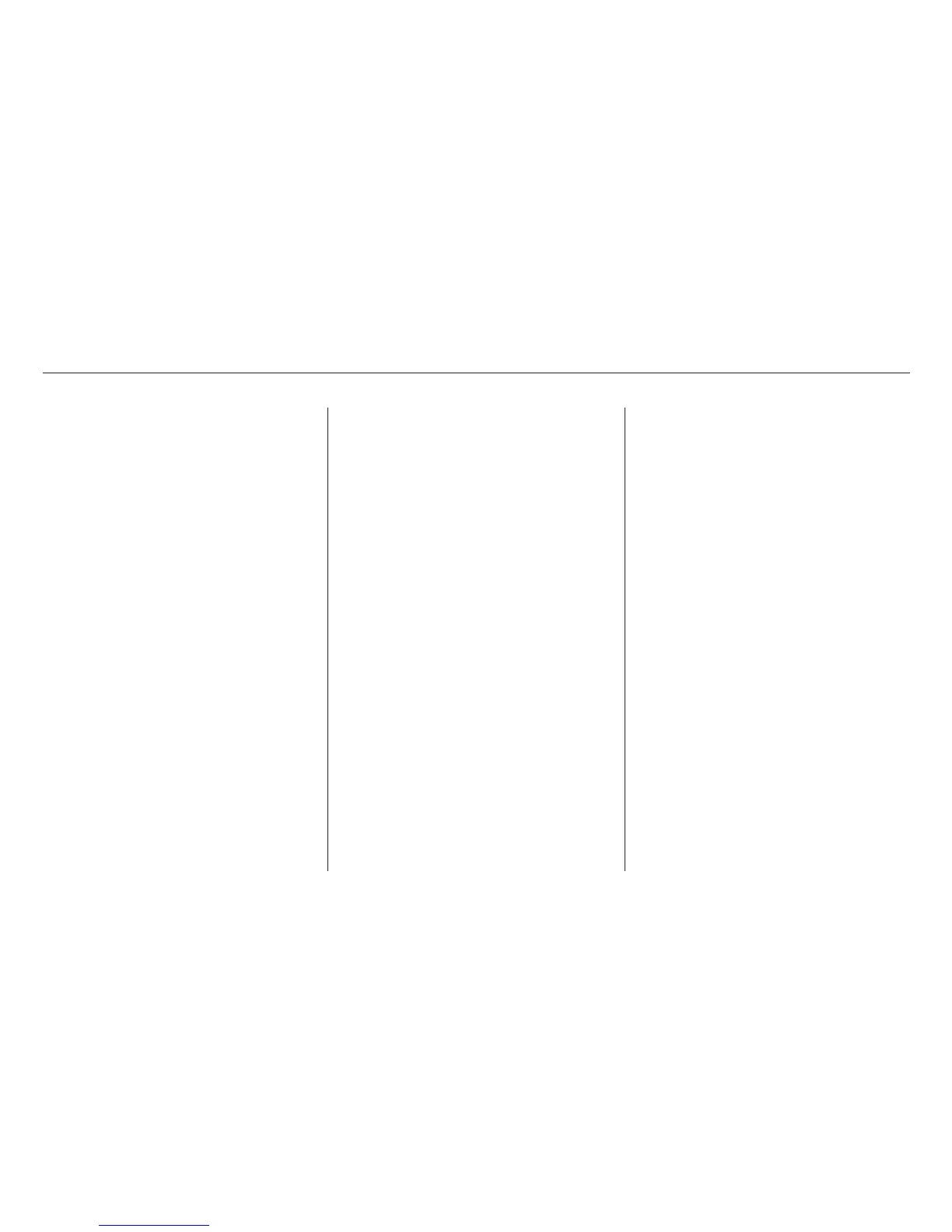You make up and provide your
Personal Identification Number
(PIN) when you establish your
account with OnStar. You should
write down your PIN and keep it
with you at all times.
You can change your PIN at any time.
Contact the OnStar advisor by
pressing the OnStar button, or by
calling (888) 4-ONSTAR.
If you forget your PIN, contact the
OnStar advisor. For security reasons,
your PIN will be mailed to you.
OnStar uses the Global Positioning
System (GPS) to locate your vehicle
for functions such as route guidance
and roadside assistance. GPS is
affected by structures that can
obstruct the signal, such as tunnels,
parking structures, and tall buildings.
It may not be possible for OnStar to
pinpoint your location if you are in or
near such structures.
OnStar uses cellular technology to
communicate with your vehicle.
Cellular coverage varies by location,
which may affect the ability to
establish a connection, or the quality
of the connection.
When you turn off your vehicle’s
ignition, the OnStar system goes into
low-power mode. After 48 hours, it
switches to sleep mode to conserve
your vehicle’s battery power.
Features such as remote door
unlocking and misplaced vehicle
assistance will not work after your
vehicle has been parked for more
that 48 hours.
Personal Identification Number System Limitations
OnStar
Comfort and Convenience Features
176
02/01/09 14:19:53 31S3M620 0179
