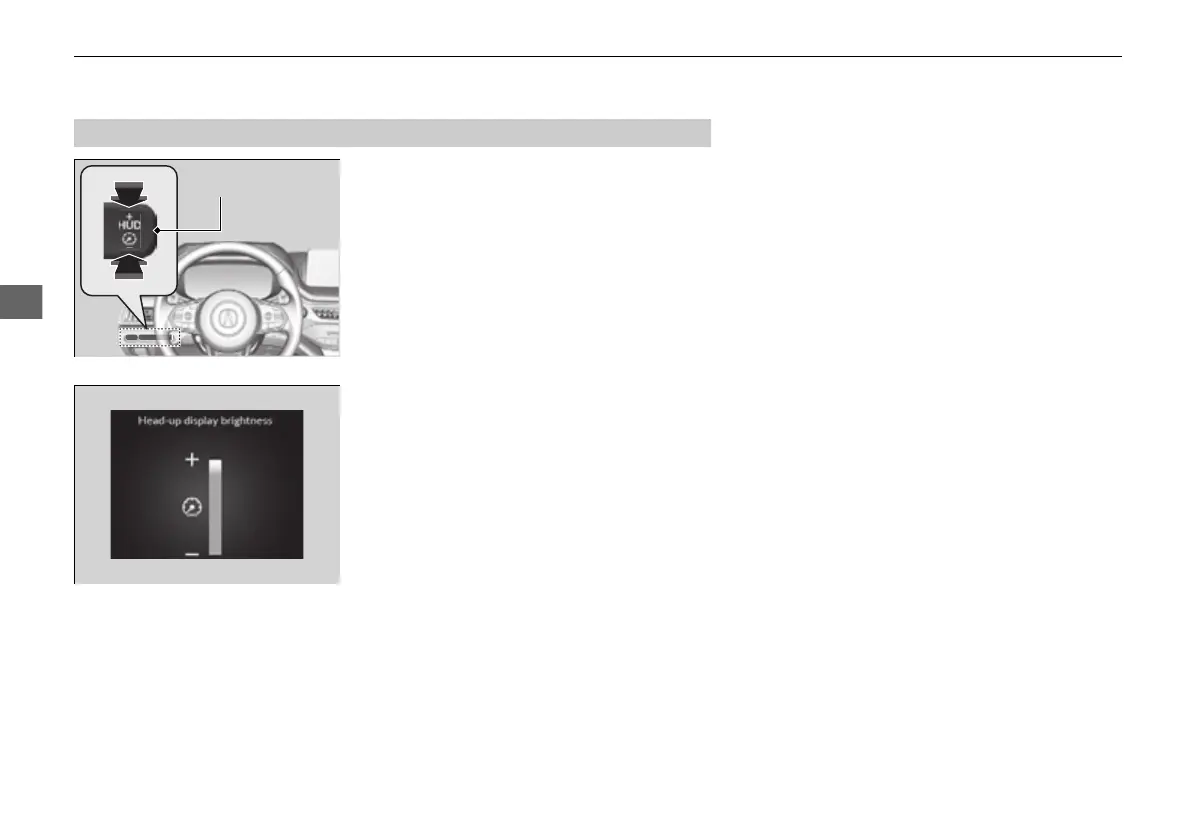182
uuOperating the Switches Around the Steering WheeluBrightness Control
When the power mode is in ON, you can use
the
(+/(- button to adjust head-up display
brightness.
Brighten: Press the (+ button.
Dim: Press the
(- button.
The display will return to its original state
several seconds after adjusting the brightness.
■
Brightness level indicator
The brightness level is shown on the driver
information interface while you are adjusting
it.
■
Adjusting the Head-Up Display Brightness
*
* Not available on all models
22 ACURA MDX-31TYA6000_02.book 182 ページ 2020年11月5日 木曜日 午前11時39分