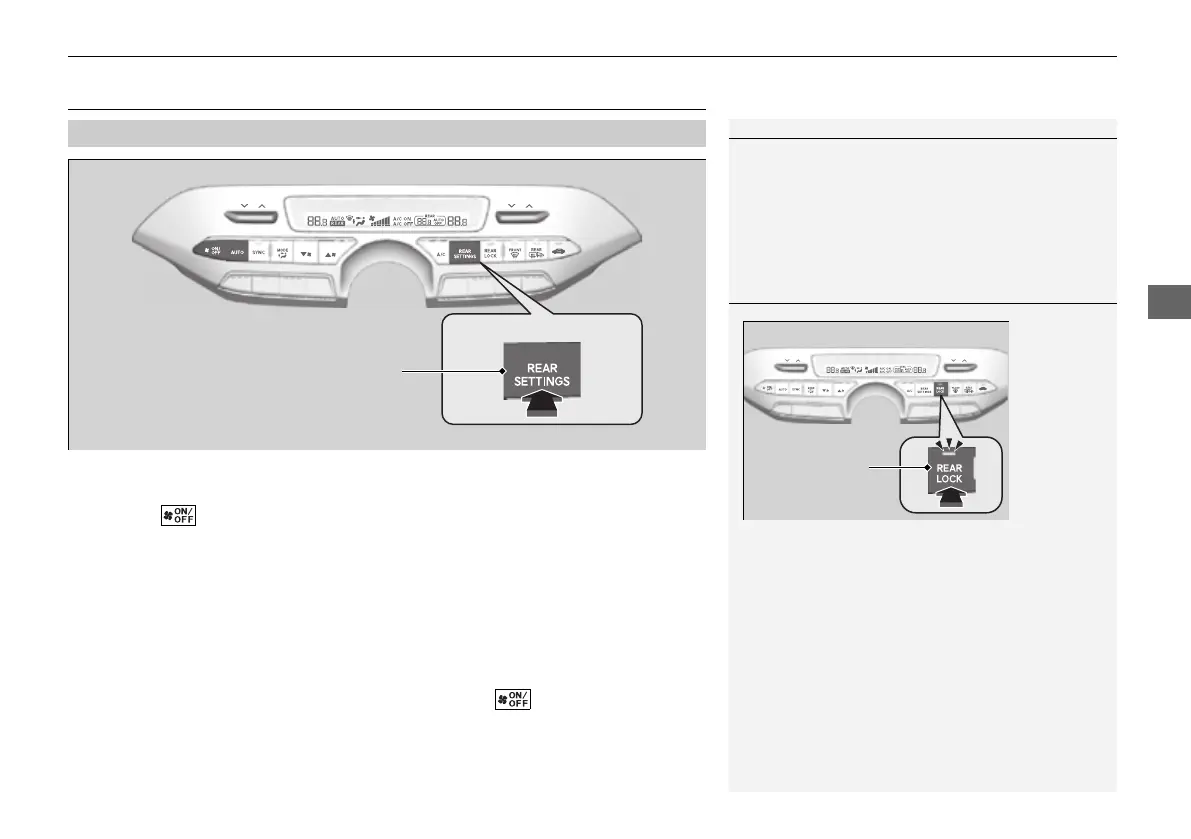233
uuClimate Control SystemuRear Climate Control System
Continued
Rear Climate Control System
Use the system when the engine is running and the climate control system is
operating.
1. Press the (ON/OFF) button.
2. Press the REAR SETTINGS button.
u The system switches to the rear control mode for 10 seconds. The REAR
indicator appears on the display.
3. Press the AUTO button.
u The rear system changes to AUTO mode.
u The system automatically adjusts the fan speed and airflow levels to maintain
the set rear temperature. Change the temperature if necessary.
4. To turn off the rear climate control system, press the (ON/OFF) button.
■
Using the Rear Climate Control System From the Front Panel
1Rear Climate Control System
LOCK appears on the rear control panel while the
rear lock is on.
If the rear lock is on while in SYNC mode, the rear
control panel is disabled. LOCK SYNC appears on the
rear control panel.
1Using the Rear Climate Control System From the Front Panel
Press the REAR LOCK button to turn the rear lock
mode on and off.
While the rear lock mode is on, the rear control panel
is disabled.
uThe REAR LOCK indicator will come on.
22 ACURA MDX-31TYA6000_02.book 233 ページ 2020年11月5日 木曜日 午前11時39分
