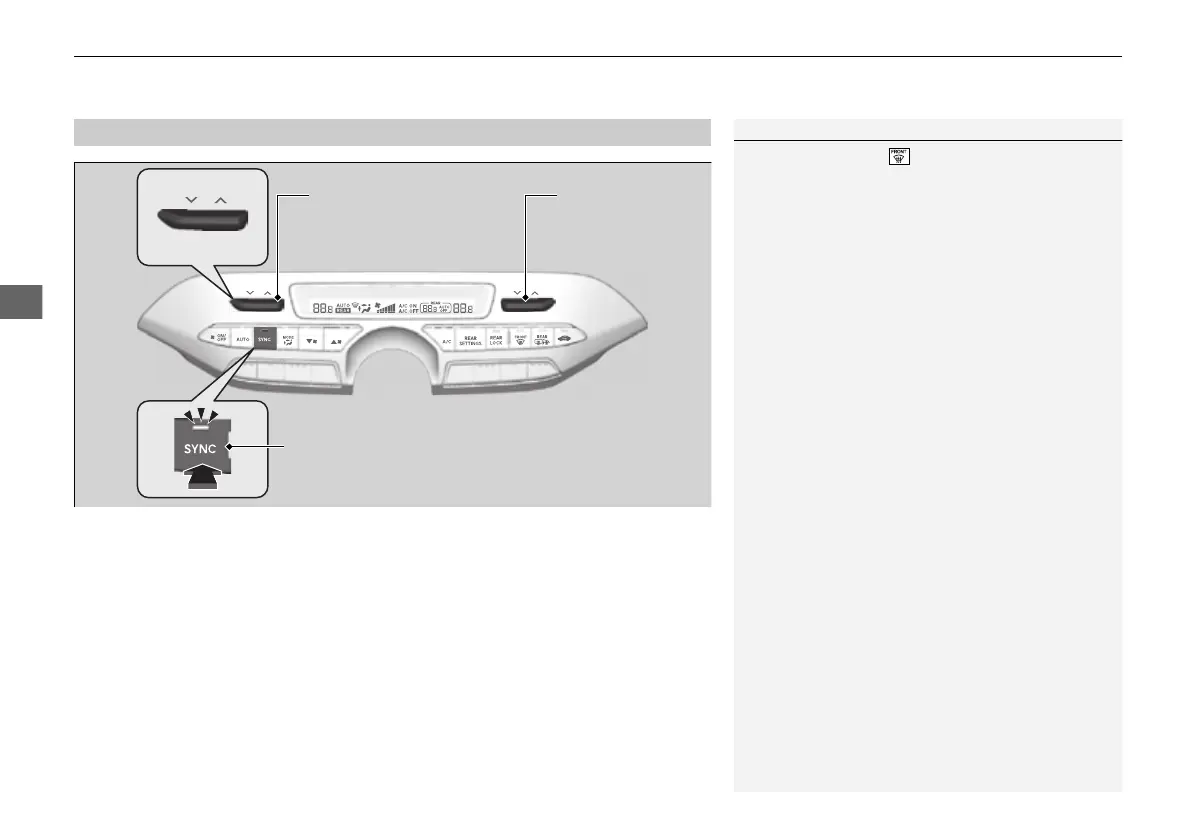uuClimate Control SystemuUsing Automatic Climate Control
232
You can set the temperature synchronously for the driver’s side, passenger’s side
and rear in synchronization mode.
1. Press the SYNC button.
u The SYNC indicator will come on.
u The system switches to synchronization mode.
2. Adjust the temperature using the driver’s side temperature control switch.
Press the SYNC button, adjust the interior temperature using the passenger’s side
temperature control switch or changing the rear temperature to return to dual
mode.
■
Synchronization Mode
1Synchronization Mode
When you press the button, the system changes
to synchronization mode.
When the system is in dual mode, the driver’s side
temperature, the passenger’s side temperature, and
the rear temperature can be set separately.
Driver’s Side
Temperature
Control Switch
Passenger’s Side
Temperature
Control Switch
SYNC Button
22 ACURA MDX-31TYA6000_02.book 232 ページ 2020年11月5日 木曜日 午前11時39分
