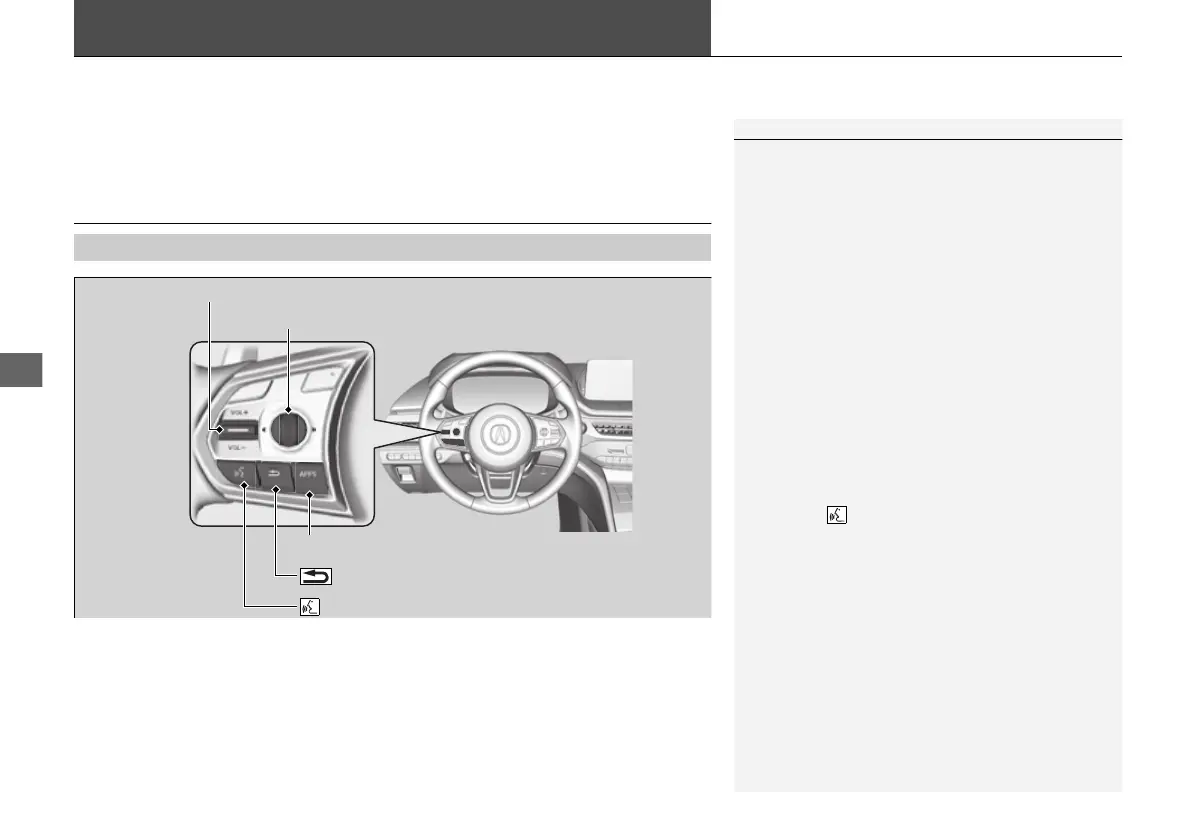1Bluetooth® HandsFreeLink®
Place your phone where you can get good reception.
To use HFL, you need a Bluetooth-compatible cell
phone. For a list of compatible phones, pairing
procedures, and special feature capabilities:
• U.S.: Visit www.handsfreelink.com/Acura, or call 1-
888-528-7876.
• Canada: For more information on smartphone
compatibility, call 1-855-490-7351.
To use the system, the Bluetooth® setting must be
On.
2 Phone Setup P. 382
Voice control tips
• Aim the vents away from the ceiling and close the
windows, as noise coming from them may interfere
with the microphones.
• Press the button when you want to call a
number using a phonebook name or a number.
Speak clearly and naturally after a beep.
• If the microphone picks up voices other than yours,
the command may be misinterpreted.
• To change the volume level, use the audio system’s
volume or use the audio remote controls on the
steering wheel.