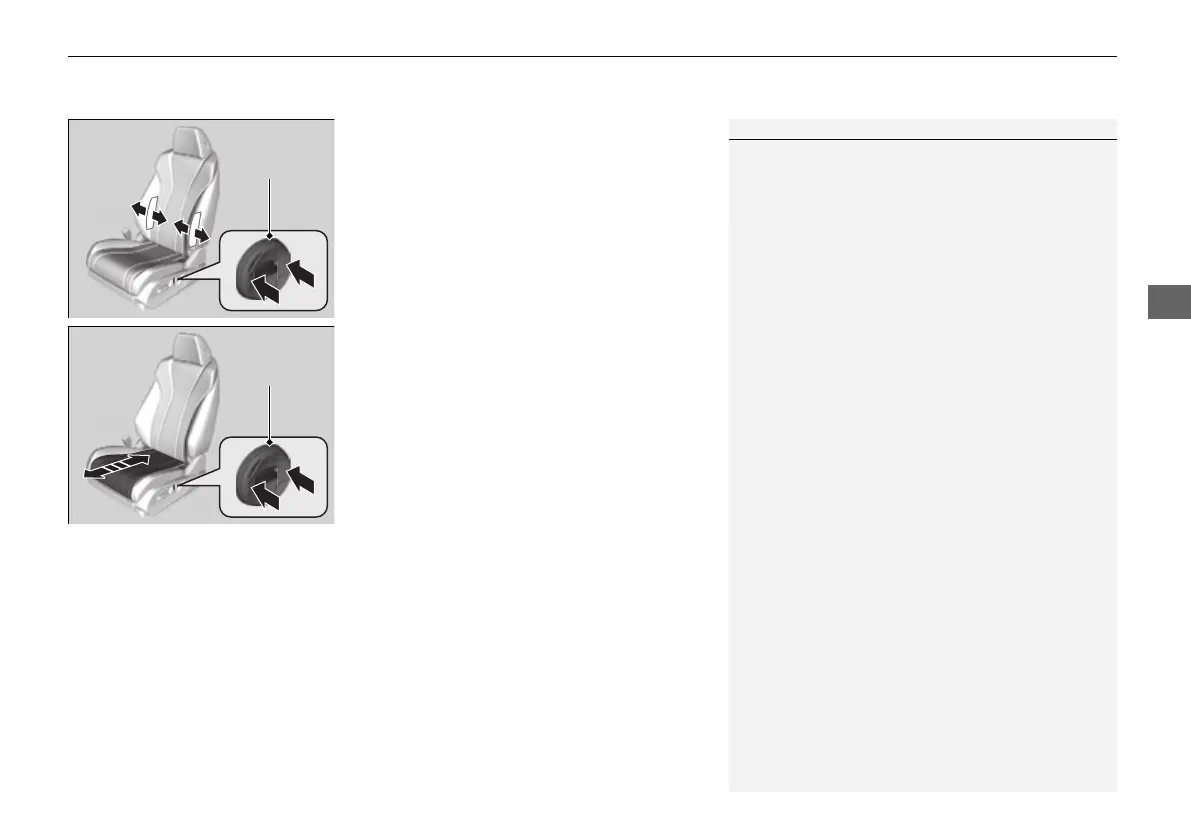Continued
193
uuSeatsuFront Seats
To adjust the bolster support:
Press the front: To increase the bolster
support.
Press the rear: To decrease the bolster
support.
To adjust the thigh support:
Press the front: The tucked-down seat
cushion end rolls out to support your thighs.
Press the rear: The tucked-down seat
cushion end rolls in to support your thighs.
3. To close the adjusting mode display, hover over the A-zone touchpad and/or B-
zone touchpad, then press the True Touchpad Interface.
u When you want to close the driver’s side adjusting mode display, hover over
and press the A-zone touchpad.
u When you want to close the passenger’s side adjusting mode display, hover
over and press the B-zone touchpad.
1Seat Control Interface
*
The lumbar support, bolster support and thigh
support can be adjusted even when the power mode
is in VEHICLE OFF. However, the adjusting mode
display does not come on with the power mode in
VEHICLE OFF.
* Not available on all models
22 ACURA MDX-31TYA6000_02.book 193 ページ 2020年11月5日 木曜日 午前11時39分