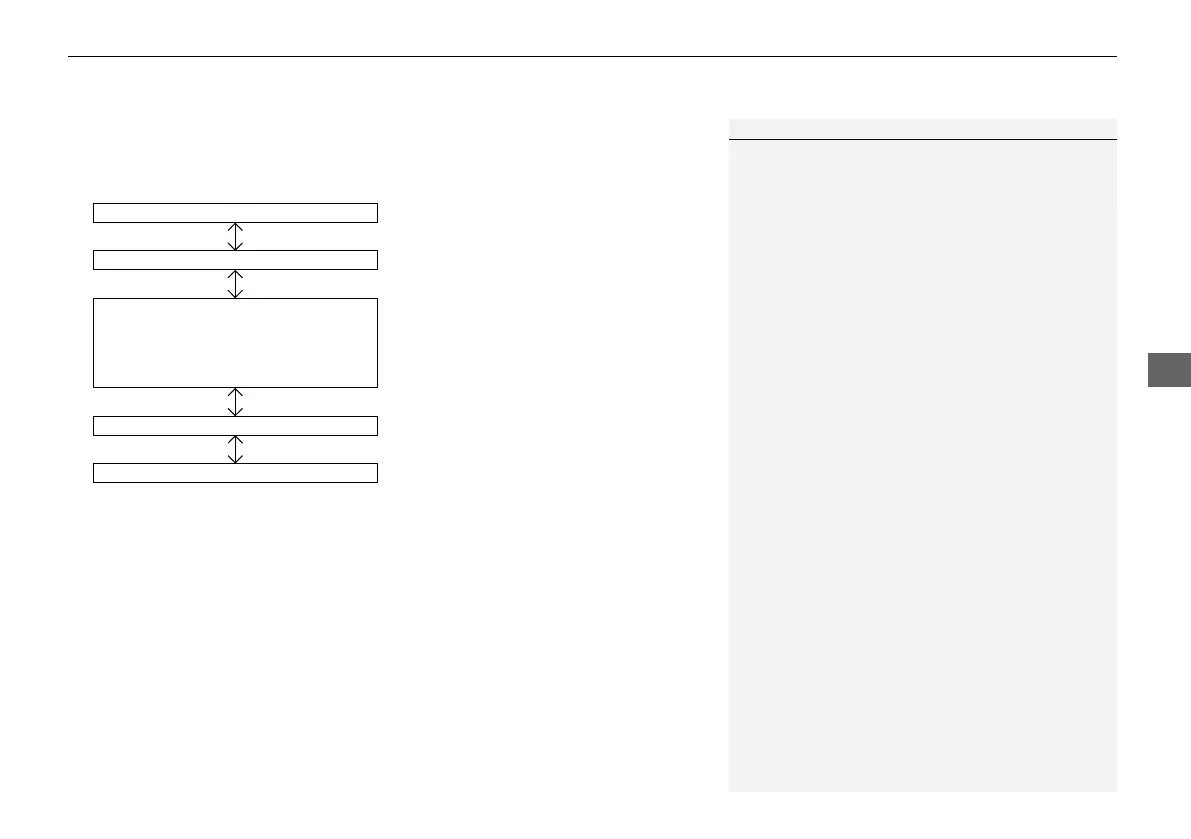243
uuAudio System uAudio Remote Controls
Roll up or down:
To cycle through each modes, roll up or down and then press the left selector
wheel:
After an audio mode is selected, the left selector wheel can be operated for the
following functions.
• When listening to the radio
Move to the right: To select the next favorite radio station or channel.
Move to the left: To select the previous favorite radio station or channel.
• When listening to an iPod, USB flash drive, Bluetooth® Audio, or Smartphone
Connection
Move to the right: To skip to the next song.
Move to the left: To go back to the beginning of the current or previous song.
1Audio Remote Controls
You can customize the items on the driver
information interface or the head-up display
*
.
2 Customizing the Meter or Head-Up
Display
*
P. 260
You cannot operate the audio functions while the
following functions are being operated on the driver
information interface or the head-up display
*
.
• Mode selection by pressing APPS button
• Navigation
*
• Phone
• Select Driving View
*
• Customize Apps
If Audio off message is shown on the driver
information interface, we recommend connecting a
device to the active source and trying again.
Navigation
*
Phone
Audio Modes
(Apple Carplay, Android Auto,
Alexa, Social Playlist, FM Radio,
USB Audio, etc)
Select Driving View
*
Customize Apps
* Not available on all models
22 ACURA MDX-31TYA6000_02.book 243 ページ 2020年11月5日 木曜日 午前11時39分
