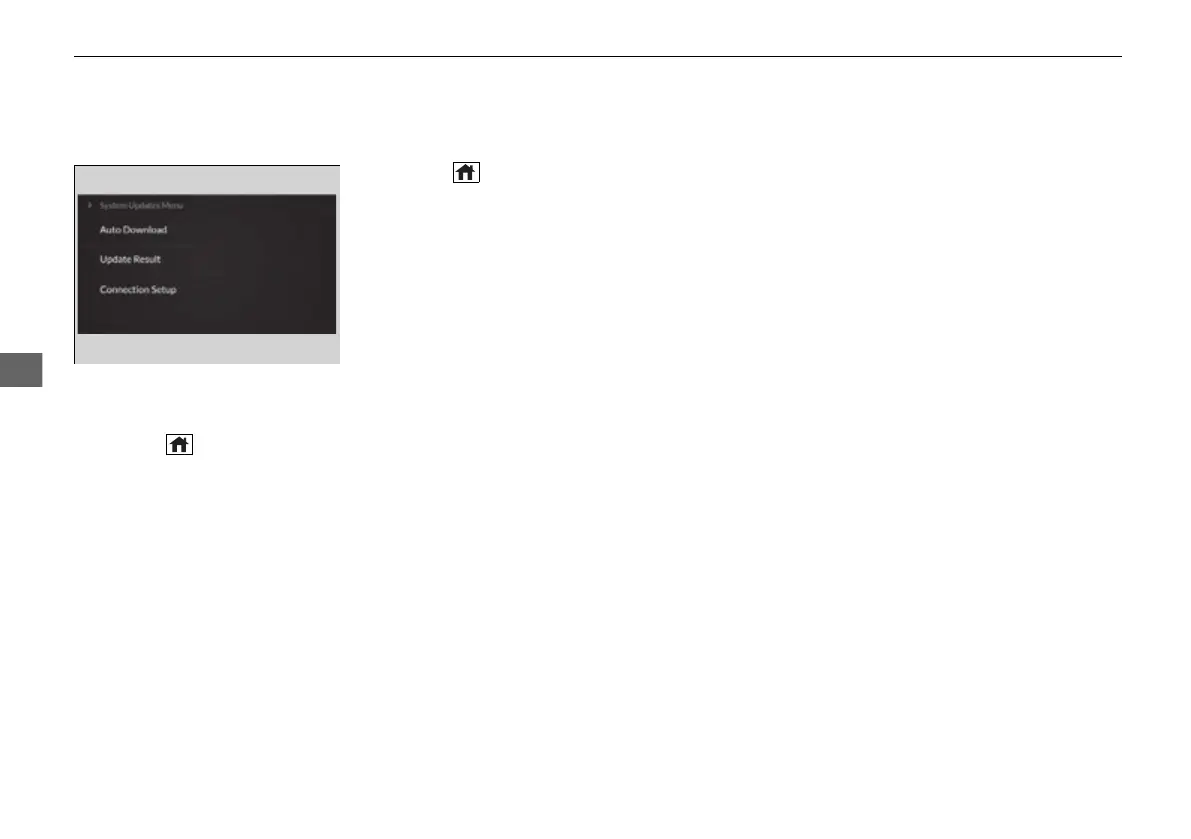268
uuAudio System Basic OperationuSystem Updates
■
Automatic download settings
Use the following procedure to change to the automatic download setting.
1. Press the (home) button.
2. Select System Updates.
3. Select MENU.
4. Select Auto Download.
5. Select the access point, then Allow.
■
View update status
Use the following procedure to confirm the update status.
1. Press the (home) button.
2. Select System Updates.
3. Select MENU.
4. Select Update Result.
22 ACURA MDX-31TYA6000_02.book 268 ページ 2020年11月5日 木曜日 午前11時39分
