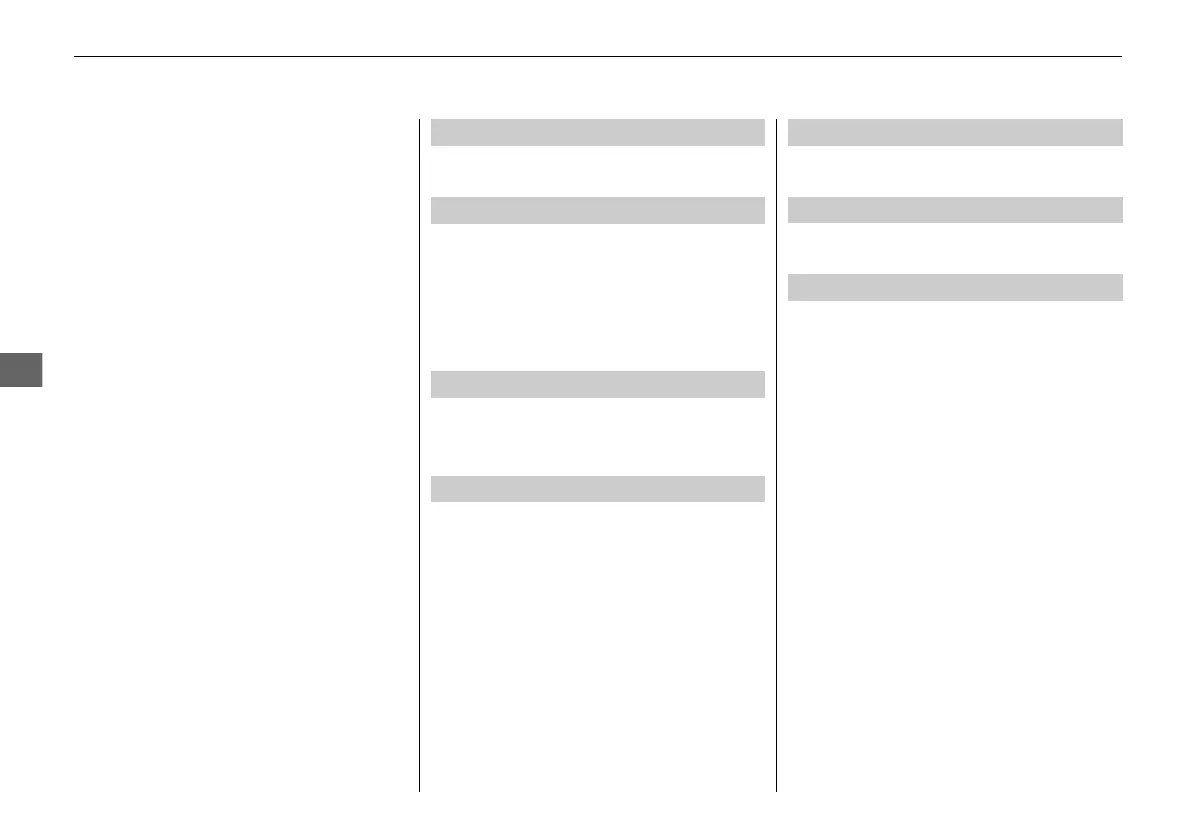276
uuAudio System Basic OperationuVoice Control Operation
■
Sirius XM Commands
• Play XM radio
• Play XM <channel number>
• Listen to <channel name> on XM
• Play XM Channel <channel number>
• Tune to <channel name>
• Listen to <channel number> on the
satellite radio
■
USB Commands
• Play USB
• Play iPod
• Play genre <genre name>
• Play <artist name>
• Play <album name>
• Play <song name>
• Play <playlist name>
■
Bluetooth® Audio Commands
• Play Bluetooth
2 Refer to the Navigation System Manual
• Help
• Cancel
• Repeat
Voice Help are readout voice guidance for
Help on current screen.
You can search for the desired item on each
search screen with your voice.
• Next Page
• Previous Page
• Back
• Go to <number>
• Select <number>
*1: Models with navigation system
■
Navigation Commands
*1
■
Standard Commands
■
Letter Input Commands
■
List Commands
2 Alexa Built-In P. 273
2 Apple CarPlay P. 308
2 Android Auto P. 313
■
Amazon Alexa Commands
■
Apple CarPlay Commands
■
Android Auto Commands
22 ACURA MDX-31TYA6000_02.book 276 ページ 2020年11月5日 木曜日 午前11時39分