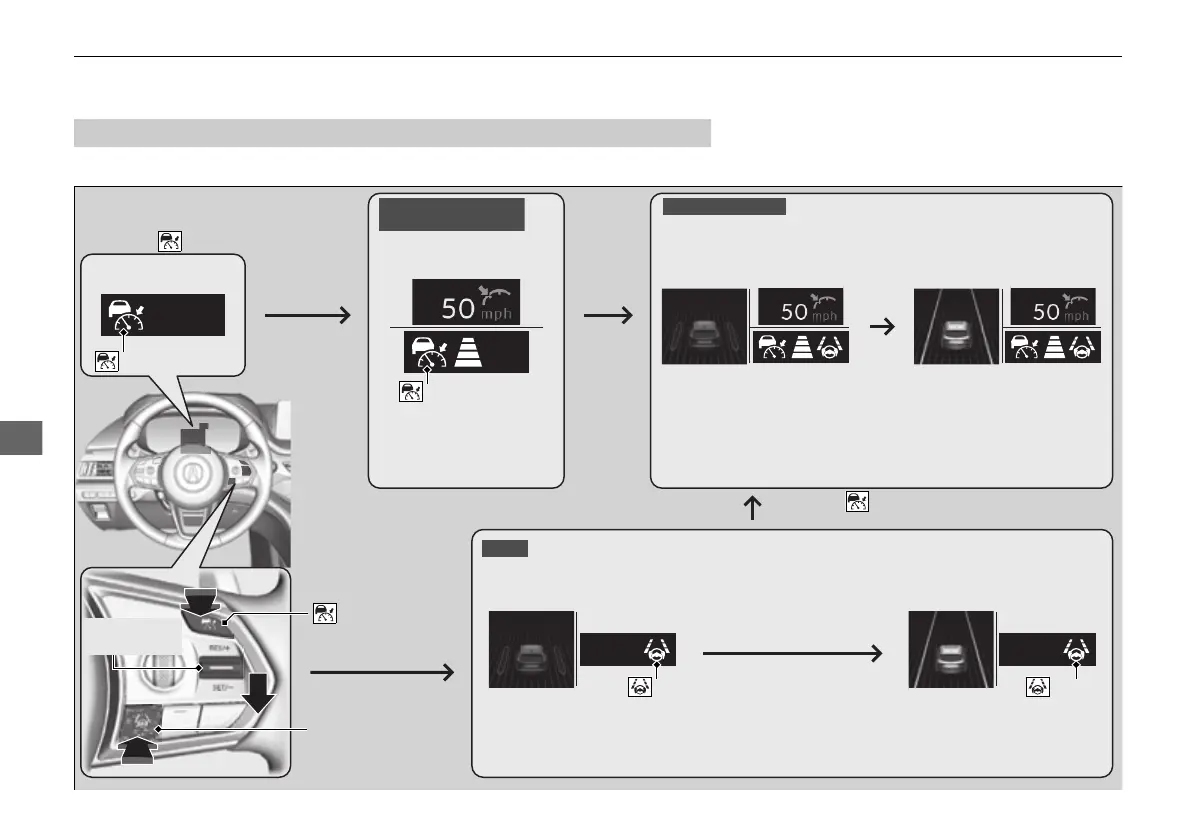478
uuAcuraWatch
TM
u
To activate ACC with Low Speed Follow, LKAS, and Traffic Jam Assist, carry out the following steps:
■
How to Operate the Buttons on the Steering Wheel
Press the Button
Button
RES/+/SET/−
Switch
LKAS Button
ACC with Low Speed
Follow
The vehicle icon,
interval bars and set
speed appear on the
gauge.
Press the
LKAS
Button
Press the
RES/+/SET/−
Switch down
Press the LKAS
Button
Keep your vehicle near the center of the lane while
driving.
Keep vehicle speed under 45mph (72 km/h).
Lane outlines appear on the
gauge.
Traffic Jam Assist is ready to
use.
The contour lines change to
solid ones once the system
starts operating after
detecting the left and right
lane markings.
Keep your vehicle near the center of the lane while driving.
Keep vehicle speed over 45mph (72 km/h).
Lane outlines (contour
lines) appear on the gauge.
LKAS is activated.
The contour lines change to solid
ones once the system starts
operating after detecting the left
and right lane markings.
Press the button, and then press
the RES/+/SET/− Switch down
(white)
(green) (white)
(green)
22 ACURA MDX-31TYA6000_02.book 478 ページ 2020年11月5日 木曜日 午前11時39分
