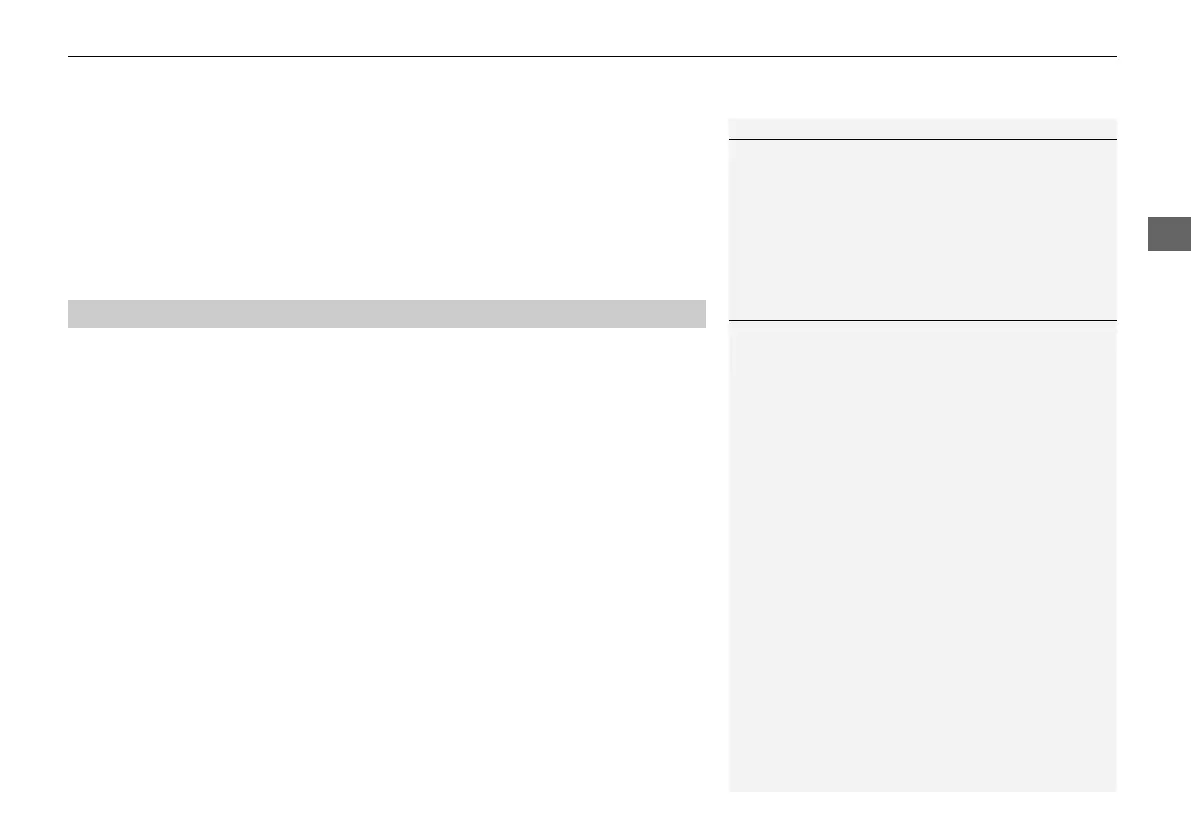Continued
115
uuGauges and DisplaysuDriver Information Interface (Right Side Area)
■
Average fuel economy
Shows the estimated average fuel economy of each trip meter in mpg or l/100 km.
The display is updated at set intervals. When a trip meter is reset, the average fuel
economy is also reset.
■
Instant fuel economy
Shows the instant fuel economy as a bar graph in mpg or l/100 km.
■
Compass
*
Shows the compass screen.
■
Turn-by-Turn Directions
When driving guidance is provided by the navigation system
*
, Android Auto or
Apple CarPlay, turn-by-turn directions to your destination appear.
2 Refer to the Navigation System Manual
2 Android Auto
TM
P. 319
2 Apple CarPlay P. 314
■
Navigation
1Average fuel economy
You can change when to reset the average fuel
economy.
2 Customized Features P. 351
1Navigation
You can cancel the driving guidance by pressing and
holding the right selector wheel when the driving
guidance is provided by the navigation system
*
or
Android Auto.
You can select whether to have the turn-by-turn
display come on or not during the route guidance.
2 Customized Features P. 351
Turn-by-turn directions may not be available for all
apps.
* Not available on all models
24 ACURA MDX-31TYA6200.book 115 ページ 2023年3月2日 木曜日 午後12時44分