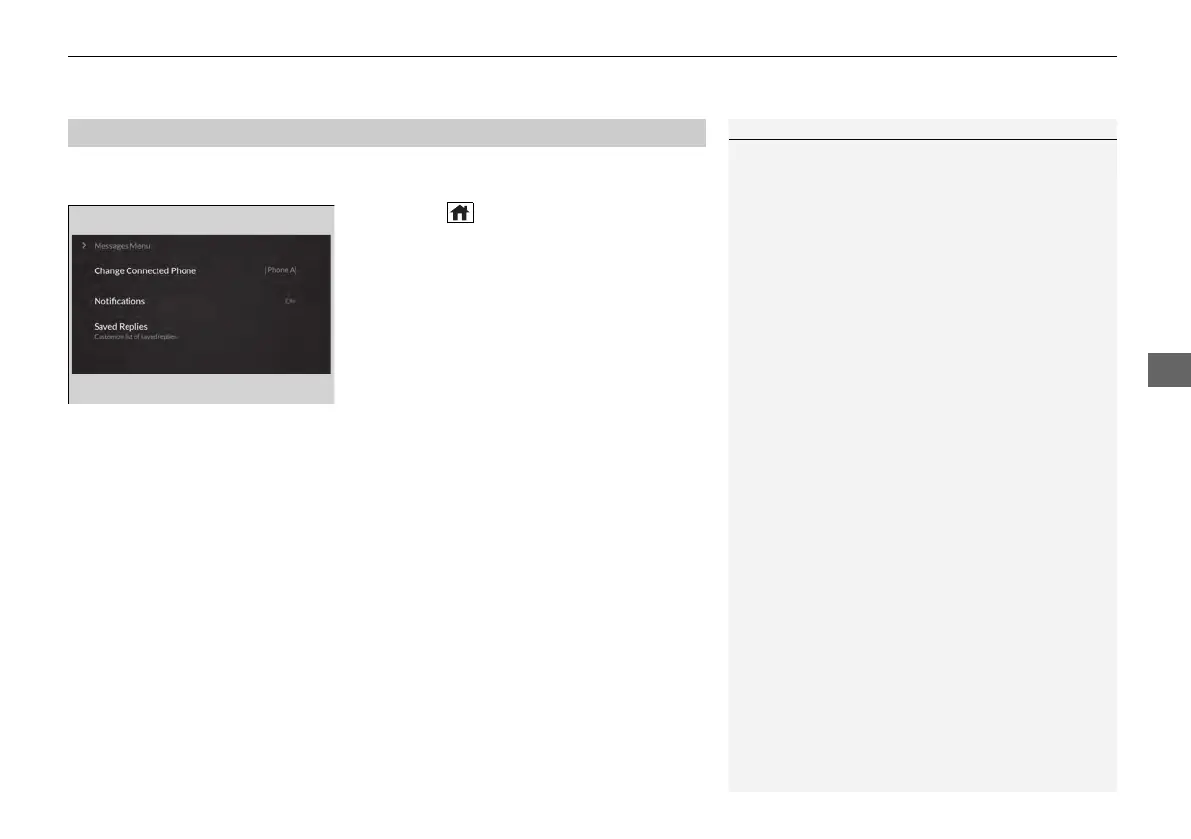Continued
397
uuBluetooth® HandsFreeLink®uText Message
You can select one from the Bluetooth® device list to be active and receive
notifications.
1. Press the (home) button.
2. Select Messages.
3. Select MENU.
4. Select Change Connected Phone.
5. Change a desired phone.
2 To change the currently paired phone
P. 383
■
Selecting a Phone
1Selecting a Phone
You can only receive notifications from one phone at
a time.
You can only connect one device to use both text
message function and Bluetooth® hands-free phone
function.
If Apple CarPlay or Android Auto is active, a message
will appear if this setting is selected allowing the user
to end the Apple CarPlay or Android Auto session
and continue connecting to Bluetooth®.
24 ACURA MDX-31TYA6200.book 397 ページ 2023年3月2日 木曜日 午後12時44分