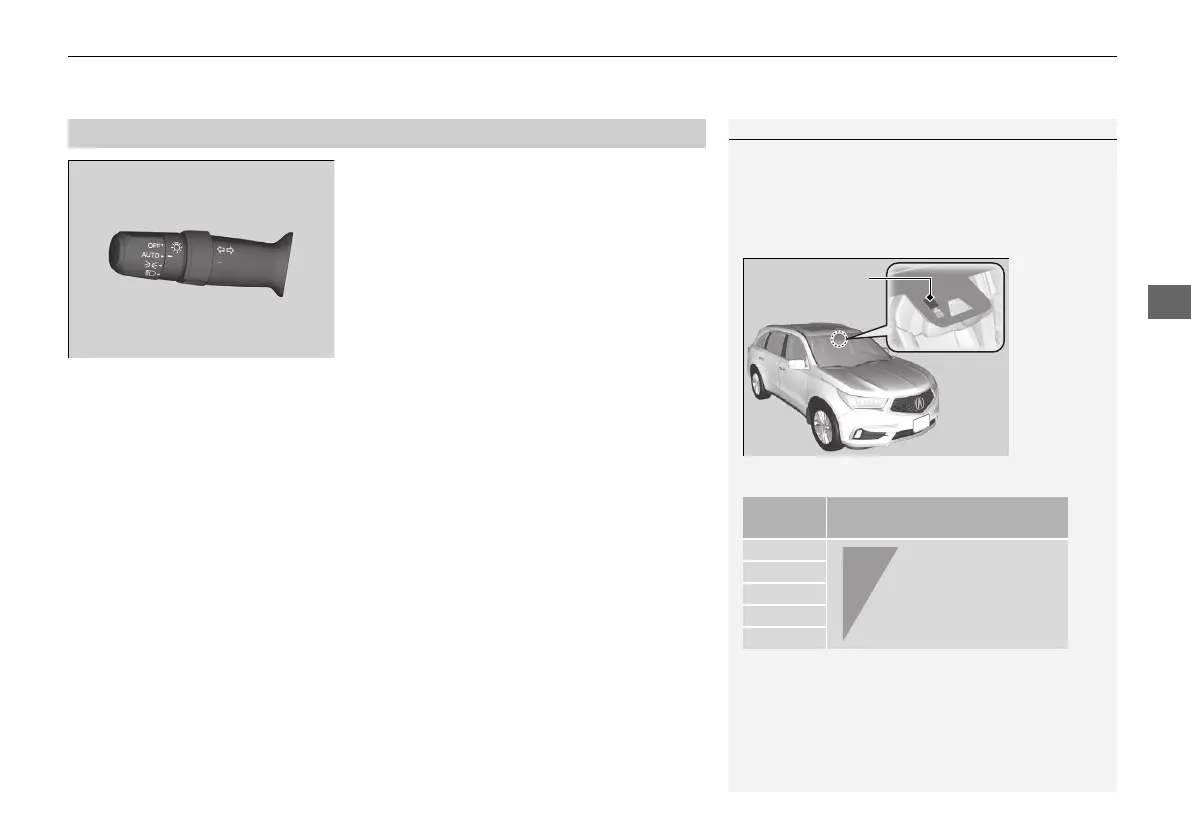Continued
177
uuOperating the Switches Around the Steering WheeluLight Switches
Automatic lighting control can be used when
the power mode is in ON.
When the light switch is in AUTO, the
headlights and other exterior lights will switch
on and off automatically depending on the
ambient brightness.
u You can change the auto light sensitivity
setting.
2 Customized Features P. 131, 362
The headlights comes on when you unlock a
door in dark areas with the headlight switch in
AUTO.
u Once you lock the door, the headlights
will go off.
■
Automatic Operation (automatic lighting control)
1Automatic Operation (automatic lighting control)
We recommend that you turn on the lights manually
when driving at night, in a dense fog, or in dark areas
such as long tunnels or parking facilities.
The light sensor is in the location shown below.
Adjust the auto light sensitivity as follows:
Setting The exterior lights come on
when the ambient light is at
Max
High
Mid
Low
Min
18 ACURA MDX E-AWD-31TRX6100.book 177 ページ 2017年11月10日 金曜日 午前10時21分
