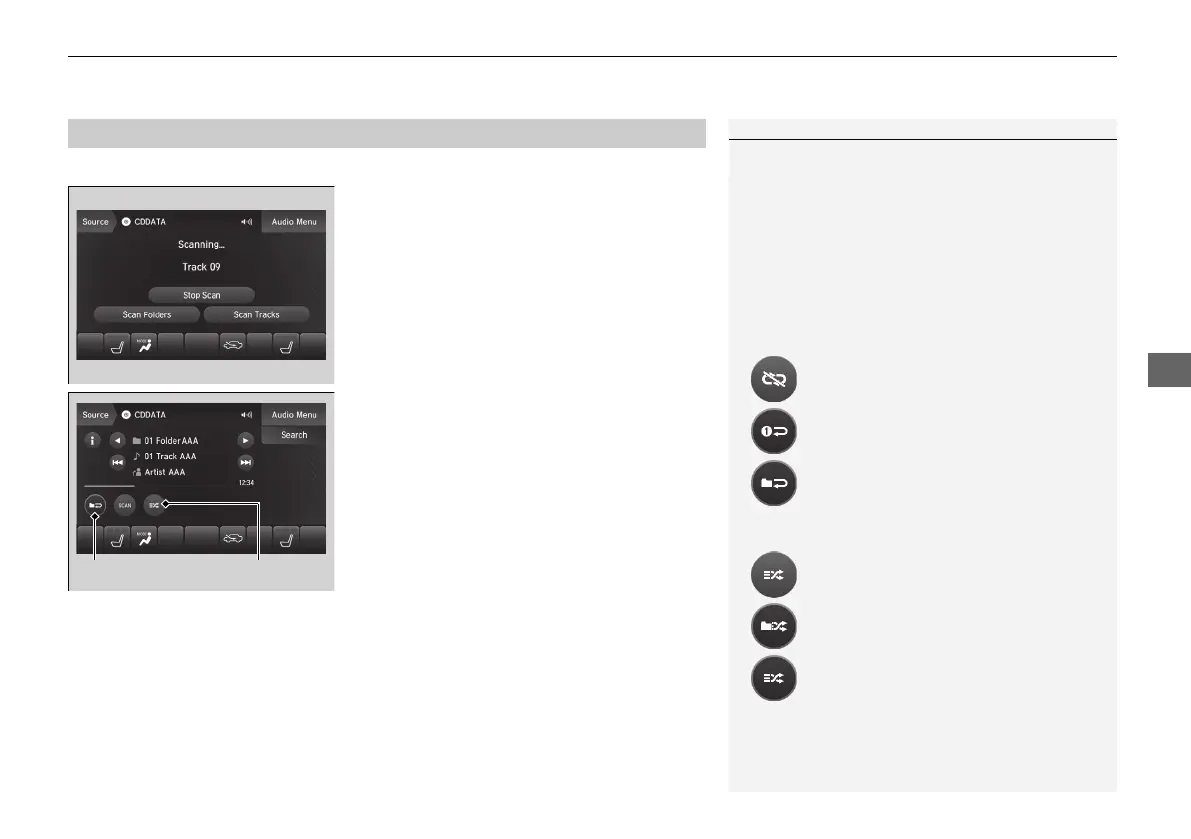277
uuAudio System Basic OperationuPlaying a CD
You can select scan, repeat, and random modes when playing a track or file.
■ Scan
Select SCAN to provides 10-second sampling
of each tracks/files.
■ Random/Repeat
Select repeat or random icon repeatedly until
a desired mode.
■ To turn off a play mode
To turn off scan, select Stop Scan.
To turn off random/repeat, select repeat or random icon repeatedly.
■
How to Select a Play Mode
1How to Select a Play Mode
Play Mode Menu Items
SCAN
Scan Folders (MP3/WMA/AAC): Provides a 10-
second sampling of the first file in each of the main
folders.
Scan Tracks (MP3/WMA/AAC): Provides a 10-second
sampling of all files in the current folder in MP3,
WMA, or AAC.
Repeat
Random
(repeat off): Repeat mode to off.
(repeat track): Repeats the current track/file.
(repeat folder) (MP3/WMA/AAC): Repeats all
files in the current folder.
(random off): Random mode to off.
(random in folder) (MP3/WMA/AAC): Plays
all files in the current folder in random order.
(random all tracks): Plays all tracks/files in
random order.
18 ACURA MDX E-AWD-31TRX6100.book 277 ページ 2017年11月10日 金曜日 午前10時21分
