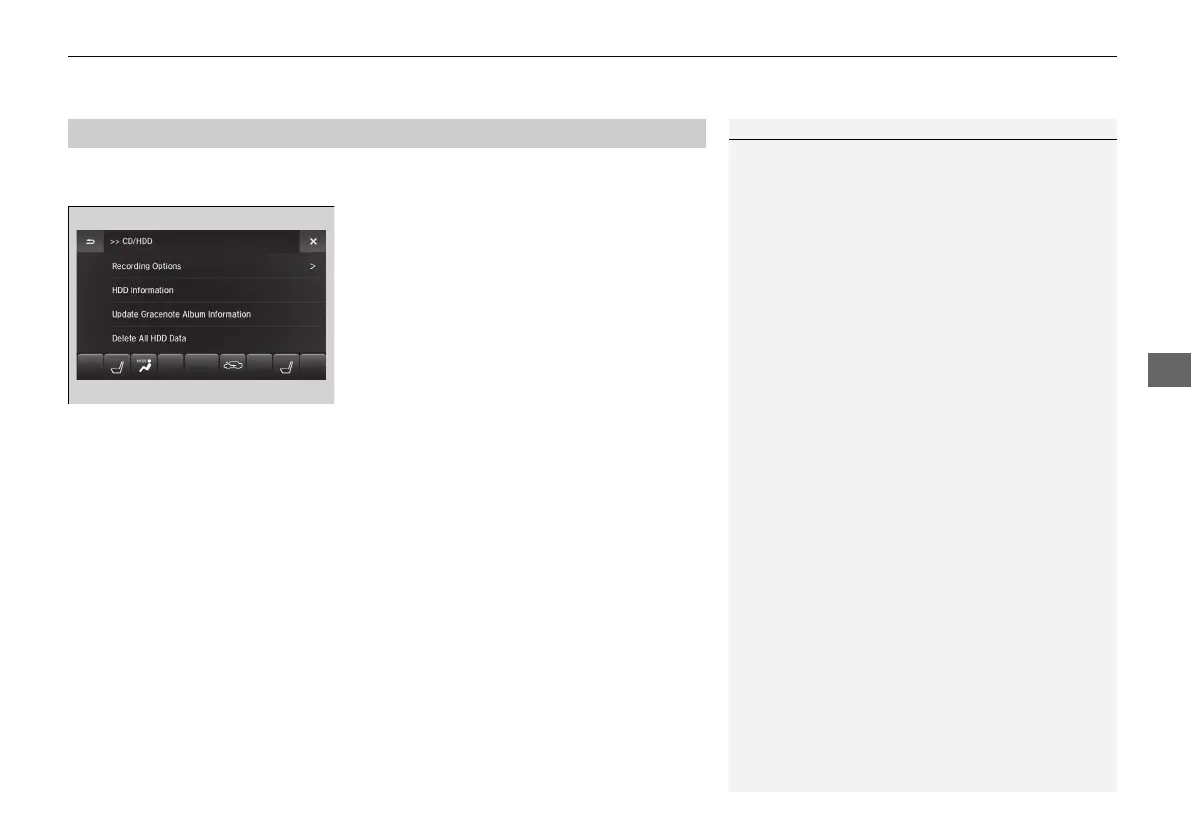Continued
289
uuAudio System Basic OperationuPlaying Hard Disk Drive (HDD) Audio
Update the Gracenote® Album Info (Gracenote® Media Database) that is included
with the navigation system.
1. Select Audio Menu.
2. Select Audio Settings.
3. Select CD/HDD.
4. Insert the update disc into the disc slot or
connect the USB flash drive that includes
the update.
5. Select Update Gracenote Album
Information.
6. Select Update by CD or Update by USB.
u The system starts updating and the
confirmation message appears on the
screen. Select OK to finish.
■
Updating Gracenote® Album Info
1Updating Gracenote® Album Info
To acquire updated files:
• Consult a dealer.
• U.S.: Visit www.acura.com.
• Canada: Visit www.acura.ca.
Once you perform an update, any information you
edited before will be overwritten or erased.
18 ACURA MDX E-AWD-31TRX6100.book 289 ページ 2017年11月10日 金曜日 午前10時21分
