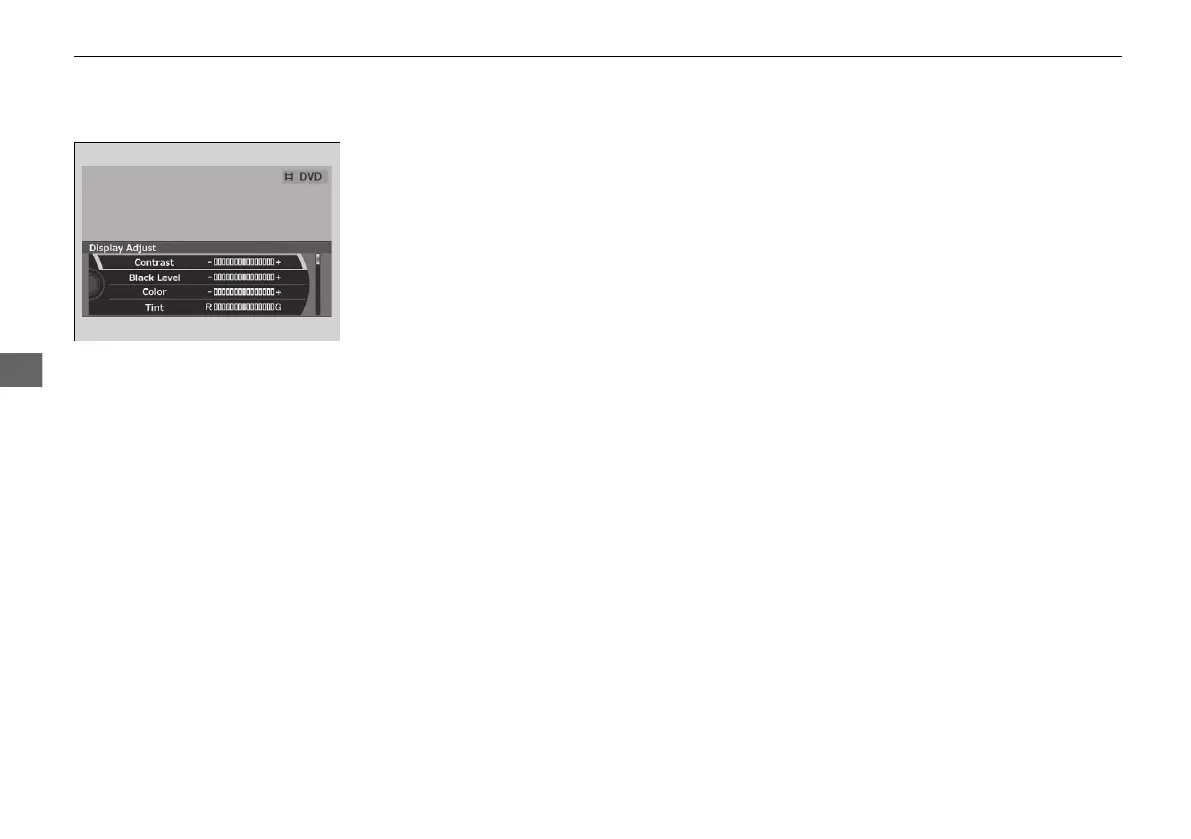352
uuRear Entertainment System (RES)
*
uRear Control Panel Operation
■ Adjusting the screen
1. Press the SETUP button (in DVD mode).
2. Select Display Adjust. Press the ENTER
button.
3. Select an item. Press the ENTER button.
4. Make the adjustment. Press the ENTER
button.
The following items are available:
• Contrast: Adjusts the screen’s contrast.
• Black Level: Adjusts the screen’s black level.
• Color: Adjusts the screen’s color strength.
• Tint: Adjusts the screen’s hue.
• Reset: Resets all the settings to their factory default.
18 ACURA MDX E-AWD-31TRX6100.book 352 ページ 2017年11月10日 金曜日 午前10時21分