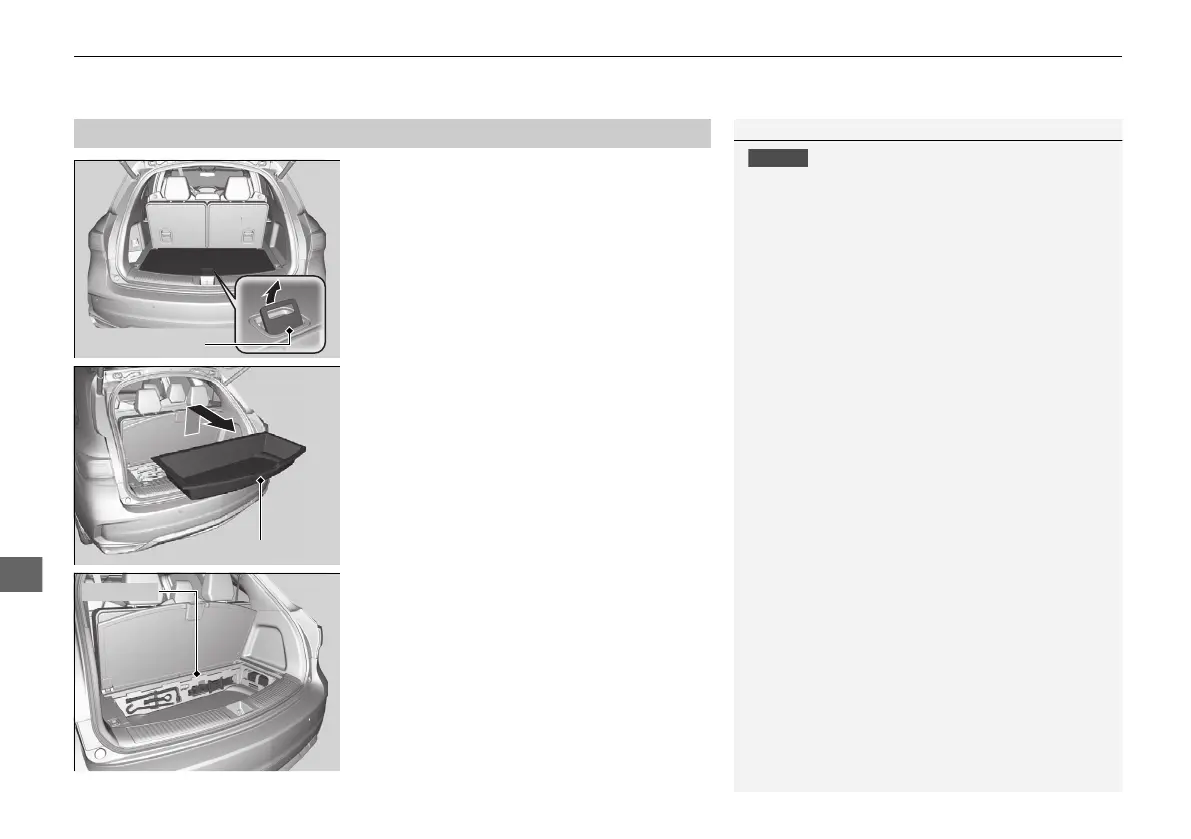uuIf a Tire Goes FlatuChanging a Flat Tire
*
616
1. Push the rear edge of the handle on the
floor lid and open the lid.
2. Take out the cargo floor box.
3. Take the jack, wheel nut wrench, and jack
handle bar out of the tool case.
■
Getting Ready to Replace the Flat Tire
Do not use the jack if it doesn’t work properly. Call
your dealer or a professional towing service.
The wheel nut wrench supplied with your vehicle is
specially adapted to fit the holder shaft. Do not use
any other tool.
The subwoofer is located on the rear right side. Do
not store anything in this area. Doing so may
compromise vehicle audio performance.
* Not available on all models
18 ACURA MDX E-AWD-31TRX6100.book 616 ページ 2017年11月10日 金曜日 午前10時21分
