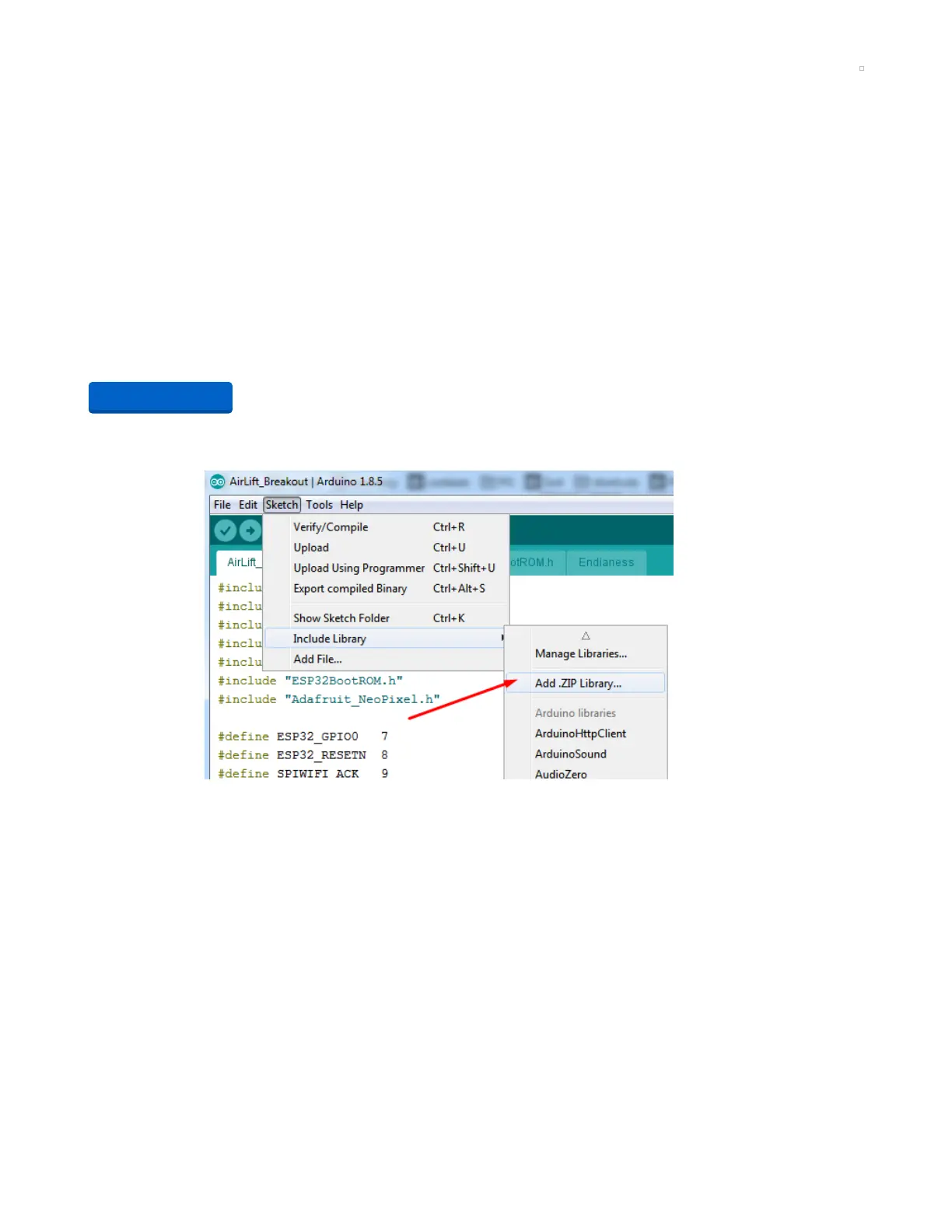Arduino WiFi
You can use an AirLift with Arduino. Unlike CircuitPython, it work work with just about any Arduino board,
even a classic Arduino UNO. However, if you want to use libraries like Adafruit IO Arduino, ArduinoJSON,
or add sensors and SD card, you'll really want an ATSAMD21 (Cortex M0) or ATSAMD51 (Cortex M4), both
of which have
plenty
or RAM.
Library Install
We're using a variant of the Arduino WiFiNINA library, which is amazing and written by the Arduino team!
The official WiFi101 library won't work because it doesn't support the ability to change the pins .
So! We made a fork that you can install.
Click here to download the library:
https://adafru.it/Evm
Within the Arduino IDE, select Sketch->Include Library -> Add .ZIP library...
And select the zip you just downloaded.
First Test
OK now you have it wired and library installed, time to test it out!
Lets start by scanning the local networks. Load up the ScanNetworks example
https://adafru.it/Evm
