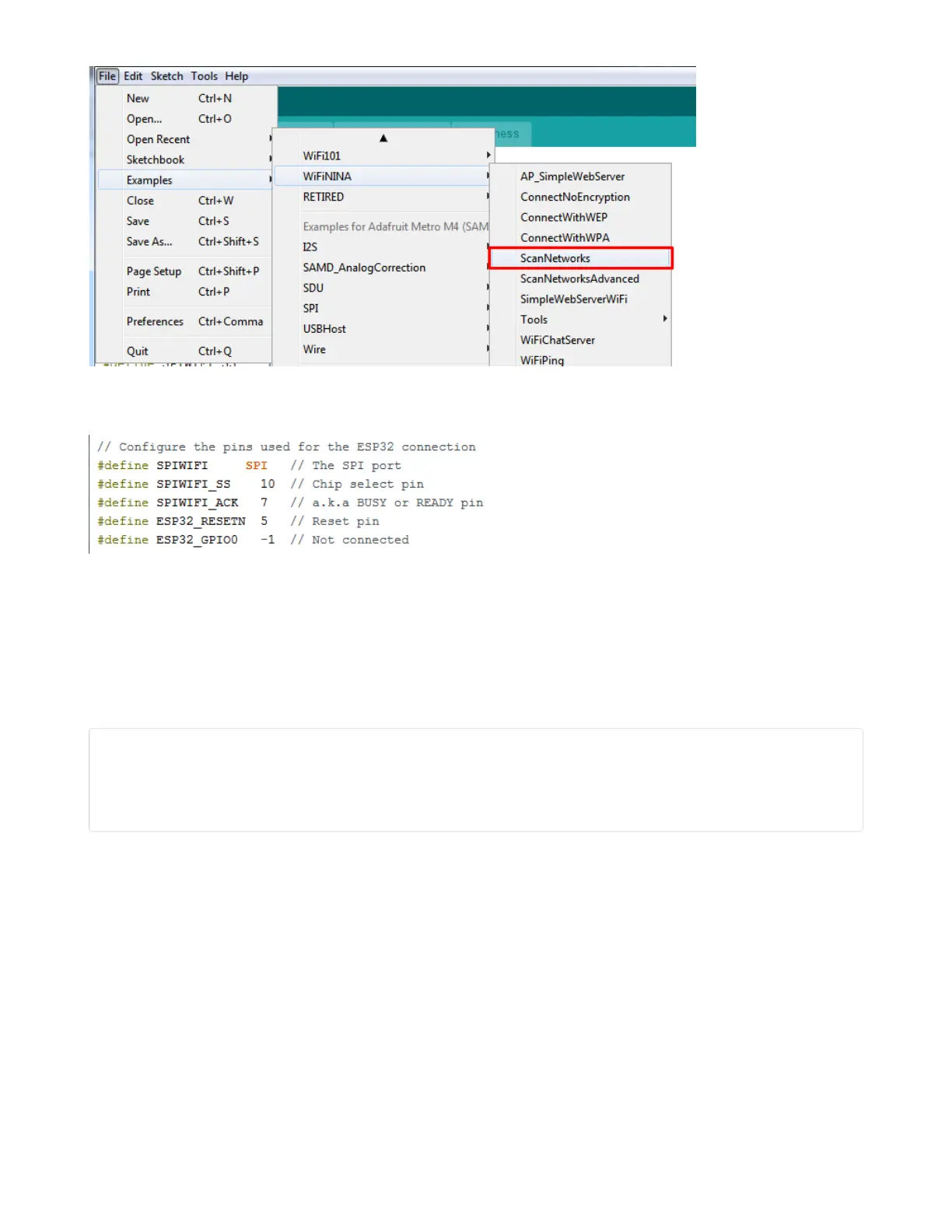(https://adafru.it/EVu)
At the top you'll see a section where the GPIO pins are defined
(https://adafru.it/EVv)
If you don't see this, you may have the wrong WiFiNINA library installed. Uninstall it and re-install the
Adafruit one as above.
Arduino Microcontroller Pin Definition
Next, you'll need to need to modify the pin definition above for the AirLift Shield. Replace the
configuration in the sketch with the pinouts below:
#define SPIWIFI SPI // The SPI port
#define SPIWIFI_SS 10 // Chip select pin
#define ESP32_RESETN 5 // Reset pin
#define SPIWIFI_ACK 7 // a.k.a BUSY or READY pin
#define ESP32_GPIO0 6
