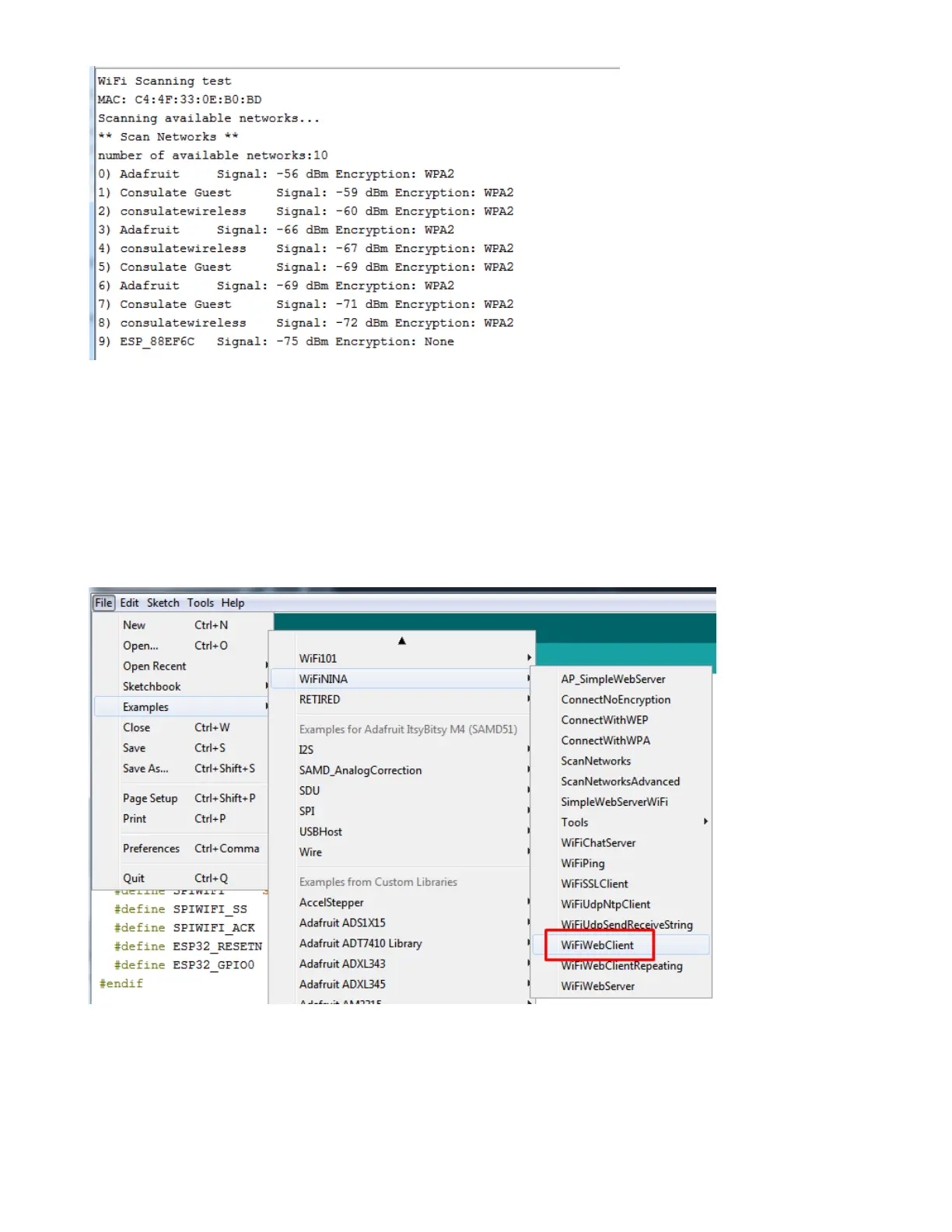(https://adafru.it/EVw)
If you don't even get the MAC address printed out, check your wiring.
If you get the MAC address but cannot scan any networks, check your power supply. You need a solid 3-
5VDC into Vin in order for the ESP32 not to brown out.
WiFi Connection Test
Now that you have your wiring checked, time to connect to the Internet!
Open up the WiFiWebClient example
(https://adafru.it/EVx)
Open up the secondary tab, arduino_secrets.h. This is where you will store private data like the
SSID/password to your network.
