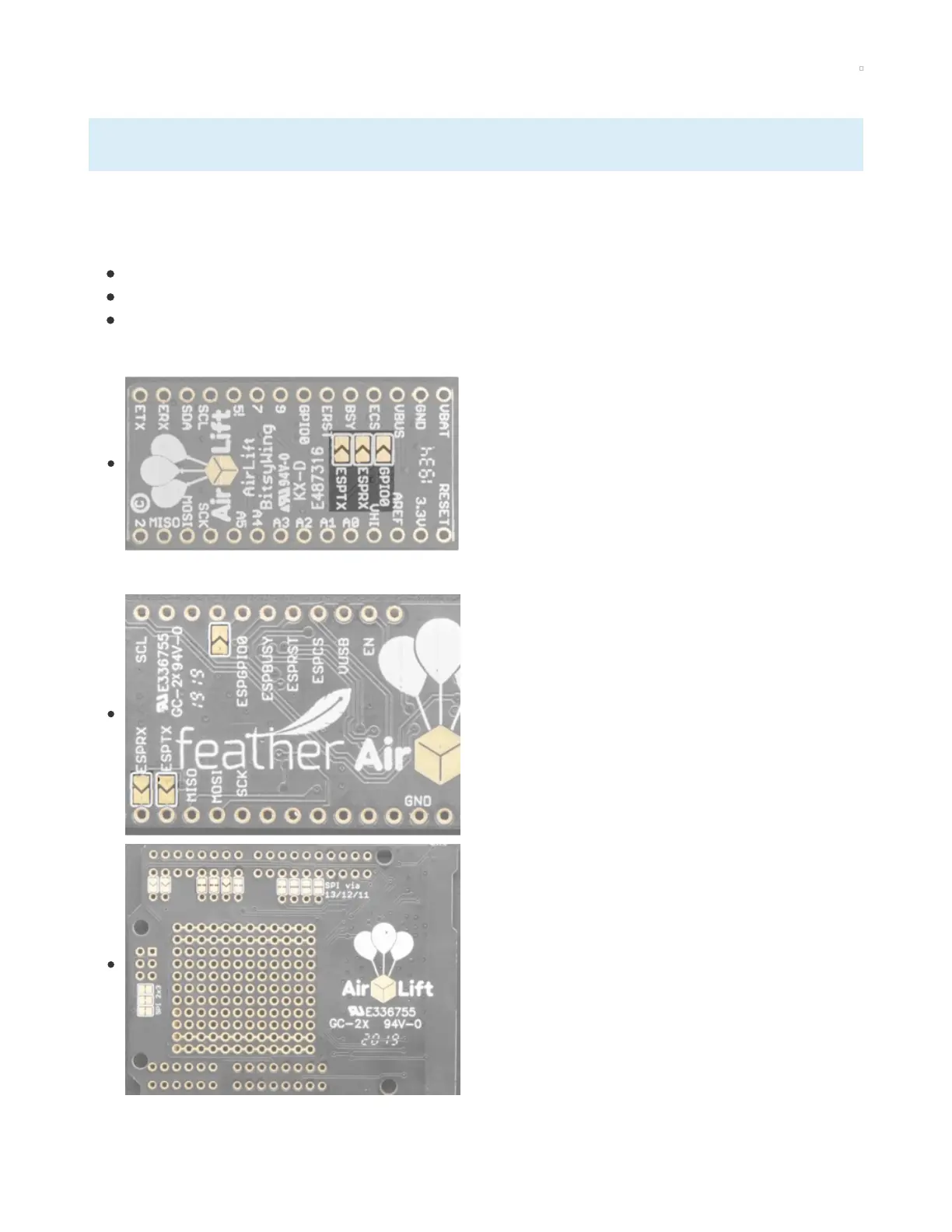Upgrade External ESP32 Airlift Firmware
To support BLE on the ESP32 AirLift, you'll need NINA_W102-1.7.1.bin or later.
External AirLift FeatherWing, Shield, or ItsyWing
External AirLift boards have three optional ESP32 control pins which are not connected by default:
ESPGPIO0
ESPRX
ESPTX
Make sure to solder each of these pads together. You will not
be able to upload firmware to your ESP32 if they are not
connected.
