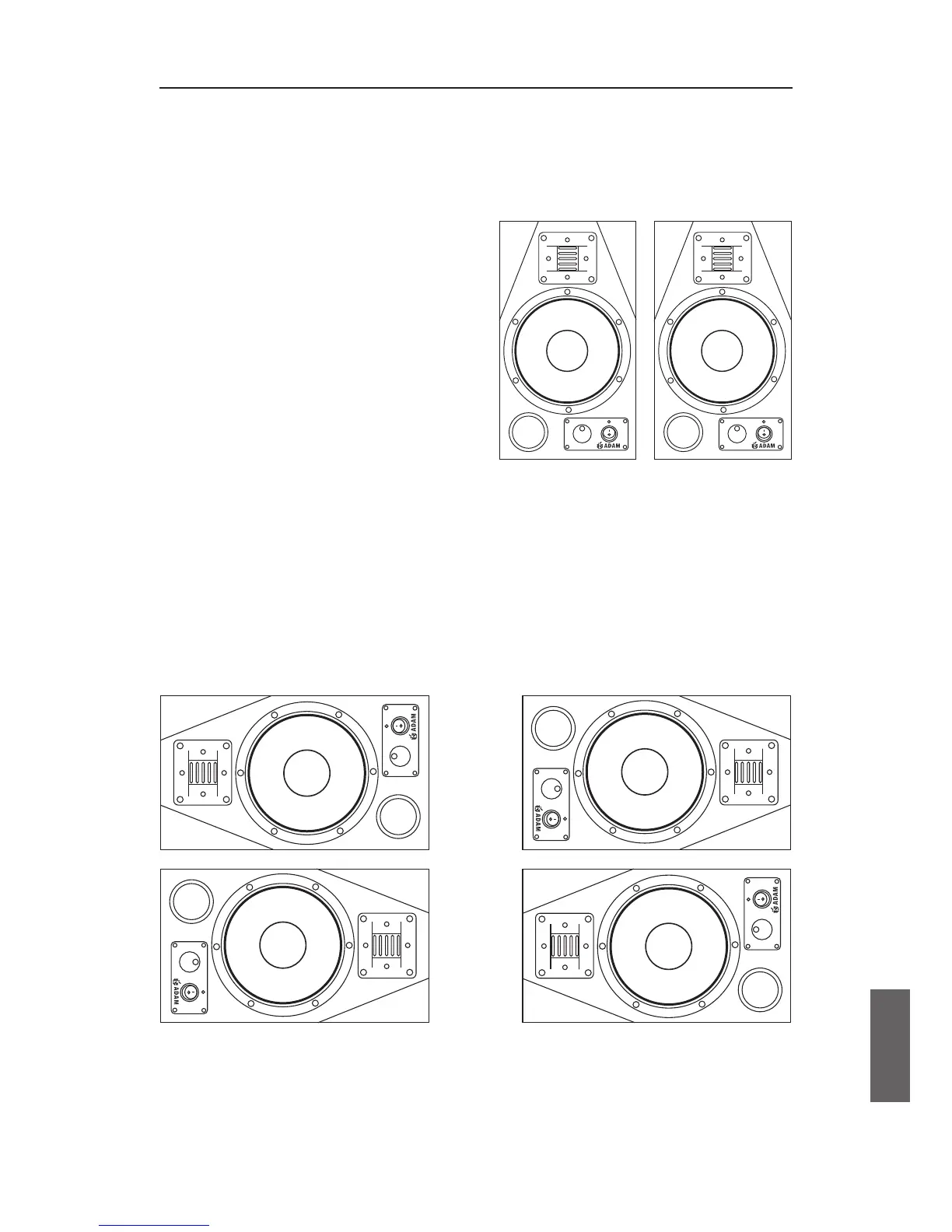3. Speaker Placement
Please make sure that there are no obstacles in the way from the monitor to
your ears. You should be able to see the speakers completely.
Vertical set up
Horizontal set up
If you choose to use your speakers in horizontal position as indicated below,
please make sure that the set up is mirror symmetrical, i.e. that the tweeters
both face either the outsides or the insides. This is crucial for a precise stereo
signal.
g 2: horizontal / mirror symmetrical set up
3.1
so:
or so:
3.2
The A7 has been designed for a
vertical set up. The speakers must
be positioned on a rm ground or a
stand.
Please note that vibrating parts of
nearby objects can mask the sound.
g 1: vertical set up