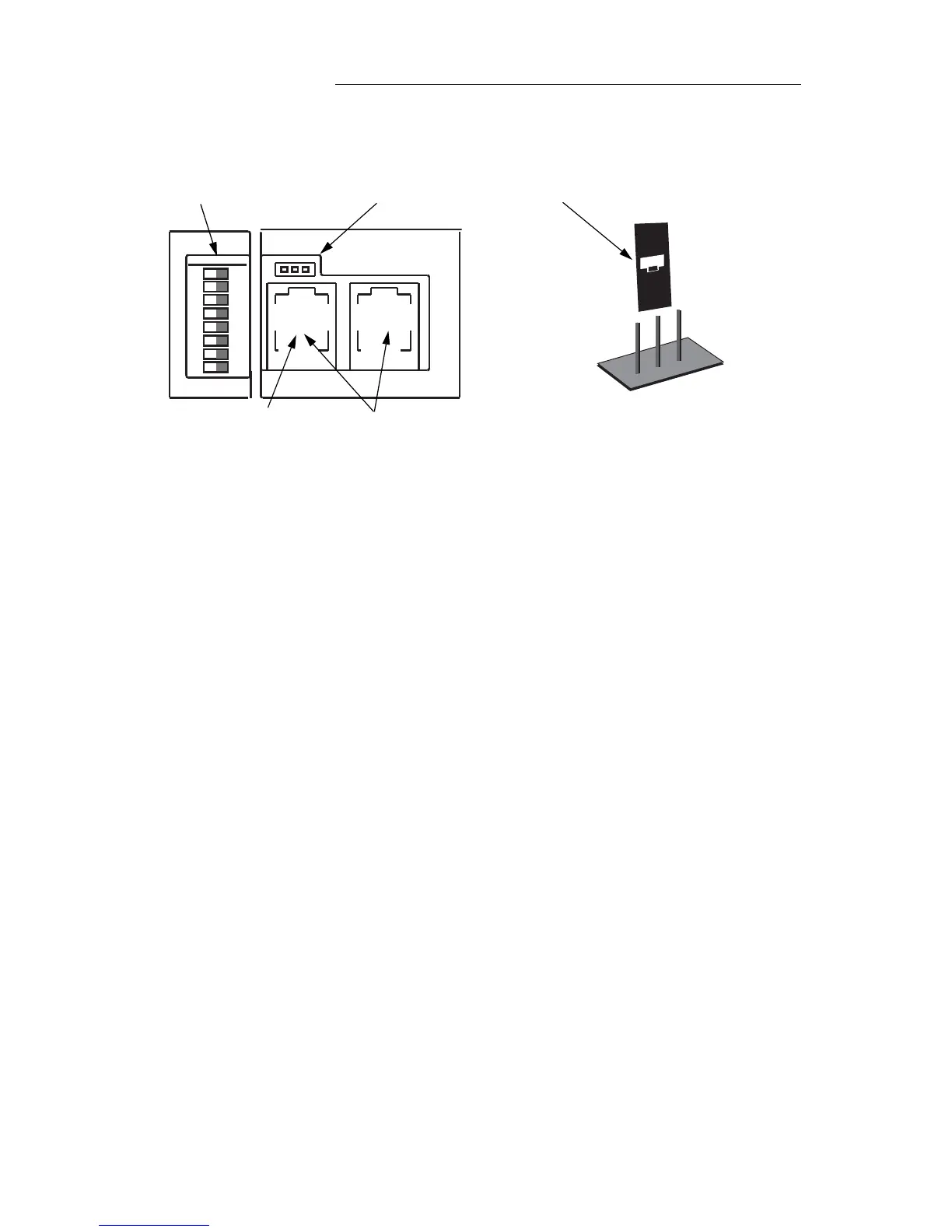ALPHA Serial Clock Manual
16
Using End-of-Line terminators or Ethernet Adapter II devices
End-of-Line (EOL) Terminators help provide stable transmissions across an
RS485 network. Before plugging the EOL Terminator or Ethernet Adapter II
cable into the left RJ11 port on a serial clock, the J5 jumper on the serial
clock needs to be moved. When the J5 jumper is moved to positions 2 and 3,
5VDC is provided to the left RJ11 port on the serial clock.
NOTE: EOL Terminators (p/n 1088-9107) and Ethernet Adapter II (p/n
1088-1114B) must be ordered separately.
To change the location of the J5 jumper
1. Unplug the adapter from the wall outlet. Use a Phillips screwdriver to
remove the back plate from the serial clock.
2. Locate the J5 jumper on the backside of the serial clock (See Figure 5:
Location of DIP Switches and J5 Jumper).
3. Use your fingers or a needle-nose pliers to carefully remove the jumper
from positions 1 and 2 (See Figure 5: Location of DIP Switches and J5
Jumper). Make sure not to drop the jumper because it could fall into the
serial clock’s case. Place the jumper into positions 2 and 3.
4. Reattach the back plate to the serial clock.
5. The EOL terminator or Ethernet Adapter II cable must be inserted into
the RJ11 port on the left, closest to the DIP switches (See Figure 5:
Location of DIP Switches and J5 Jumper).
6. Plug the adapter into a 120V outlet.
J5 Jumper—enlarged, side view
The J5 jumper must be moved from positions
1 and 2 to positions 2 and 3 when connecting
EOL Terminators or Ethernet Adapter II devices.
DIP Switches
RJ11 JacksThe EOL Terminator or Ethernet
Adapter II cable must be inserted
into this RJ11 jack.
Figure 5: Location of DIP Switches and J5 Jumper
J5 Jumper
1
2
3