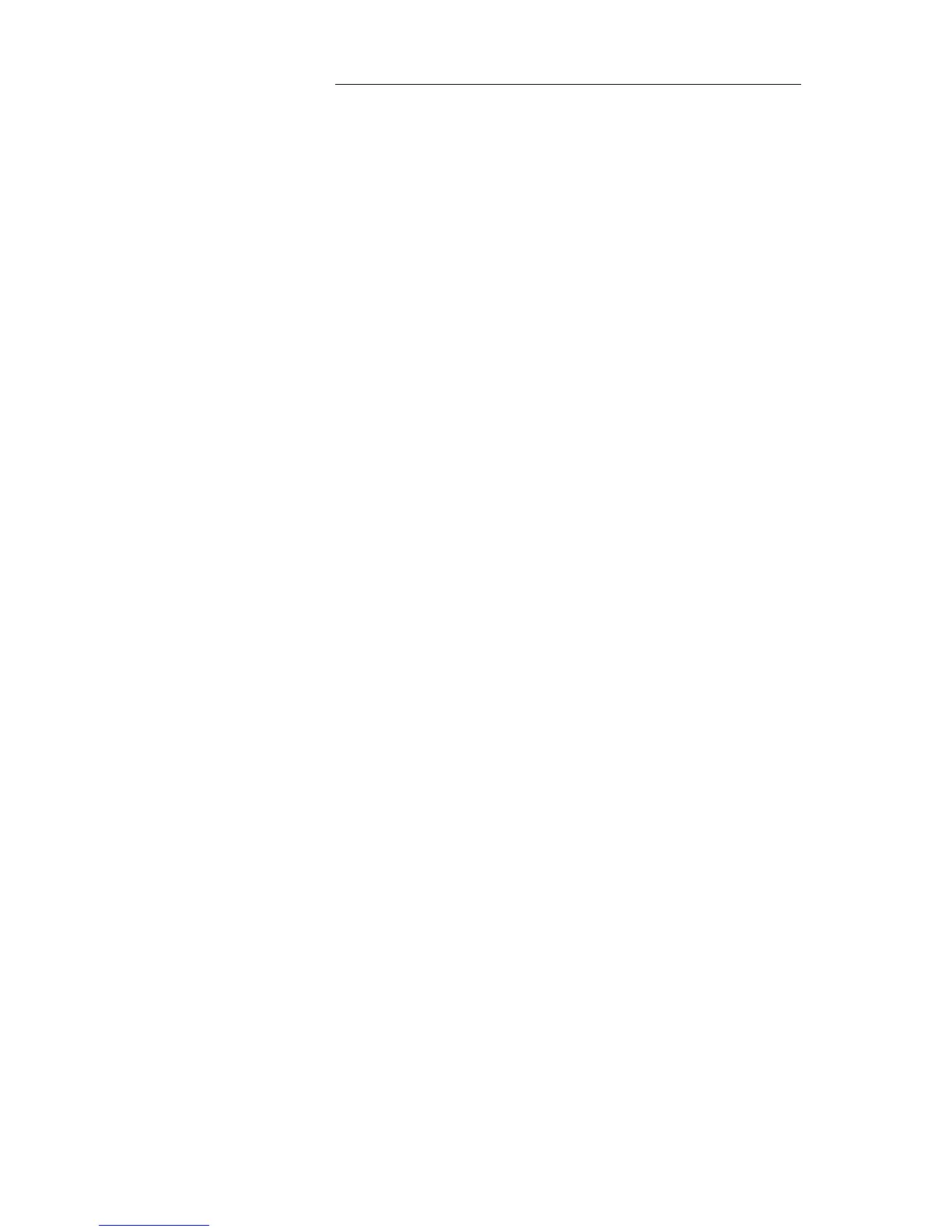ALPHA Serial Clock Manual
8
Master/Slave modes
The Alpha serial clock can either operate in master or slave mode. A clock
set to master mode sends out the time once each minute to all of the other
clocks on a network. A clock set to slave mode is ready to receive the time
from the master clock or a PC (personal computer). On a network, only one
clock should be set to master—all other clocks should be set to slave mode.
On a network attached to a PC, all clocks should be set to slave mode.
The master/slave switch is located on the back of the clock, next to the 12/24
hour switch (See Figure 1: Serial Clock—Rear Panel).
To change the master/slave mode settings, first remove the adapter from
the wall outlet, set the master/slave switch to the desired setting, and re-
insert the adapter into the wall outlet.
The slave mode setting can also be set using the #5 DIP switch. If the #5 DIP
switch is set to ON, the clock will operate in slave mode, regardless of the
setting of the master/slave switch. If the #5 DIP switch is set to OFF, the
clock will operate in the mode specified by the master/slave switch on the
back of the clock. This DIP switch capability is provided in order to make it
more difficult for unauthorized personnel to change a clock from the slave
mode to the master mode. (See Figure 6: Setting the DIP Switches on page
17 for more information.)