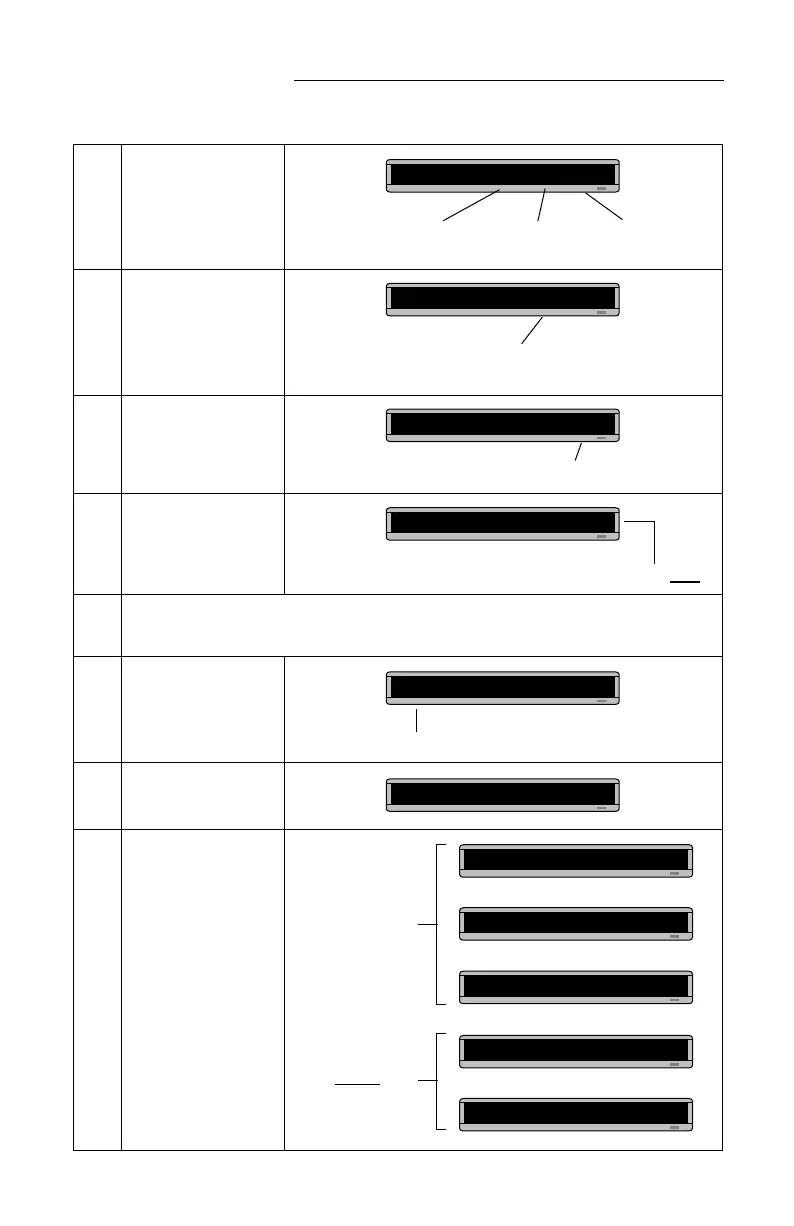BETA BRITE Programming Manual
16 Beginning text messaging: Example 3 — Displaying messages in time order
7
Press D (for day) until
M-F
(Monday through
Friday) appears.
8
Press H (for hour) until
13:00
appears.
9
Press M (for minute) until
13:10
appears.
10 Press SELECT.
11
Repeat Steps 7, 8, and 9 to set the
OFF
time (2:30 or 14:30 in this example.)
12
Press RUN once.
(If TIME does not appear,
press SELECT until it
does.)
13 Press AB.
14 Press RUN once.
Press D to set the day, H for hour, and M for minute
(in 10-minute increments).
A ON M-F 0:00
Hours must be represented in 24-hour or military style.
So 1:00 PM = 13:00, 2:00 PM = 14:00, etc.
A ON M-F 13:00
Minutes are set in increments of 10.
A ON M-F 13:10
After setting the
ON
time, select the
OFF
time or when the message stops.
A OFF M-F 0:00
RUN
or
DEMO
may also appear here.
TIME
TIME AB
This message
should appear
continuously.
This message
should only
appear between
the
ON
and
OFF
times you set.
File BFile A
This is your
second
THEN
THEN
message
THIS IS YOUR
FIRST MESSAGE
THEN
THEN