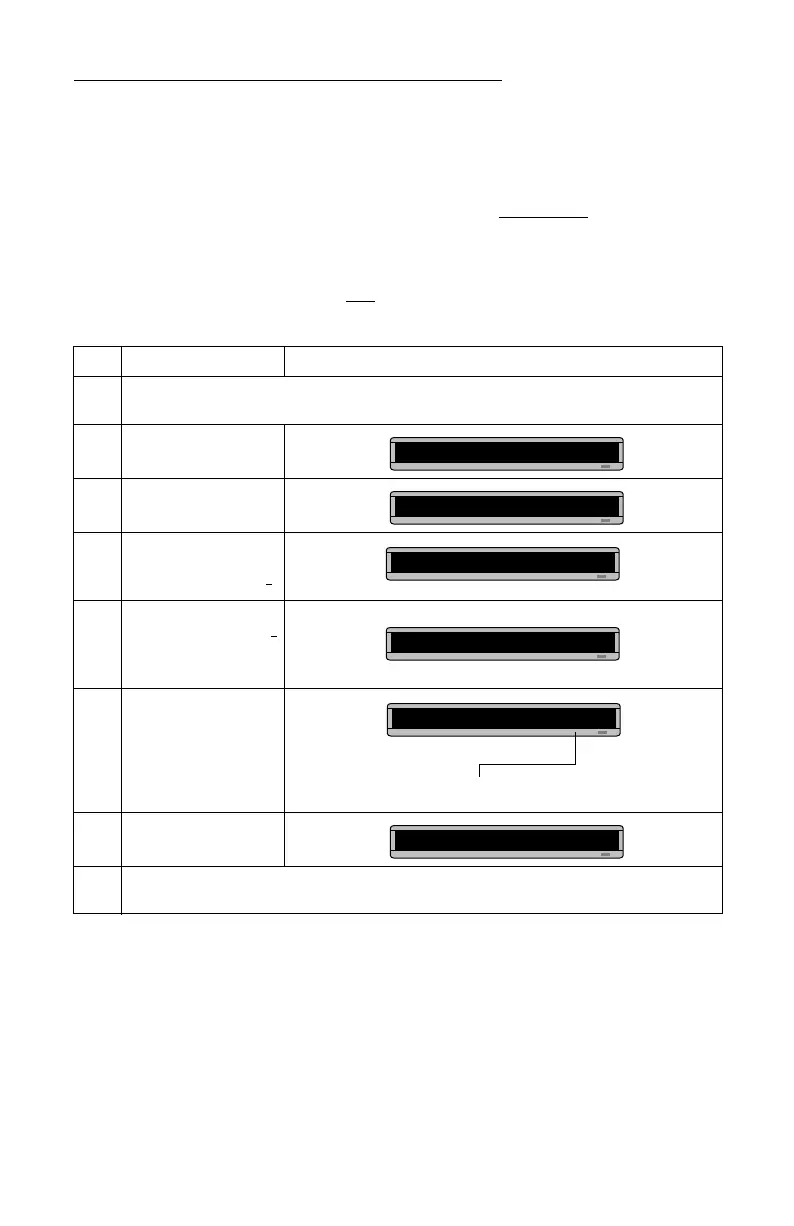BETA BRITE Programming Manual
Advanced text messaging: Example 9 — Special effects with modes (Trailing modes) 29
Example 9 — Special effects with modes (Trailing modes)
Modes, like ROTATE and ROLL, are used to create special effects with
messages. Typically modes are used once at the beginning of a message.
However, a mode can also be placed at the end of a message (called a
“trailing mode”) to create a special effect.
NOTE: The following can not be used as a trailing mode: CONDENSED
ROTATE
, SCROLL, SLIDE, SNOW, and SPRAY.
Step When you do this... You see this...
1
Delete all the messages currently stored in the sign.
(See “Clearing a sign’s memory” on page 8 or “Example 5 — Deleting messages” on page 20.)
2 Press PROGRAM.
3 Press ADV.
4
Press MODE and then
SELECT until
[FLS]
(Flash) appears.
5
Type
ATTENTION!
(Press ! and then SELECT
to get “!”)
6
Press MODE and then
SELECT until
[RF ↑]
(Roll
Up) appears.
7 Type
Trailing mode
8
Press RUN twice to see trailing mode in action.
ATTENTION!
should flash and then roll off the display
followed by
Trailing mode
.
PROG TEXT A
A]
A] [FLS]
A] LS]ATTENTION!
This is the trailing mode. The Roll mode “trails” the first mode, Flash.
A] [RL↑]
A]Trailing mode
´
´
ˆ
ˆ
ˆ
ˆ
ˆ
ˆ