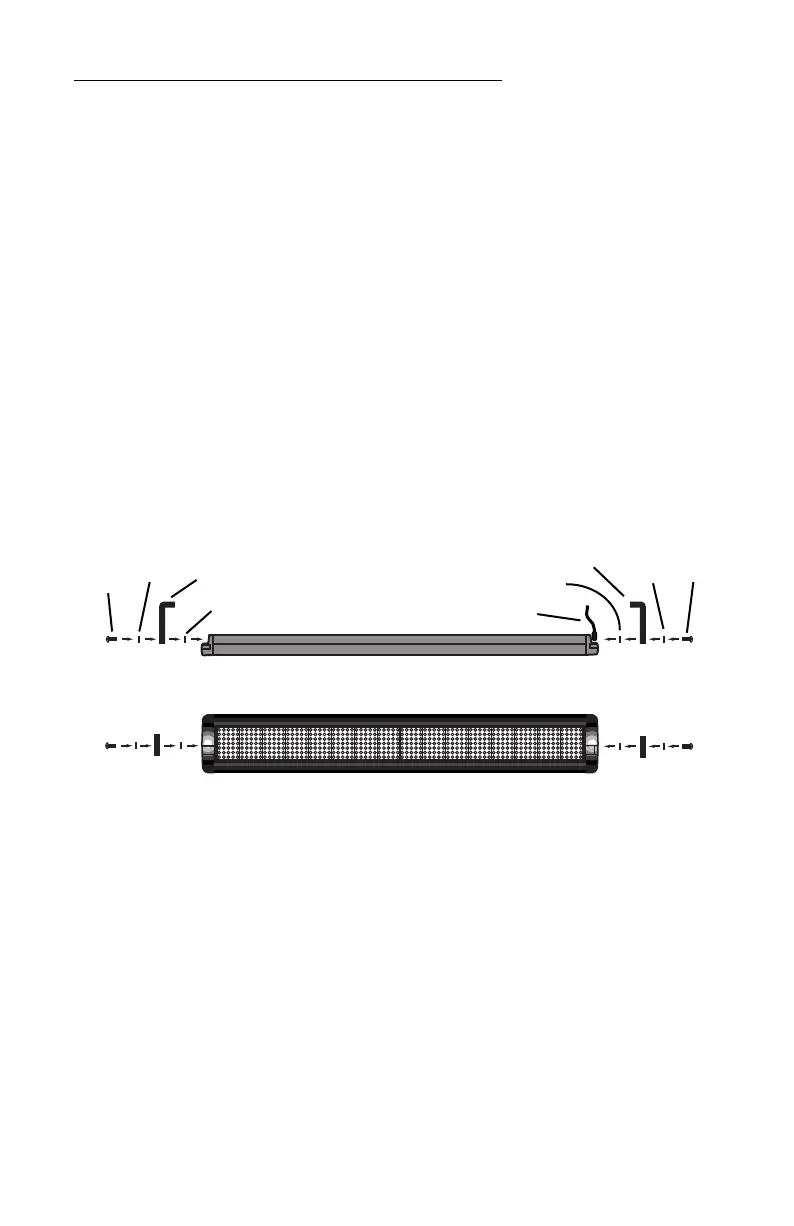BETA BRITE Programming Manual
General information: Attaching your sign to a surface 3
Attaching your sign to a surface
Your sign can be mounted on a wall, ceiling, or counter.
NOTE: This sign is intended for
indoor
use only.
NOTE: • Do not mount or attach the power supply to anything.
• Do not let the power supply hang loose.
• Place the power supply on a flat surface where no
chemicals or liquid, such as water, will contact it.
• Plug the power supply into an easily-accessible electrical
outlet no further than 15 feet away from the sign.
Front view
Top view
Wall mount
Power cord
Washer
1. Attach the mounting brackets to the wall or surface, 24 5/8 inches
(62.7 cm) on center.
2. Attach the sign to mounting brackets using hardware as shown.
3. Plug the power cord into the sign and into an outlet.
Screw
Bracket
Lock
washer
Washer
Screw
Bracket
Lock
washer