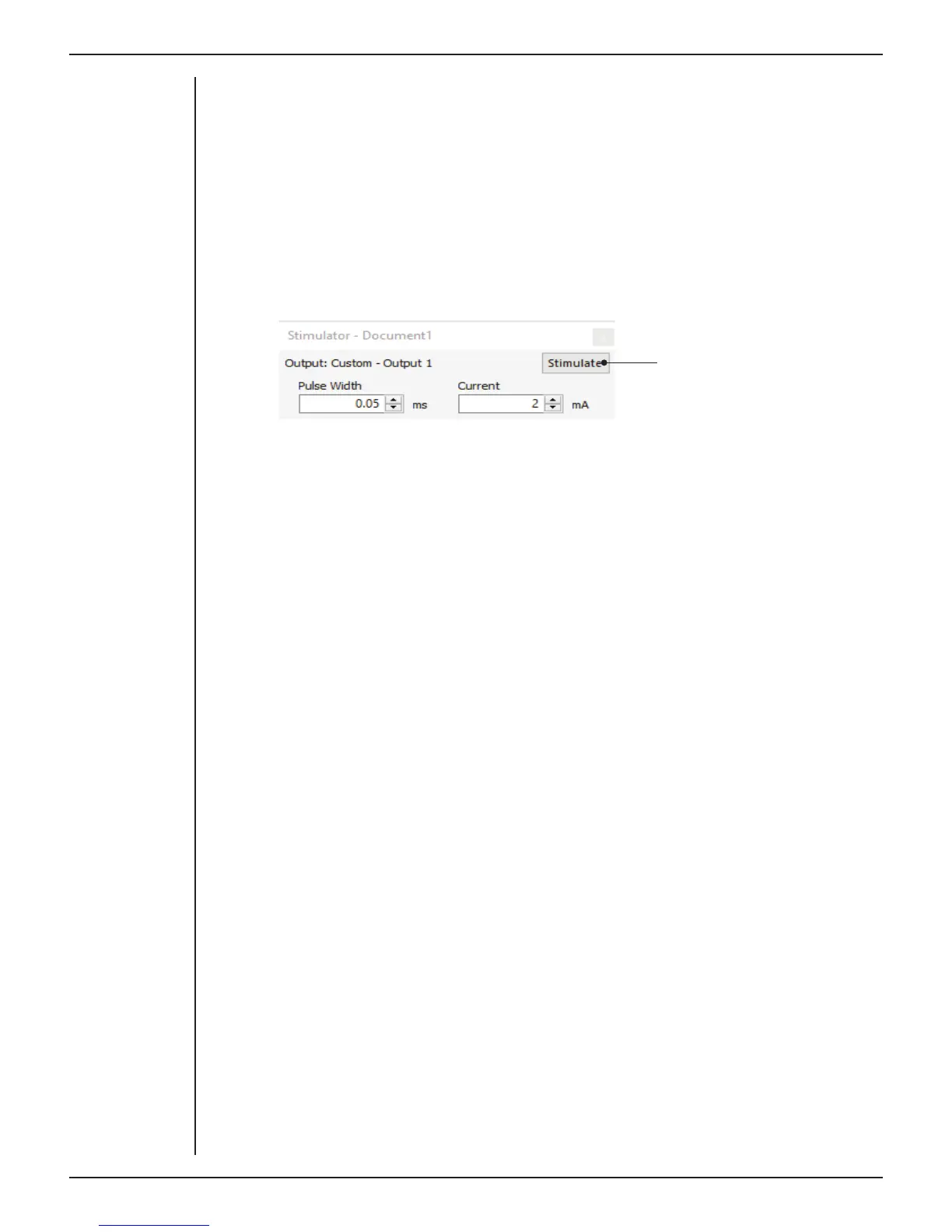PowerLab Teaching Series - Owner’s Guide
25
You can specify which parameter controls are displayed in the panel using checkboxes
in the Panel column of the Waveform Customization dialog. See the LabChart Help for
details.
The Stimulator Panel ‘floats’ in front of the active window, can be moved around with
its title bar, and can only be dismissed by clicking its close box.
The Bio Amp
The PowerLab 26T and 15T have two-channel Bio Amps, which are internally configured
to use channels 3 and 4. The Bio Amp dialog allows so ware control of the combined
input amplifiers and filters in the PowerLab and Bio Amps. The signal present at a
channel’s input is displayed so that you can see the e ects of changes straight away.
Once settings in the dialog are changed, click OK to apply them.
The Bio Amp dialog appears when you choose Bio Amp… from a Channel drop-down
menu (or click Bio Amp… in the Input Settings column in the Channel Settings dialog).
To set up many channels quickly, click the arrows by the dialog title, or press the right
or le arrow keys on the keyboard, to move to the equivalent dialogs for adjacent
channels. This skips channels that are turned o . The channel number is shown next to
the arrows, and the channel title (if any) is shown in the vertical Amplitude axis of the
dialog.
Signal Display
The input signal is displayed so you can see the e ect of changing the settings— no data
is recorded while the Bio Amp dialog is open. The instantaneous signal value is shown at
the top le of the display area.
You can stop the signal scrolling by clicking the Pause button at the bottom right of the
data display area. Time-axis scaling controls work in a similar way to the Chart View.
Figure 3-5
The Stimulator Panel
This button appears when
manual stimulation is selected