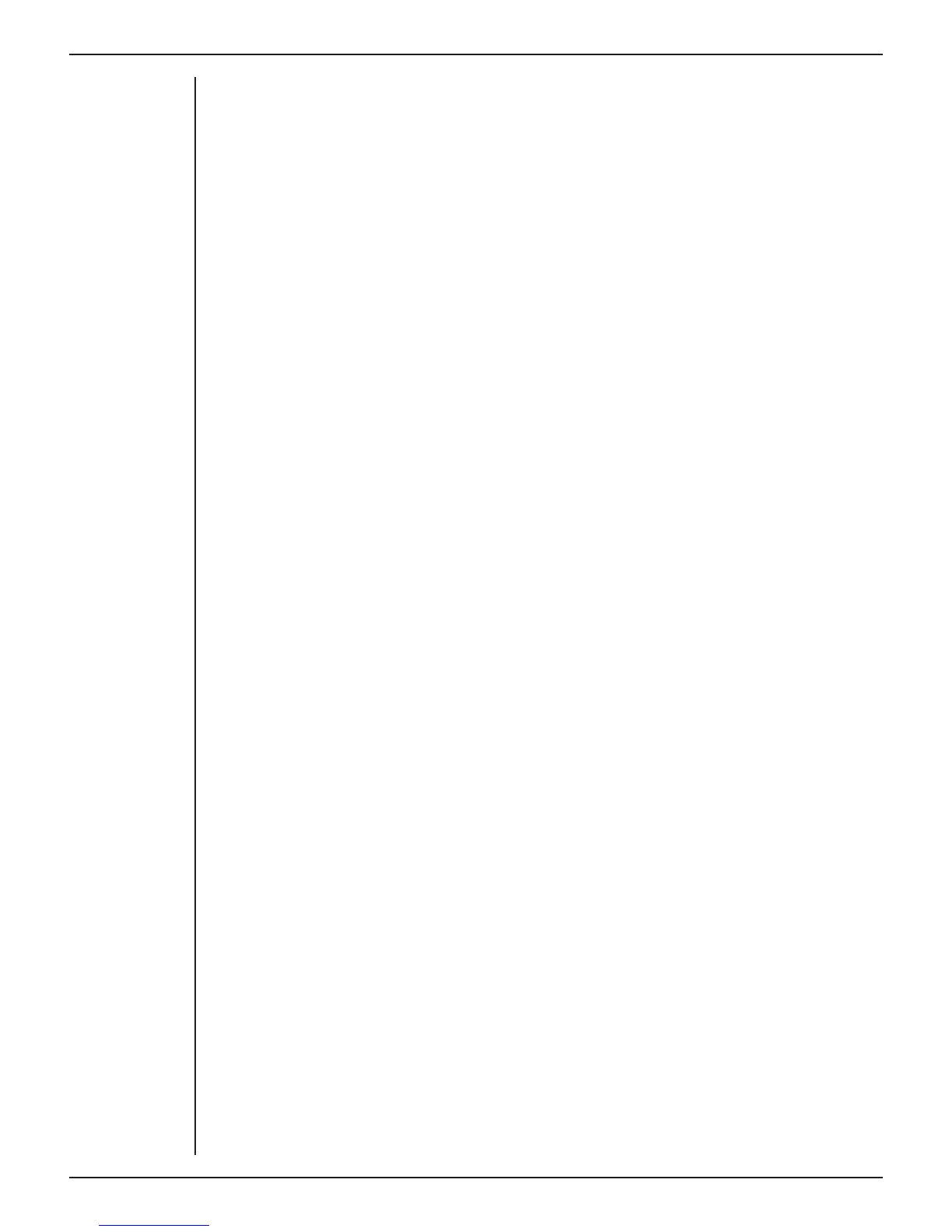PowerLab Teaching Series - Owner’s Guide
47
sure the input is the same channel from which you expect to use the front end in the
software. Start up again to see if this has fixed the problem.
You are using an early version of the software. You must be using version 7 or higher of Lab-
Chart.
• Upgrade to the latest version of the software. Contact your ADInstruments distributor
for information.
The BNC or I2C cable is faulty
• Replace the cable and try again. Immediately label all cables proved faulty so that you
don’t use them again by accident.
The PowerLab, or a portion of it, is faulty
• This is the least likely event. Contact your ADInstruments distributor to arrange for
repairs
On starting up the so ware, an alert indicates that there is a problem with the PowerLab
or driver
The correct drivers are not installed on your computer (LabChart has them built in).
• Reinstall the software.
You are using an early version of the software. You must be using version 7 or higher of Lab-
Chart.
• Upgrade to the latest version of the software. Contact your ADInstruments distributor
for information.
The BNC or I2C cable is faulty
• Replace the cable and try again. Immediately label all cables proved faulty so that you
don’t use them again by accident.
The PowerLab, or a portion of it, is faulty
• This is the least likely event. Contact your ADInstruments distributor to arrange for
repairs
The Stimulator Status indicator shows yellow
This means that the Stimulator is out of compliance (OOC). You could be attempting stimula-
tion while the output safety switch is turned off (in the down position).
• Turn the safety switch on (move to the up position).
The impedance of the tissue could be too high for the Stimulator to supply constant current at
the level requested, or there is an inadequate electrical connection to the subject.
• Reduce the output current amplitude.
• Check the connections for proper contact and try again. Ensure the connection is not
dry (apply electrode cream) and that the leads are properly connected.
