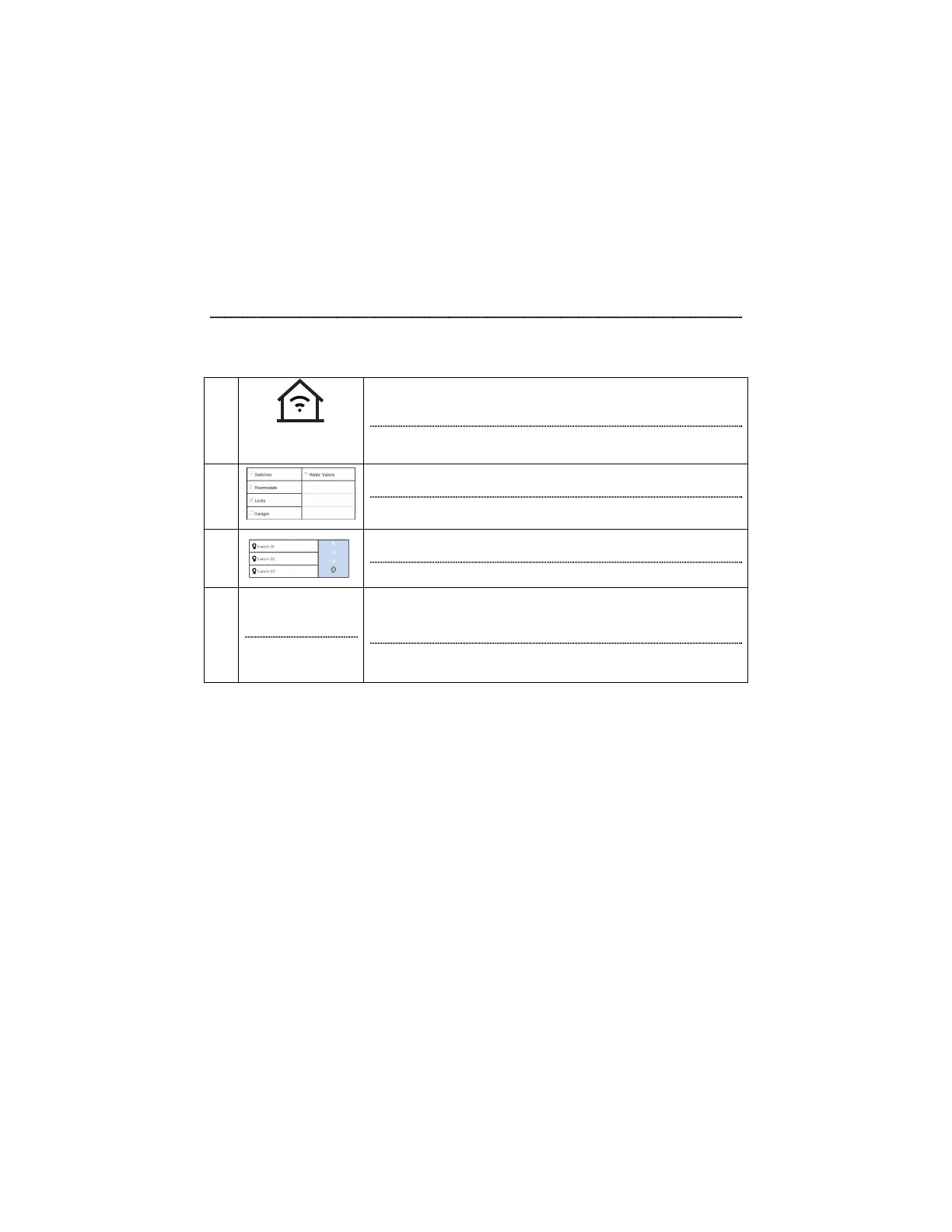- 29 -
Activate Automation Devices (Z-Wave)/
Activer les dispositifs d’automatisation (Z-Wave)
Z-Wave device (for Lights, Locks, Thermostats and Garage Doors), inclusion and
exclusion is via the ADT app. Refer to the system’s User Guide for additional
information (p/n 800-24122 or later).
Les dispositifs Z-Wave (éclairage, verrous, thermostats et portes de garage) sont
inclus ou exclus par l’application ADT. Pour plus d’informations, consultez le guide
d’utilisation des systèmes.
Automation
(Automati)
Select the
Icon.
Sélectionnez l’icône Automation (Automati).
Select type of device.
Sélectionnez le type de dispositif.
Select a specific device from the list.
Sélectionnez un dispositif précis dans la liste.
Select Desired
Action
Sélectionner une
action souhaitée
Select the desired action for that device. Actions vary
based on the device selected.
Sélectionnez l’action souhaitée pour ce dispositif.
Les actions varient en fonction du dispositif sélectionné.