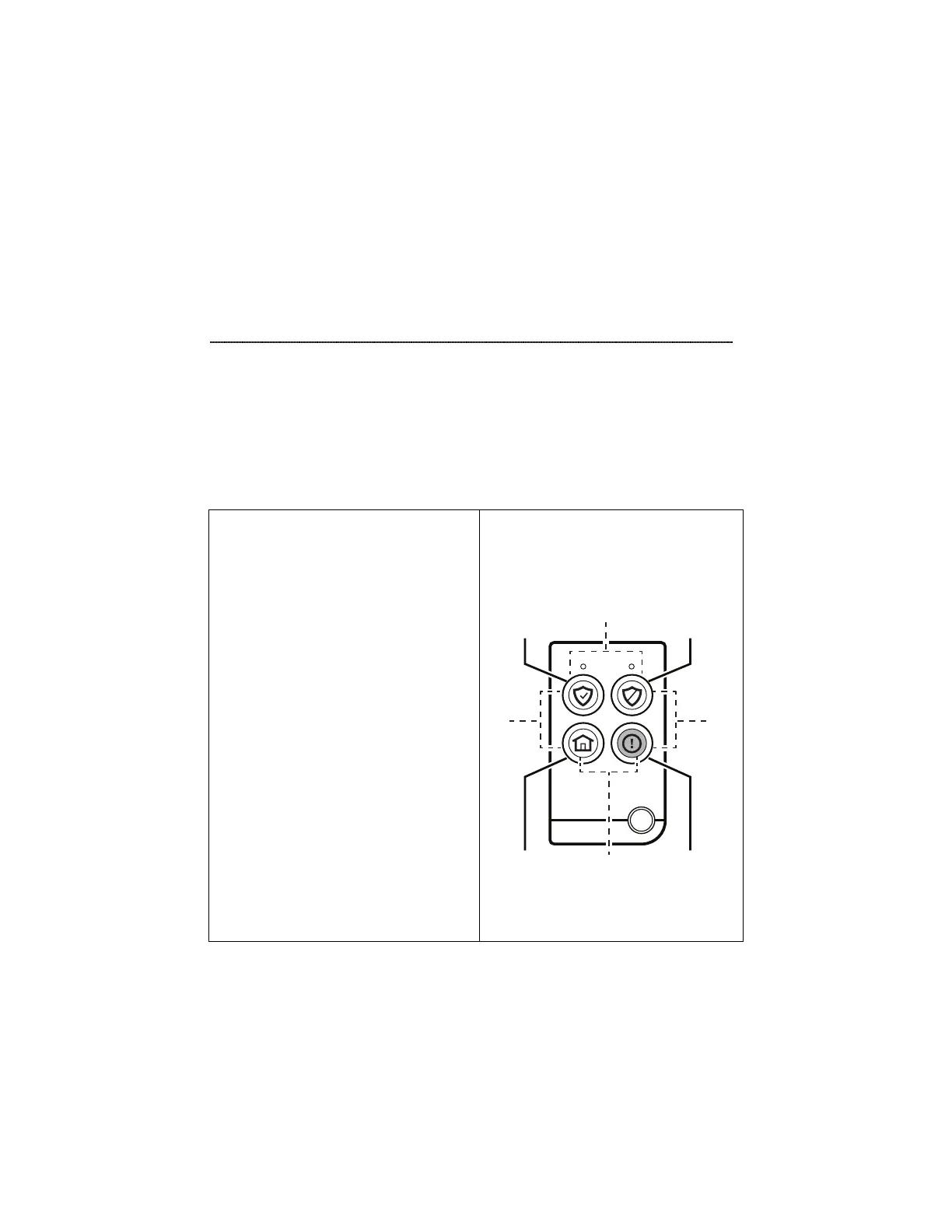- 35 -
Wireless Key (Key Fob) Functions
Each wireless key button has a preprogrammed function. Ask your installer
to identify the functions assigned for each button.
NOTES:
• One or more buttons may have been programmed as a panic function.
• To activate a button function, press and hold the button for 1-2 seconds.
Une fonction a été programmée à l'usine pour chaque bouton de la télécommande.
Demandez à votre installateur de vous indiquer quelles sont les fonctions qui ont
été assignées à chaque bouton.
NOTES:
• Un ou plusieurs boutons peuvent avoir été programmés pour des fonctions
d'urgence.
• Pour activer la fonction d'un bouton, maintenez enfoncé le bouton durant une à
deux secondes.
Button 1:
Button 2:
Button 3:
Button 4:
Button 5*:
(press and hold BOTH buttons to activate)
(*maintenez les deux boutons enfoncés pour
activer la fonction)
Button 6*:
(press and hold BOTH buttons to activate)
(*maintenez les deux boutons enfoncés pour
activer la fonction)
Button 7*:
(press and hold BOTH buttons to activate)
(*maintenez les deux boutons enfoncés pour
activer la fonction)
Button 8*:
(press and hold BOTH buttons to activate)
(*maintenez les deux boutons enfoncés pour
activer la fonction)
SiXFOBA Wireless Key Fob