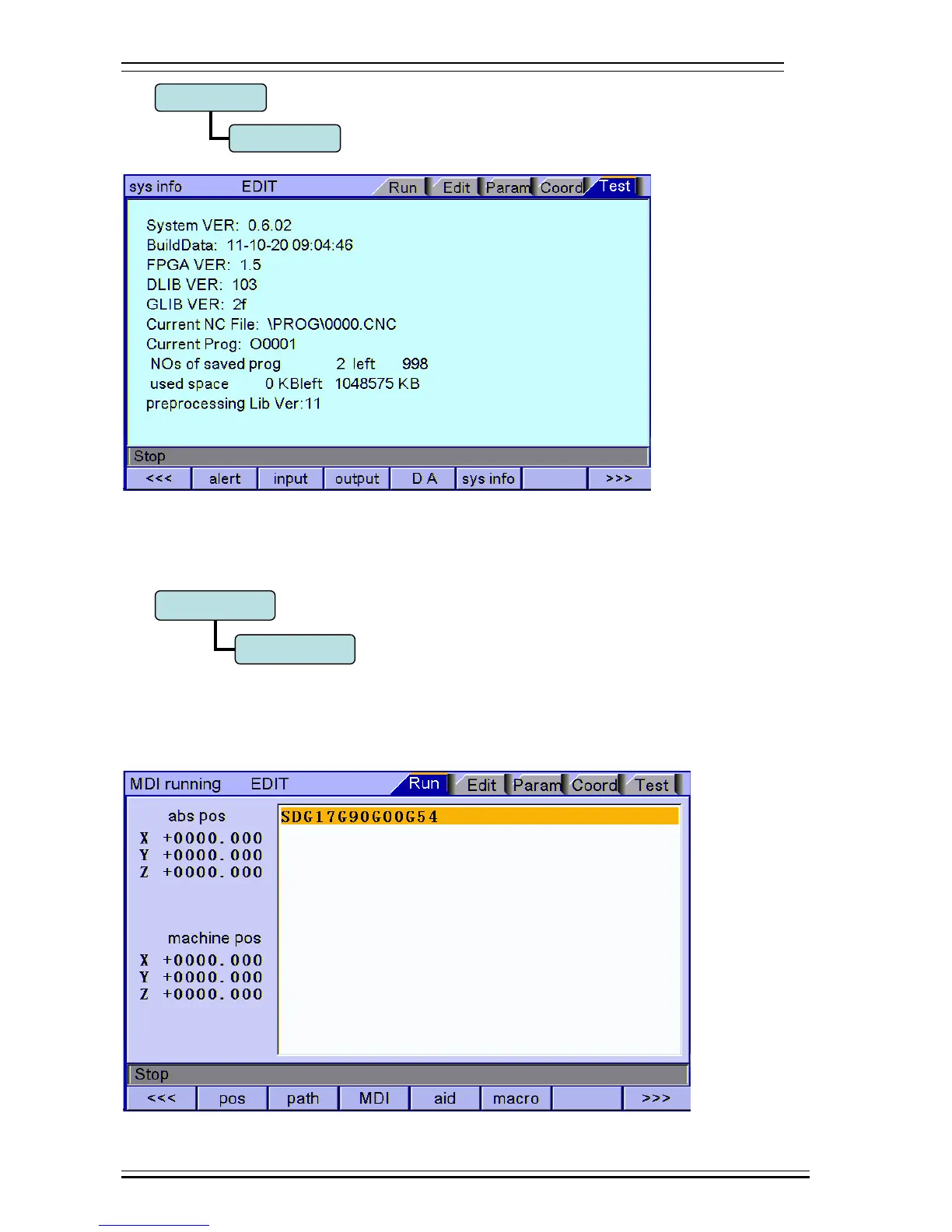Adtech CNC Technology Co., Ltd. 9. Program saving & editing
- 30 -
System info interface is shown below:
System Info Interface
9.3 MDI interface
MDI mode is mainly used for the execution of single G code in certain occasions.
To enter MDI interface:
In MDI interface, enter complete NC code instruction in edit mode, press the [Start] key in the edit mode
and confirm to execute directly.
To restore the default settings quickly, press and hold the [Reset] key for three seconds and choose to
reset or not.
MDI interaction interface is shown below:
MDI Interface
[Monitor]
[MDI]
[Diagnosis]
[System Info]