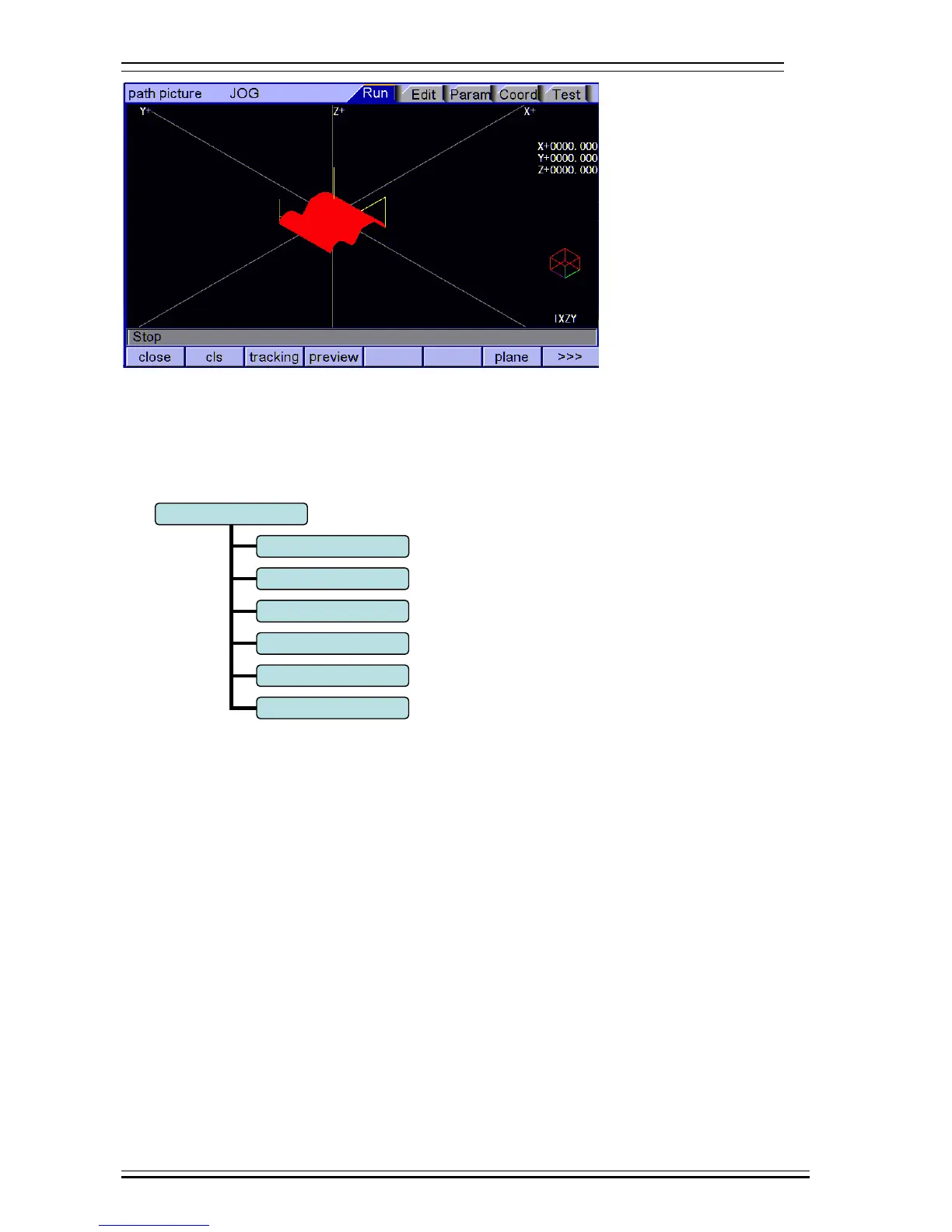Adtech CNC Technology Co., Ltd. 9. Program saving & editing
- 32 -
Graphic Simulation Interface
9.6 Parameter interface
The parameter interface shows system parameter info, including comprehensive, axis parameter,
management, tool magazine, principal axis, port, etc. In the main interface, press [parameter] to enter the
interface.
Parameter has the following menus:
[Parameter/SYSTEM]
[Comprehensive]
[Axis Configuration]
[Management
[Tool Magazine
[Principal Axis]
[Port]