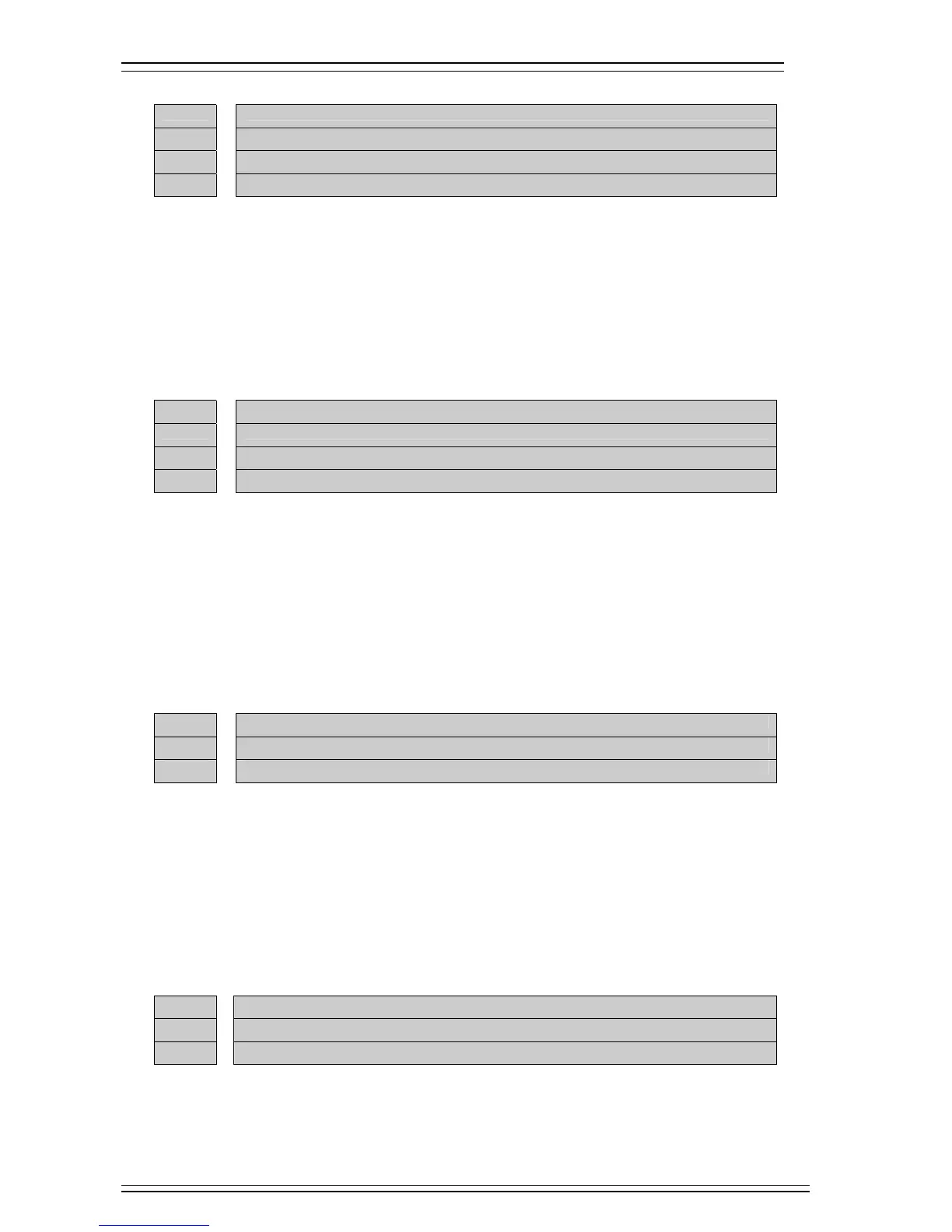Adtech CNC Technology Co., Ltd. 11. Program saving & editing
- 66 -
062 X feature(Rotate0 Line1)
063 Y feature(Rotate0 Line1)
064 Z feature(Rotate0 Line1)
065 4 feature(Rotate0 Line1)
Range : 0~1
Unit : None
Authority : Super Admin
Default : 1
Effective time : Instant
Note : Set axis characteristics.
0: Rotary axis
1: Linear axis
The setting of this parameter and P2.066~069 axis will affect the setting
of P2.041~044. Please refer to the parameter description of P2.041~044
for details.
066 X Rolling Display Usage
067 Y Rolling Display Usage
068 Z Rolling Display Usage
069 4 Rolling Display Usage
Range : 0~1
Unit : None
Authority : Super Admin
Default : 0
Effective time : Instant
Note : Set the coordinate display mode of the axis. This parameter is valid when
P2.062~P2.065 is set to 0
0: 0~360° display
1: -9999.999~9999.999° display
The setting of this parameter and P2.062~065 axis will affect the setting
of P2.041~044. Please refer to the parameter description of P2.041~044
for details.
070 X Rolling Path Optimize
… …
073 4 Rolling Path Optimize
Range : 0~1
Unit : None
Authority : Super Admin
Default : 1
Effective time : Instant
Note : This parameter is valid when P2.062~P2.065 and P2.066~P2.069 are set
to 0; set whether looking for shortest path automatically; if it is rotary
axis and is positioning but doesn’t process, enable this function to shorten
the motion time.
0: Do not optimize the path
1: Enable the shortest path
Note: If processing is required during the motion, the shortest path may
be not your desired processing track.
074 Max Acc of X(Kpps)
… …
077 Max Acc of 4(Kpps)
Range : 100~8000
Unit : Kpps (Kilo Pulse Per Second)
Authority : Super Admin
Default : 2000
Effective time : Instant