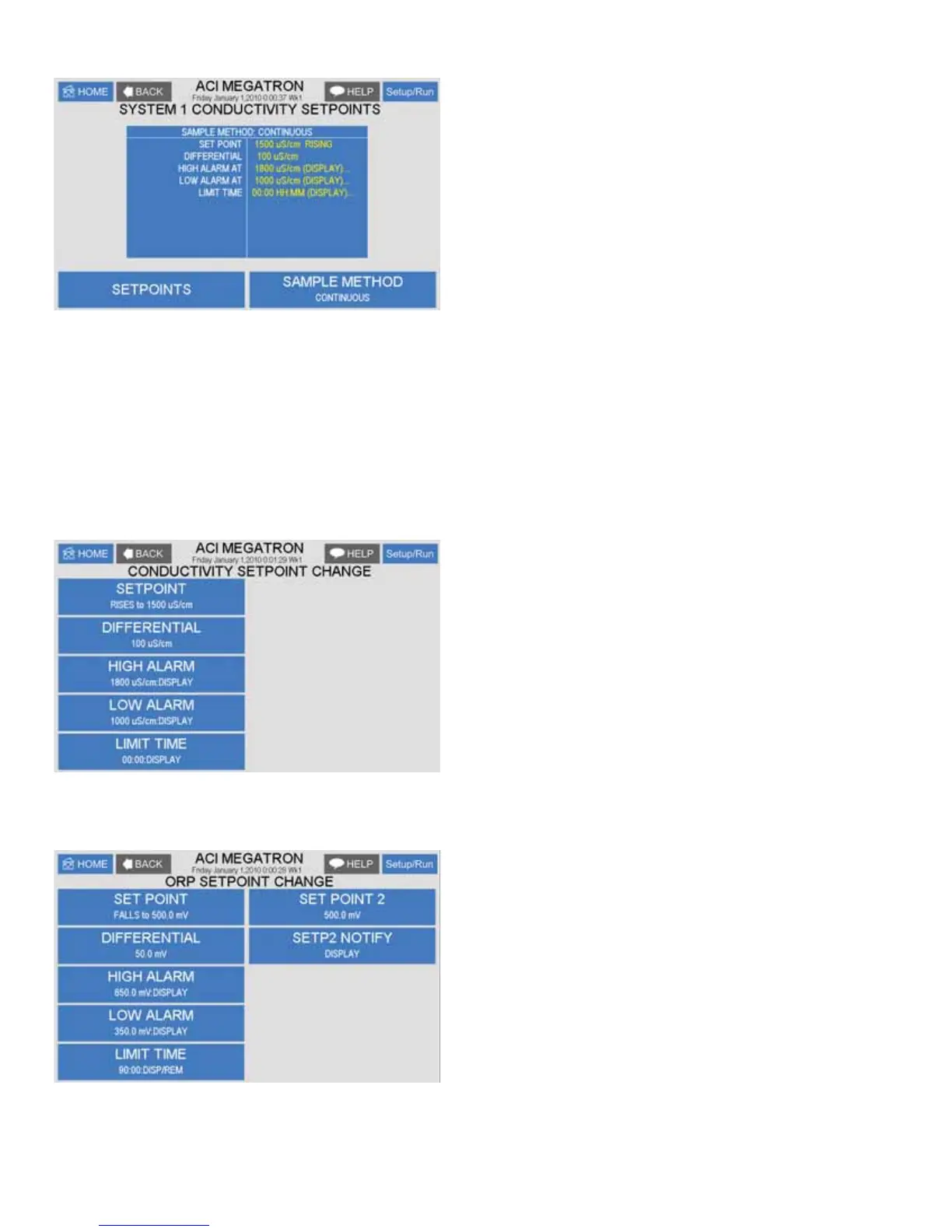15
2.1 Set Point Options
SET POINT - What reading turns the relay on
DIFFERENTIAL - Amount reading changes by before
WKHUHOD\LVWXUQHGRႇ
HIGH ALARM - What reading generates a High alarm.
LOW ALARM - What reading generates a Low alarm.
LIMIT TIME - What amount of continuous bleeding will
generate a time alarm notice. The bleed is not locked-
out by this alarm.
Note: Each alarm value can also be set-up to be displayed or not on the front screen as will as remotely
QRWL¿HGRUQRWLIFRQQHFWHGWRWKH:HE$GYDQWDJHVHUYHU
2.2. Make-up or Miscellaneous Conductivity
Tower systems with this option have an additional menu on the review page labeled SAMPLE METHOD. The
sample method pop-up screen allows the user to select continuous or cycles control. With cycles selected
under Settings a best and worst cycles value is attached to a best and worst make-up conductivity value. The
controller will control the cycles proportionally between the two cycles values as the make up conductivity
FKDQJHVEHWZHHQWKHWZRLGHQWL¿HGYDOXHV
Note: If continuous is selected the standard
settings are used for system conductivity and the
miscellaneous conductivity (labeled M COND) is the
set points menus.
2.3. pH and ORP
The pH and ORP set point settings follow the same format as shown above in section 2.1.
INTERRUPT - Only applies to pH settings and
allows the Interruption of pH control during bleed,
other chemical feed or both.
ORP SET POINT 2 - If a 28-day timer is interlocked to
253WKH253FRQWUROZLOOJRRႇRI6(732,17GXULQJ
WKHGD\WLPHU¶VUXQWLPH
Note: :KHQWKH/LPLW7LPHYDOXHLVPHWLWZLOOIRUFHRႇWKHFRQWUROUHOD\EHLQJGULYHQE\S+RU2537R
reset the limit timer and get the control relay active again, enter a new Limit Timer value.
>ORP SETPOINT CHANGE<
SET POINT SET POINT 2
DIFFERENTIAL SETP2 NOTIFY
HIGH ALARM
LOW ALARM
LIMIT TIME
