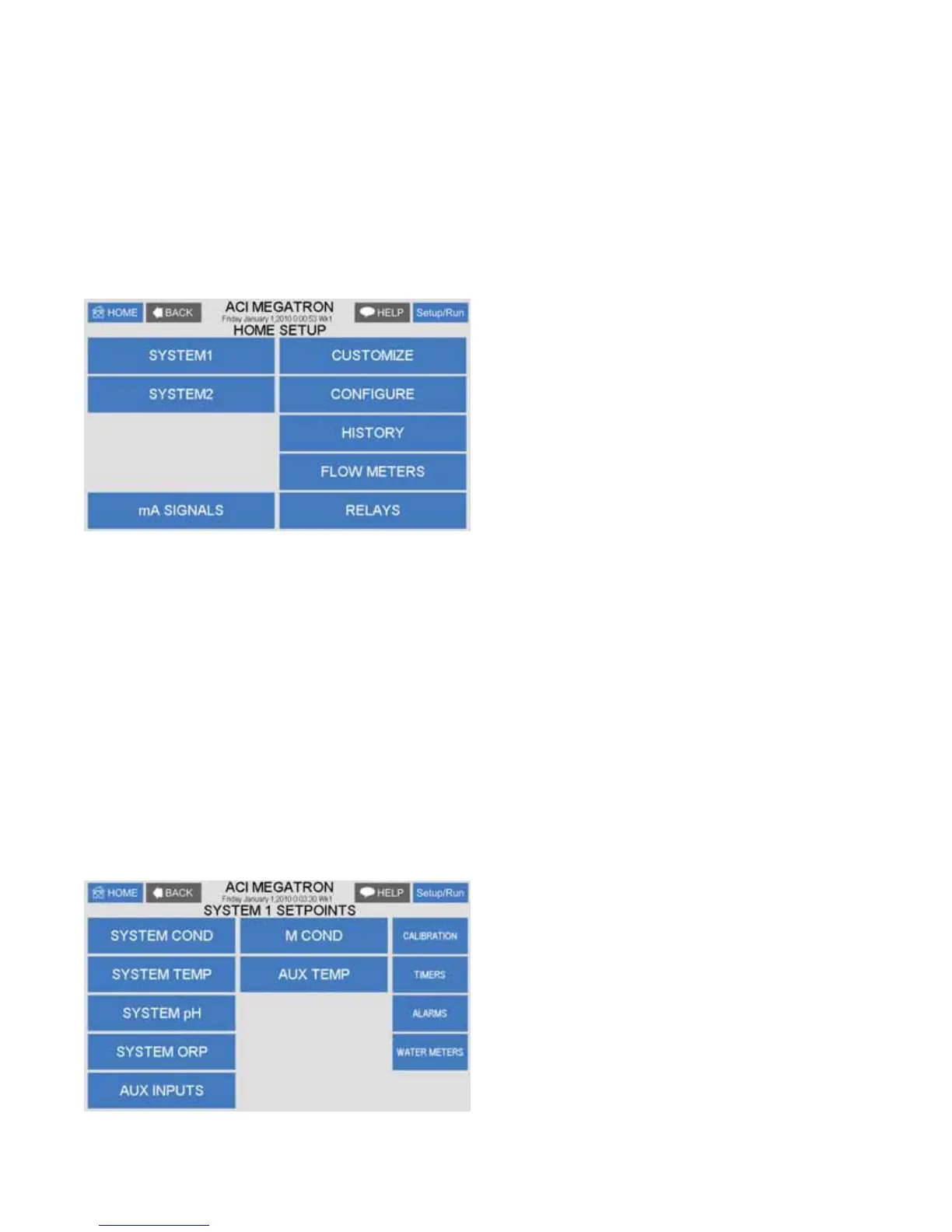14
V. Menu Navigation
To access the menus press the Set Up / Run key on the front panel. This takes you to the Home menu.
0HJD7URQ07FRQWUROOHU¶VPHQXVDUHHDVLO\QDYLJDWHGE\SUHVVLQJWKHDVVRFLDWHGQXPEHUNH\QH[WWRDPHQX
box on the screen. Once you have stepped through the sub menus to reach a point at which a value or
selection is made a Pop-up window will appear prompting you to enter a desired value or selection.
NOTE: When entering new numeric values, enter all available digits (characters).
1. Home Menu
From the HOME menu select the desired menu.
The menu name explains what parameters can be
programmed in the menu.
SYSTEM1 - Setting control set points for conductivity, temperature, pH, and ORP for System 1.
SYSTEM2 - Setting control set points for conductivity, temperature, pH, and ORP for System 2.
CUSTOMIZE *LYLQJWKHFRQWUROOHUHDFKV\VWHPDQGDOOUHOD\VDXVHUGH¿QHGQDPH
mA SIGNALS -
CONFIGURE 0HQXVIRUFRQ¿JXULQJSDVVZRUGVUHOD\DFWLYDWLRQVVHWWLQJKLVWRU\LQWHUYDOÀRZ
switch, contrast, temperature scale.
HISTORY - Allows for view history on board in a graph form.
FLOW METERS 0HQXIRUFRQ¿JXULQJÀRZPHWHUWRWDOL]LQJ
RELAYS 0HQXIRUUHVHWWLQJDFFXPXODWHG³21´WLPHVDQGPDQXDOUHOD\DFWLYDWLRQ
2. Set Points
7KHVDPHEDVLFIRUPDWLVXVHGIRUGH¿QLQJHDFKDYDLODEOHDQDORJSUREHLQSXW¶VFRQWUROSDUDPHWHUV%RLOHU
conductivity systems will also have an additional menu step for programming the sampling method desired
from continuous, timed or sample and hold.
SET POINTS - For setting the relay set points for the
available analog probe readings such as conductivity,
pH, ORP, or temperature.
NOTE: In the Setpoint pop-up screen the direction
(Rising or Falling) of the setpoint can also be set.
Rising setpoints will activate the control relay when
the particular probe reading rises above the setpoint
and will stay activated until the reading comes down
E\WKHDPRXQWRIWKHGLႇHUHQWLDO,IVHWIRU)DOOLQJWKH
relay is activated when the probe reading falls below
the setpoint and stays on until the probe reading comes
EDFNXSE\WKHDPRXQWRIWKHGLႇHUHQWLDO
