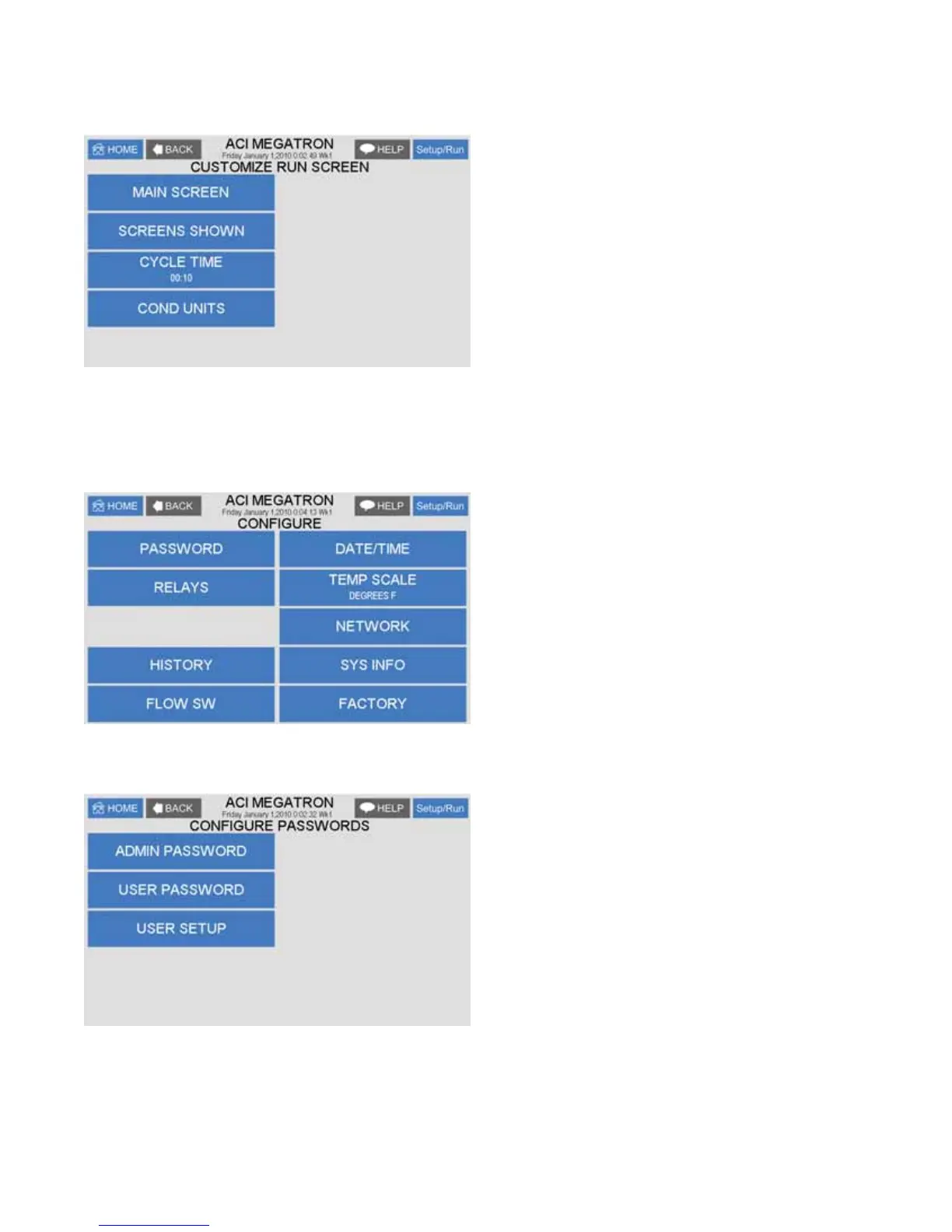25
4.3 Run Screen
This lets you customize various aspects of the RUN screen.
MAIN SCREEN - Customize what is displayed on the
RUN screen.
SCREENS SHOWN - Pick if the mA input & Aux Flow
screens are scrolled.
CYCLE TIME - The amount of time between screen
scrolls.
COND UNITS - Select the units of measure to be
displayed with the conductivity reading.
&RQ¿JXUH
3URYLGHVDFFHVVWRPHQXVWRVHWXSSDVVZRUGVUHOD\DFWLYDWLRQWHPSVFDOHGLVSOD\FRQWUDVWÀRZVZLWFK
inputs, history time stamps, factory set-up and system information.
FLOW SW 'H¿QHVDÀRZVZLWFKWREHRSHQRUFORVHG
ZLWKÀRZ
FACTORY - A factory only menu
TEMP SCALE - Set Celsius or Fahrenheit
ZIGBEE -
HISTORY - Sets the history time stamp interval.
SYS INFO 7HOOVXQLWVRIWZDUHVSHFL¿FV
5.1 Password
ADMIN PASSWORD - The administrator password
gives access to all menus except factory set up.
USER PASSWORD - The user password allows the
user to access HOME menus that are made available
in USER SET UP.
