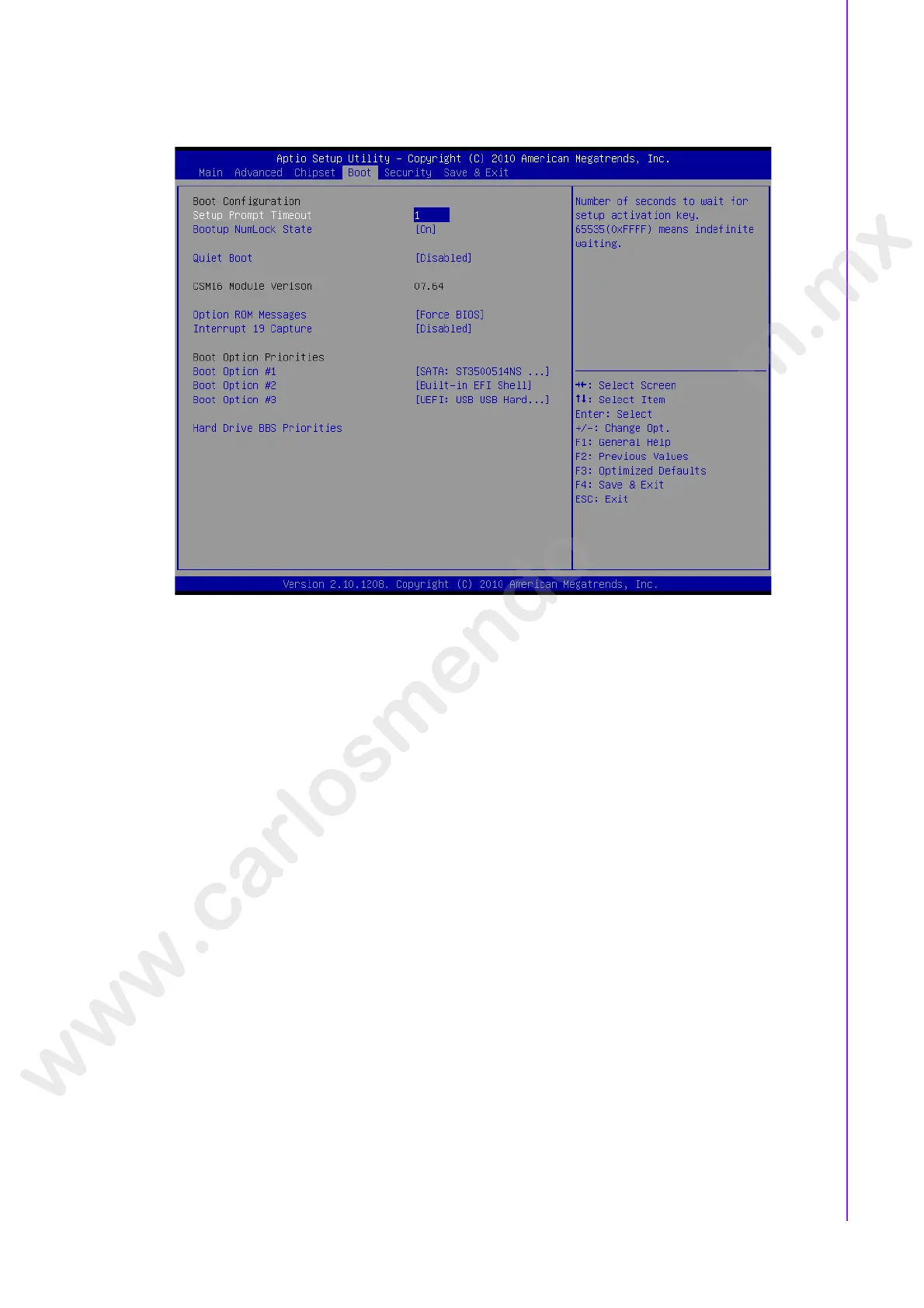61 AIMB-581 User Manual
Chapter 3 BIOS Operation
3.5 Boot Setting
Quiet Boot
If this option is set to Disabled, the BIOS displays normal POST messages. If
Enabled, an OEM Logo is shown instead of POST messages.
Fast Boot
This item allows BIOS to skip certain tests while booting. This will decrease the
time needed to boot the system.
Setup Prompt Timeout
Number of seconds to wait for setup activation key. (65535 means indefinite
waiting)
Bootup Numlock State
When ON", the keyboard num lock state will stay "ON" after booting.
When "O F", the keyboard num lock state will stay "OFF" after booting.
Option ROM Message
Set display mode for option ROM
GateA20 Active
UPON REQUEST: GA20 can be disabled using BIOS services.
Always: do not allow disabled GA20
Interrupt19 Capture:
Enable/disable option for ROM to trap int 19.
Boot Option Priority
Boot Option #1
Boot Option #2
Show the boot device choices.
Hard Drive BBS Priorities:
Select the main hard disk device type to be a boot hard drive.