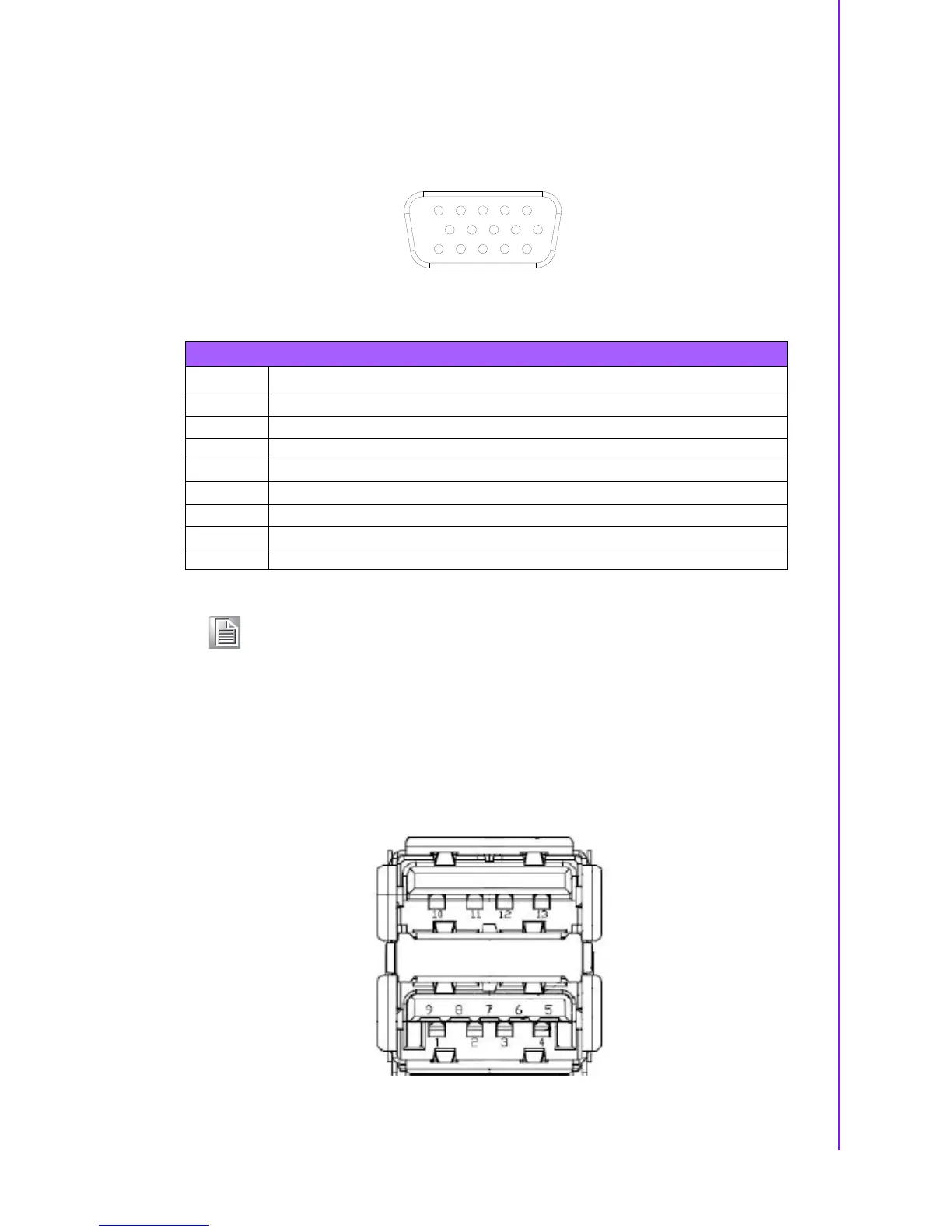17 ARK-1123 User Manual
Chapter 2 Hardware Installation
2.4.4 VGA Connector
The ARK-1123C provides a high resolution VGA interface connected by a D-sub 15-
pin connector to support a VGA CRT monitor. It supports display resolution up to
1920 x 1080.
Figure 2.17 VGA Connector
2.4.5 USB Connectors
The ARK-1123C provides three USB interface connectors - 2 x USB 2.0 & 1 x USB
3.0, which give complete Plug & Play. The USB interface is compliant with USB
UHCI, Rev. 2.0 & 3.0. The USB interface supports Plug and Play, which enables you
to connect or disconnect a device whenever you want, without turning off the com-
puter.
Figure 2.18 USB Connector
Table 2.9: VGA Connector Pin Assignments
Pin Signal Name Pin Signal Name
1Red 2 Green
3 Blue 4 NC
5 GND 6 GND
7 GND 8 GND
9NC 10GND
11 NC 12 DDC Date
13 H-SYNC 14 V-SYNC
15 DDC Clock
Note! VGA does not support hot plug function due to Intel's constraint