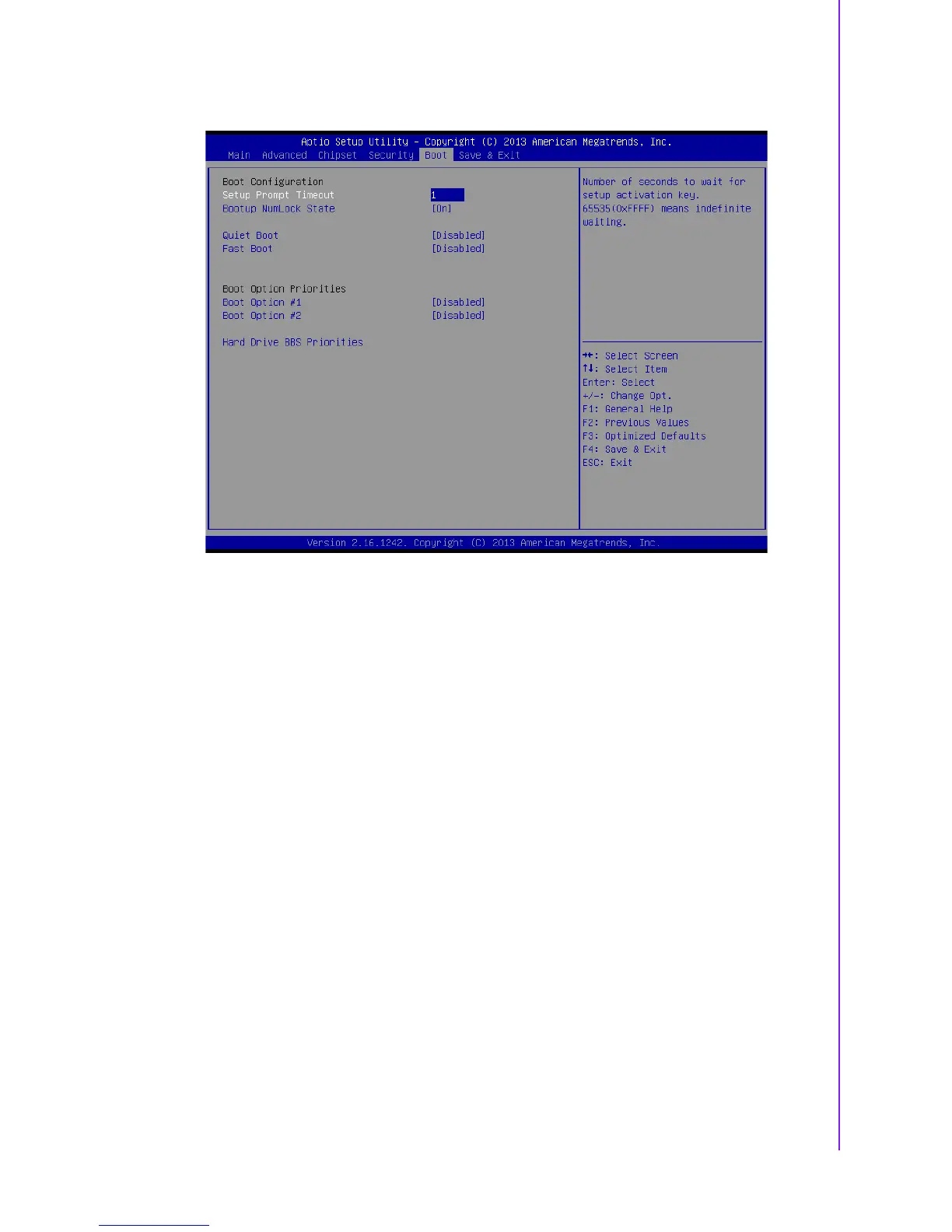55 ARK-1123 User Manual
Chapter 3 BIOS Settings
3.2.5 Boot
Setup Prompt Timeout
Number of seconds that the firmware will wait before initiating the original
default boot selection. A value of 0 indicates that the default boot selection is to
be initiated immediately on boot. A value of 65535(0xFFFF) indicates that firm-
ware will wait for user input before booting. This means the default boot selec-
tion is not automatically started by the firmware.
Bootup NumLock State
Select the keyboard NumLock state
Quiet Boot
Enables or disables Quiet Boot option
Fast Boot
Enables or disables boot with initialization of a minimal set of devices required
to launch active boot option. Has no effect for BBS boot options.
Boot Option #1
Sets the system boot order