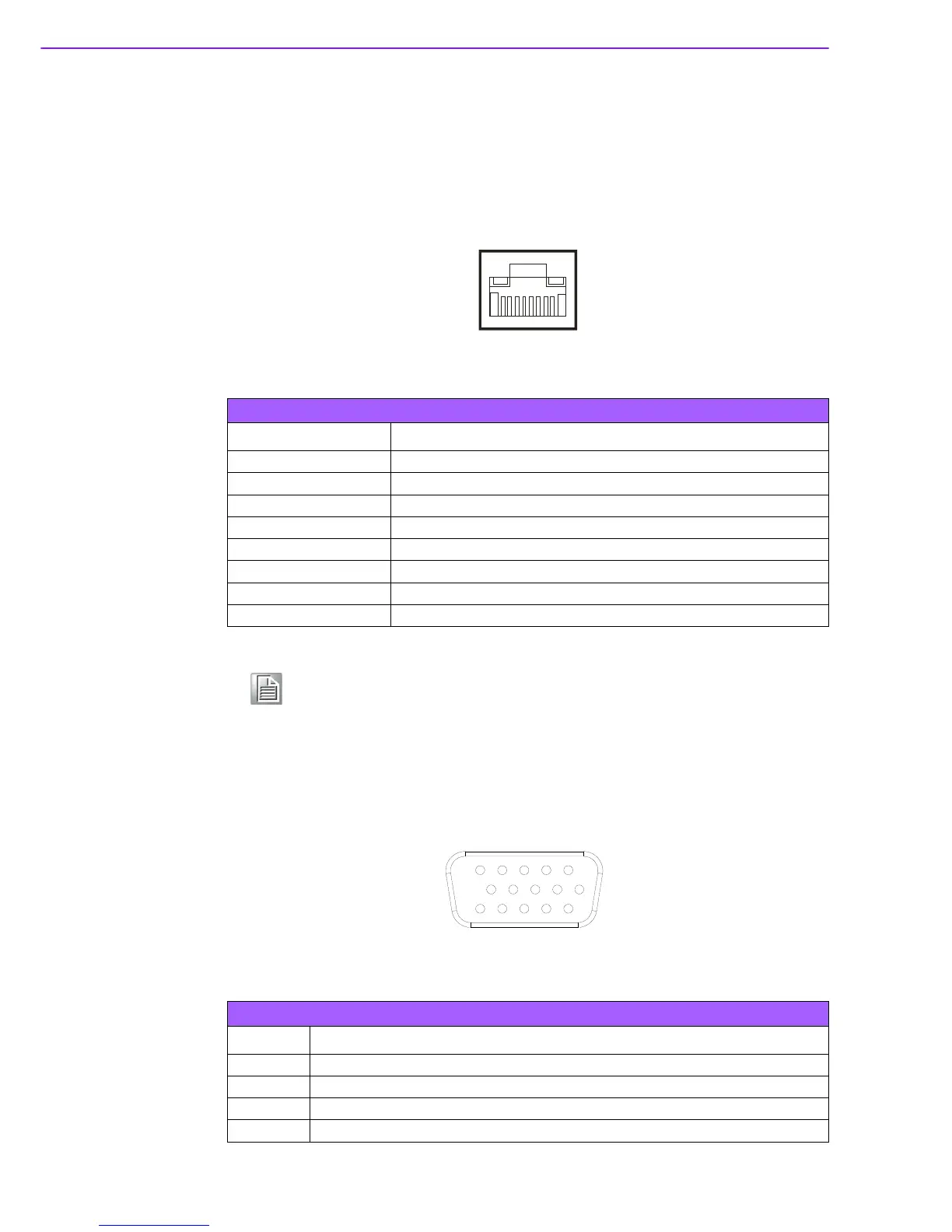ARK-1123 User Manual 20
2.5.3 Ethernet Connector (LAN)
ARK-1123L provides one RJ45 LAN interface connectors which are fully compliant
with IEEE 802.3u 10/100/1000 Mbps CSMA/CD standards. It is equipped with Intel
I210 and support Wake on LAN. The Ethernet port uses a standard RJ-45 jack con-
nector with LED indicators on the front side to show Active/Link status and Speed
status.
Figure 2.23 Ethernet Connector
2.5.4 VGA Connector
The ARK-1123L provides a high resolution VGA interface connected by a D-sub 15-
pin connector to support a VGA CRT monitor. It supports display resolution up to
2560 x 1600.
Figure 2.24 VGA Connector
Table 2.13: Ethernet Connector Pin Assignments
Pin 10/100/1000 Mbps Signal Name
1TX+, MDI0+
2TX-, MDI0-
3 RX+, MDI1+
4MDI2+
5MDI2-
6 RX-, MDI1-
7MDI3+
8MDI3-
Note! NC, if present, means “No Connection”.