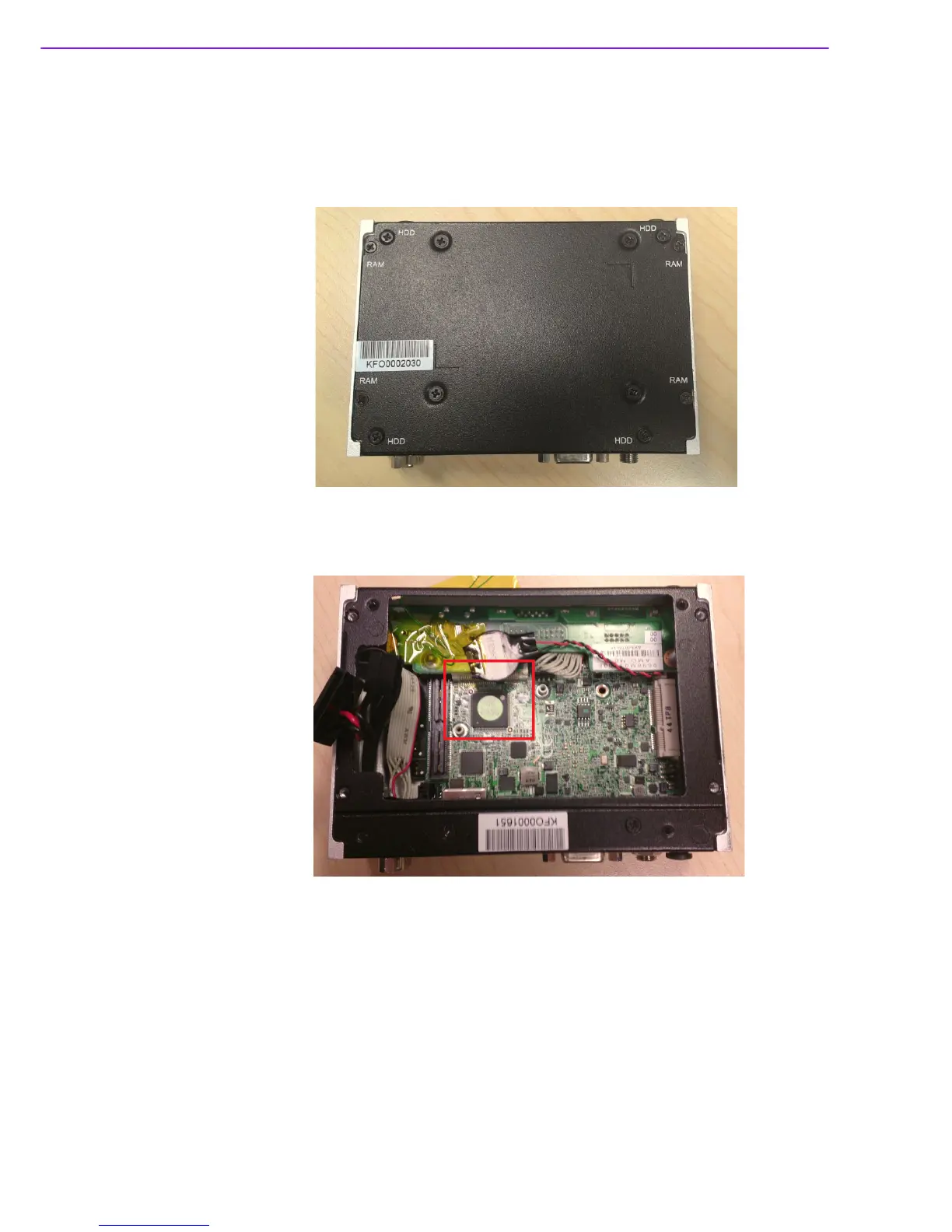ARK-1123 User Manual 26
2.6.2 mSATA HD Installation
** Below installation is for ARK-1123L only. For ARK-1123H & ARK-1123C, we
suggest to install by CTOS due to complex installation with H/S mSATA.
1. Unscrew the bottom cover screws (Marked “HDD”).
2. Insert mSTAT storage into the slot and secure the screw to fix the mSATA stor-
age.