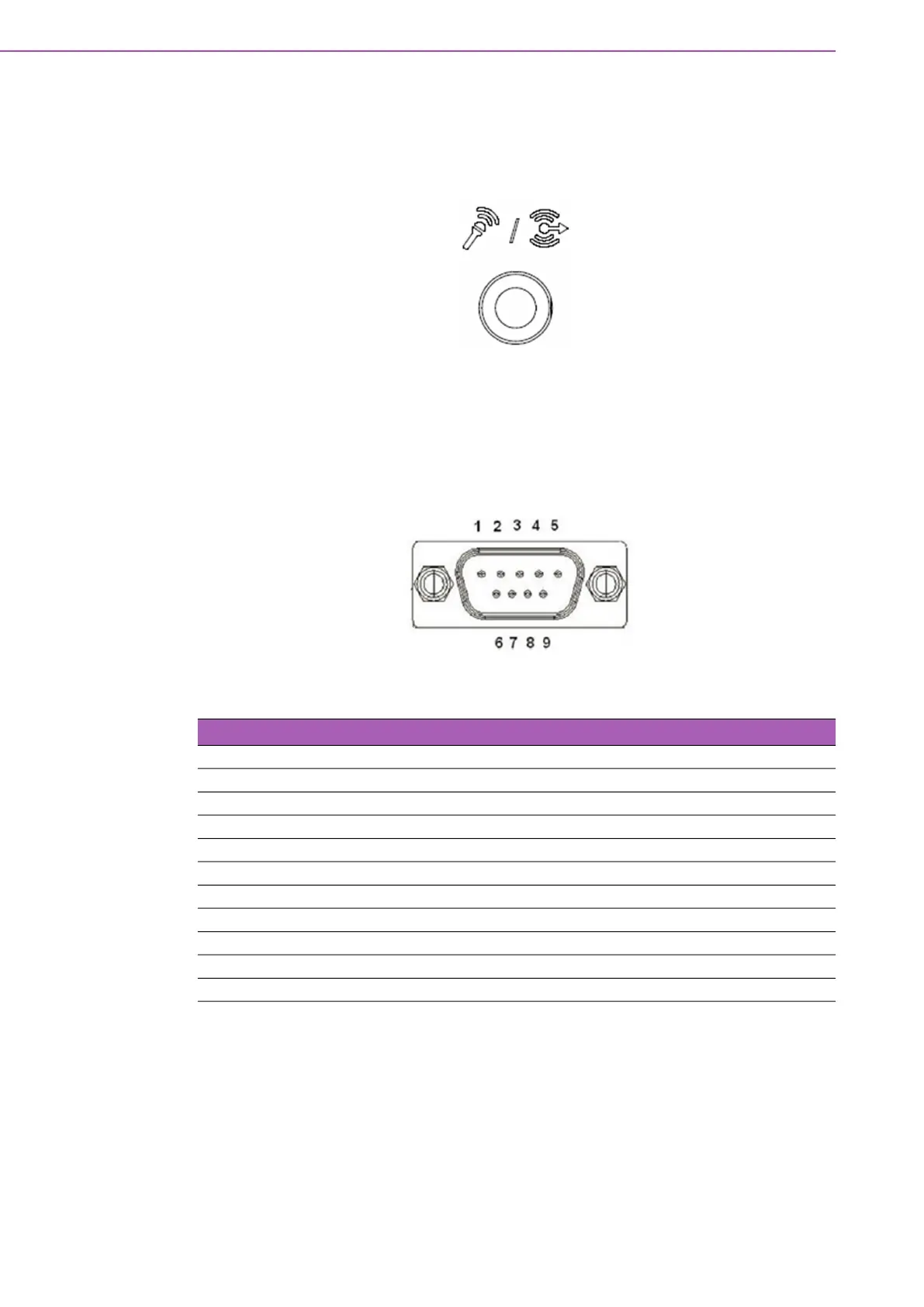ARK-1250L User Manual 14
2.4.6 Audio Connector
ARK-1250L features one phone jack connector that supports stereo Line-Out or Mic-
In audio ports. The audio chip is controlled by ALC888S and compliant with Azalea
standards.
Figure 2.7 Audio Connector
2.4.7 COM Connector
ARK-1250L provides four 9-pin D-sub connectors, which support RS-232/422/485
serial communication interface ports. The default setting is RS-485, if you want to
use RS-232/422, you can change the setting in BIOS.
Figure 2.8 COM Connector
Table 2.9: COM Connector PIN Definitions
Pin RS-232 RS-422 RS-485
1 DCD Tx- DATA-
2 RxD Tx+ DATA+
3 TxD Rx+ NC
4 DTR Rx- NC
5 GND GND GND
6 DSR NC NC
7 RTS NC NC
8 CTS NC NC
9 RI NC NC
NC represents “No Connection”