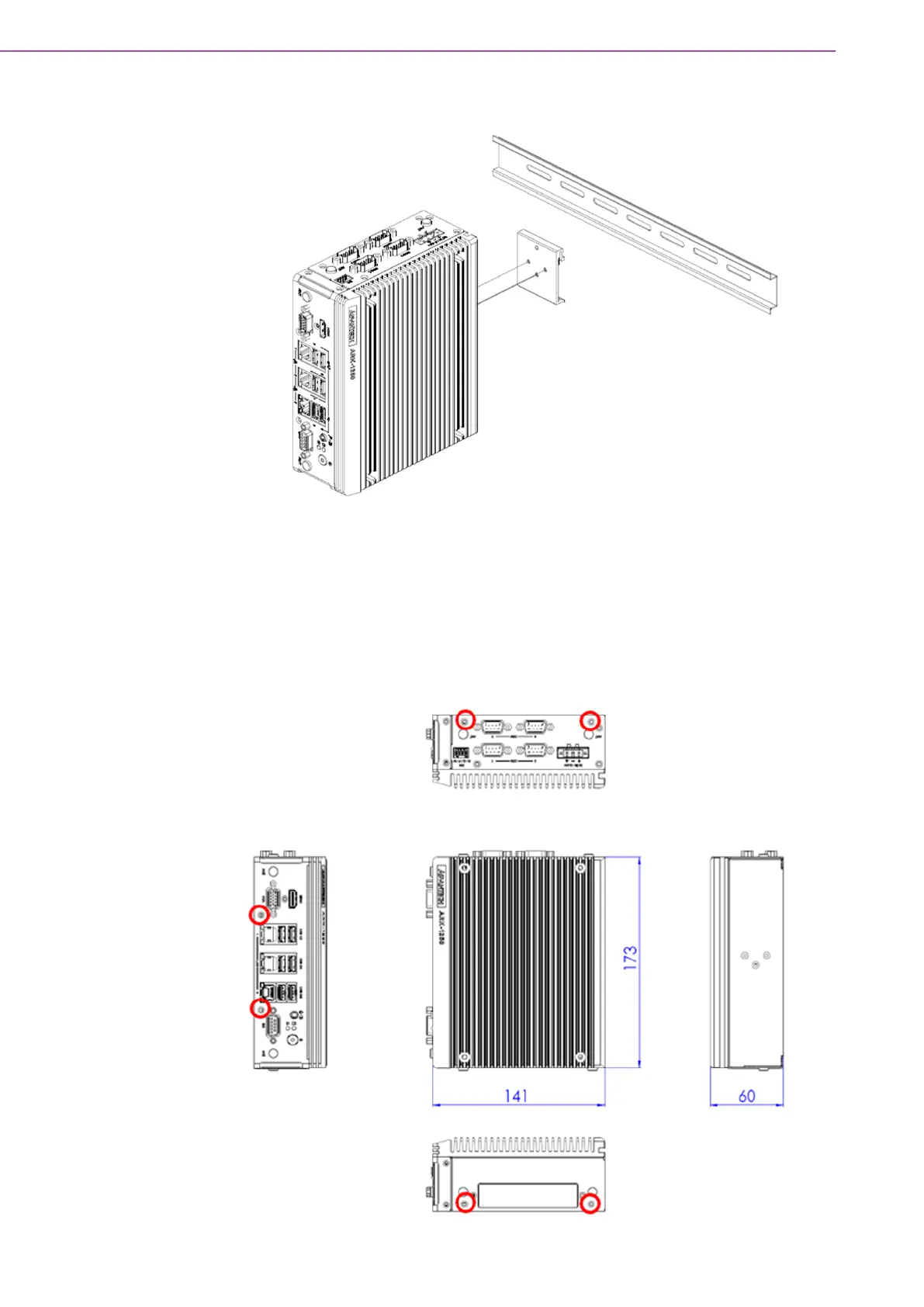ARK-1250L User Manual 24
2.5.8 DIN-rail Mount Installation
1. Unscrew the 3 x M3x5L screws from the back side of ARK-1250L.
2. Secure the DIN rail bracket using three screws on the back.
1. Dévissez les 3 vis M3x5L à l'arrière de l'ARK-1250L.
2. Revissez le support du rail DIN avec les trois vis.
2.5.9 Optional CANbus Cable Installation
1. Loosen the 6 x screws on the front/sides and remove the bottom cover.
