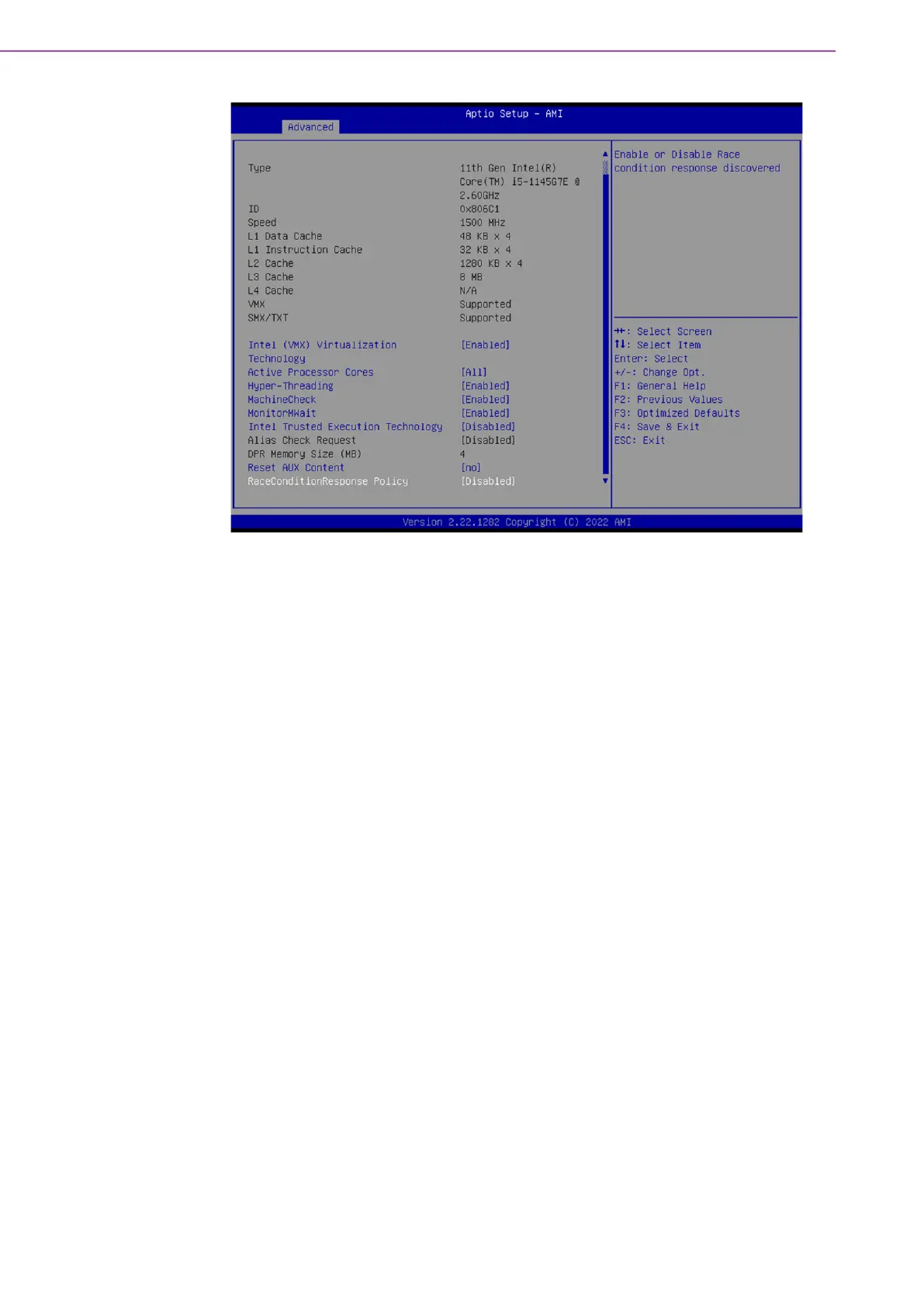ARK-1250L User Manual 30
Intel (VMX) Virtualization Technology
When enabled, a VMM can utilize the additional hardware capabilities provided
by Vanderpool Technology.
Active Processor Cores
Number of cores to enable in each processor package.
Hyper-Threading
Enable or Disable Hyper-Threading Technology.
MachineCheck
Enable/Disable Machine Check.
MonitorMWait
Enable/Disable MonitorMWait.
Intel Trusted Execution Technology
Enables utilization of additional hardware capabilities provided by Intel (R)
Trusted Execution Technology. Changes require a full power cycle to take effect.
Alias Check Request
Enables Txt Alias Checking capability. Changes require full Txt capability before
it will take effect. It is a one-time only change, next reboot will be reset.
DPR Memory Size (MB)
Reserve DPR memory size (0-255) MB.
Reset AUX Content
Reset TPM Aux content. Txt may not be functional after AUX content gets reset.