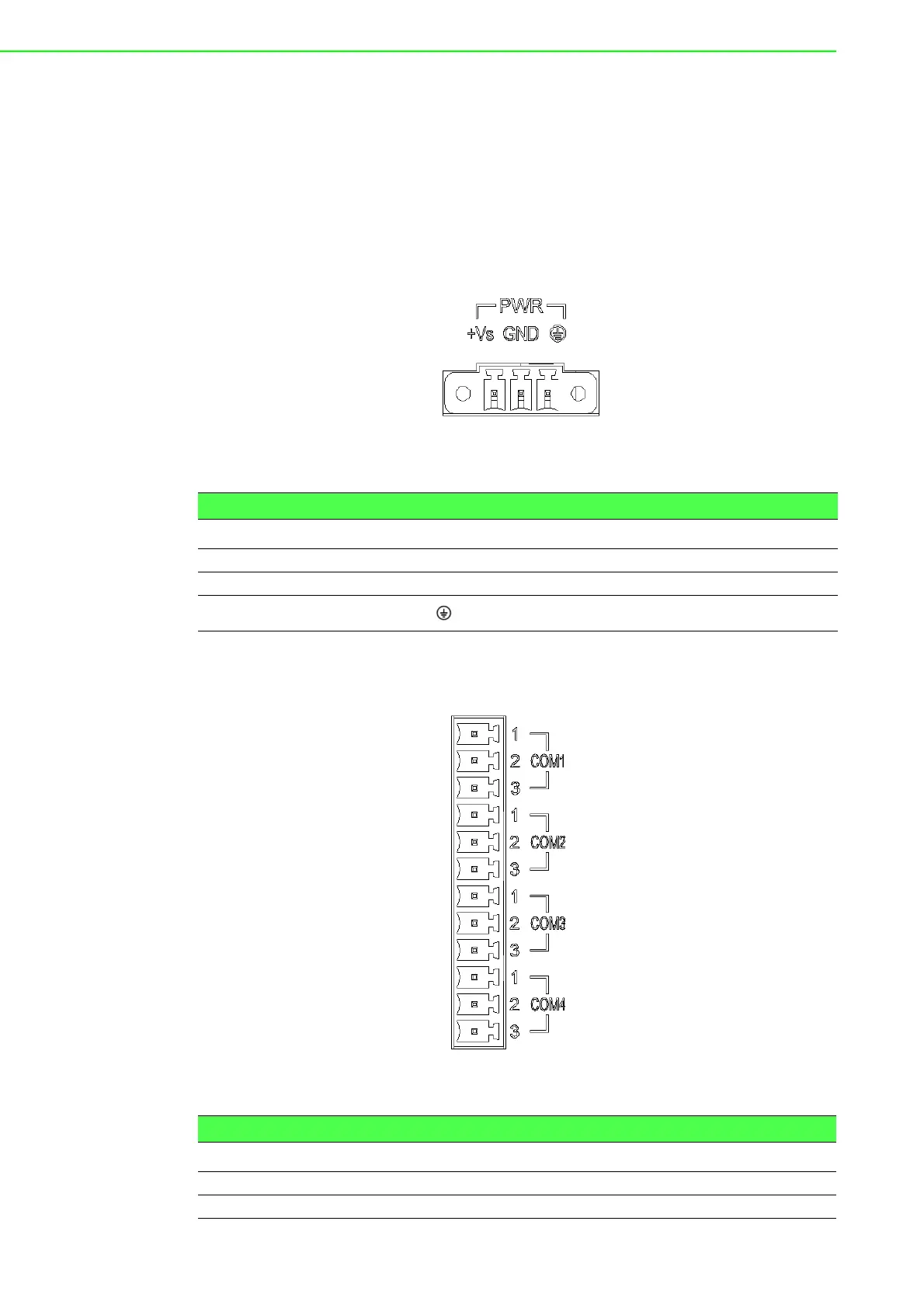ECU-1251 Series User Manual 12
3.1 Wiring
3.1.1 Power Supply Wiring
ECU-1251 supports power input ranging from and 10VDC to 30V
DC
.
1. Remove all power and signal connections.
2. Place the unit heat-sink side down.
3. Remove the screws shown below.
Figure 3.1 Power Supply Wiring
3.1.2 Communication Ports
Figure 3.2 RS-232/485 Serial Ports (COM1~ COM4)
Table 3.1: AC/DC Power Input Connector Pin Definition
Function Pin Screen Printing Function Description
Power Input 1 +Vs PWR V+ DC power input PIN
2 GND PWR V- DC power input PIN
3GND
Table 3.2: RS-232/485 Serial Ports (Pin Assignments)
Pins123
RS-232 Rx Tx GND
RS-485 Data+ Data- GND
